How do I add other members of my household to my AnyList Complete household subscription?
Note: This must be done on an iOS or Android device, as it’s not currently possible to add users to a Household subscription using AnyList for Mac or AnyList for the Web.
-
Go to the Settings tab and tap on Account & Subscription.
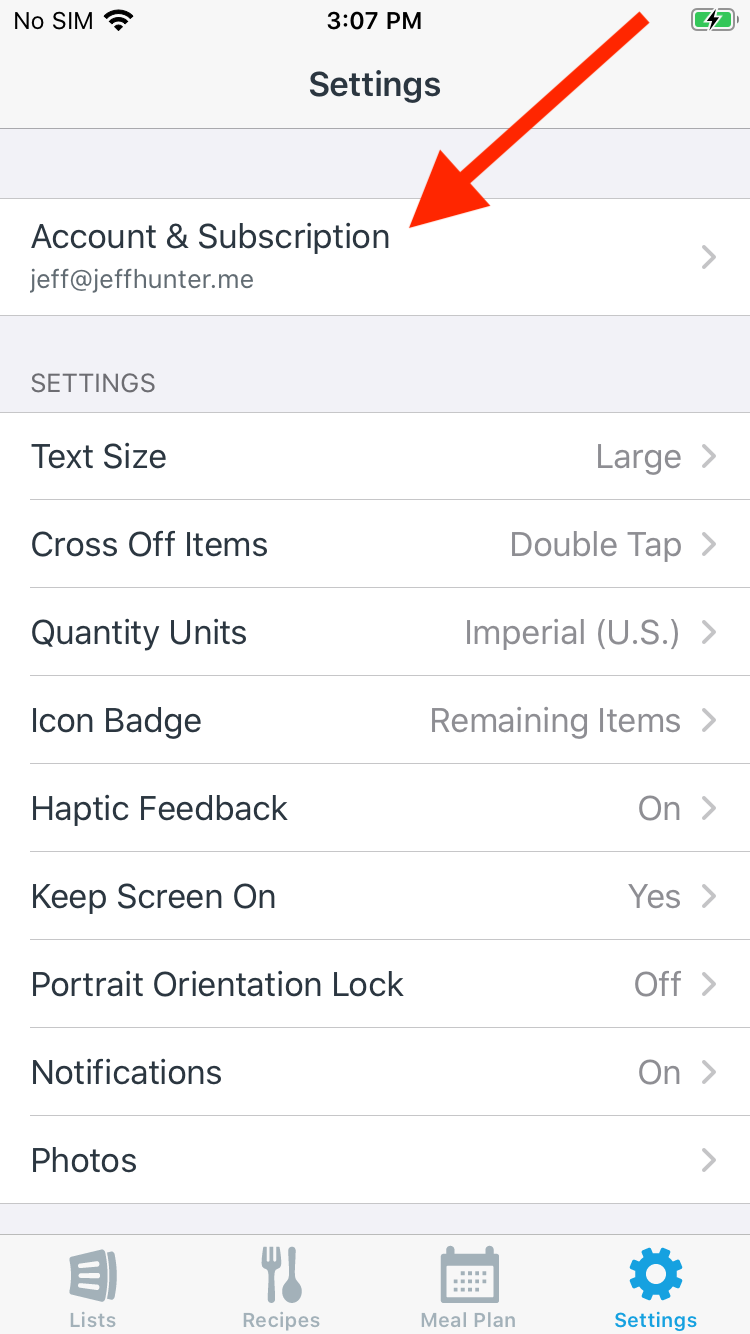
-
Scroll down and tap on Household Members.
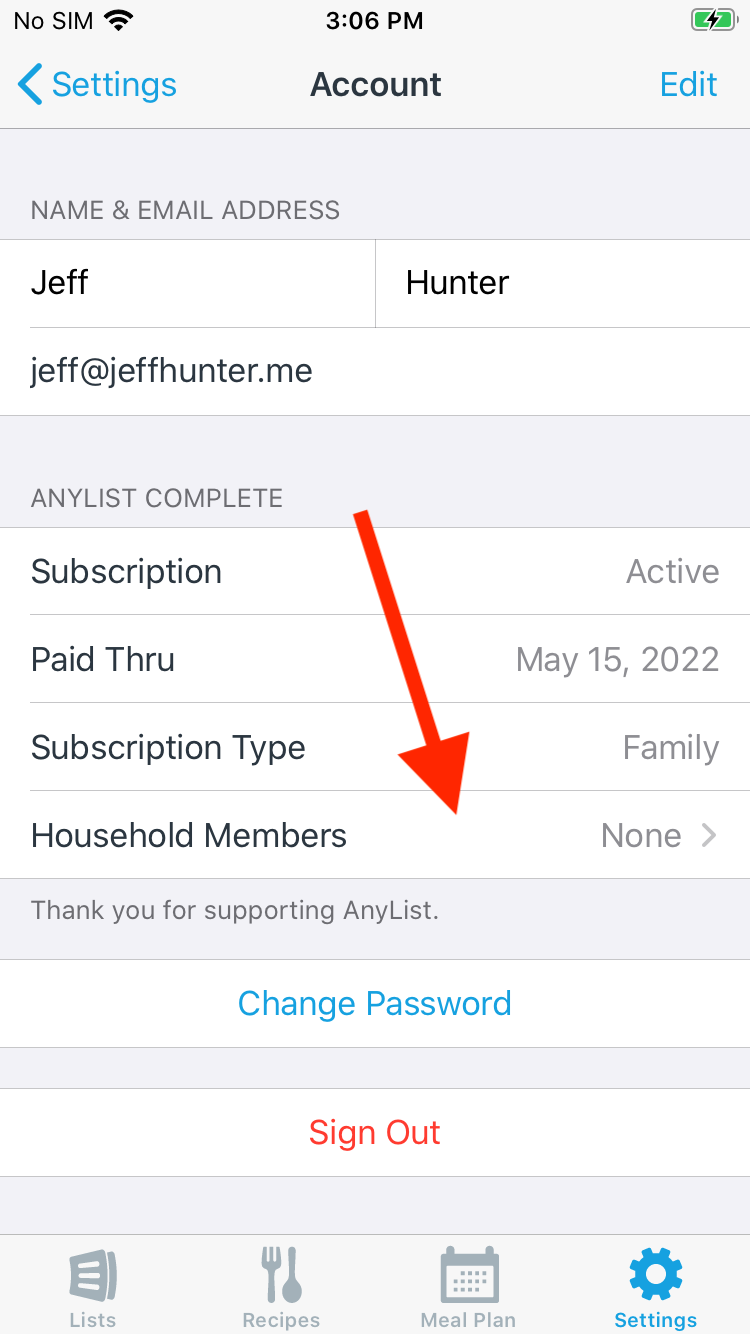
-
Tap Add Household Member.
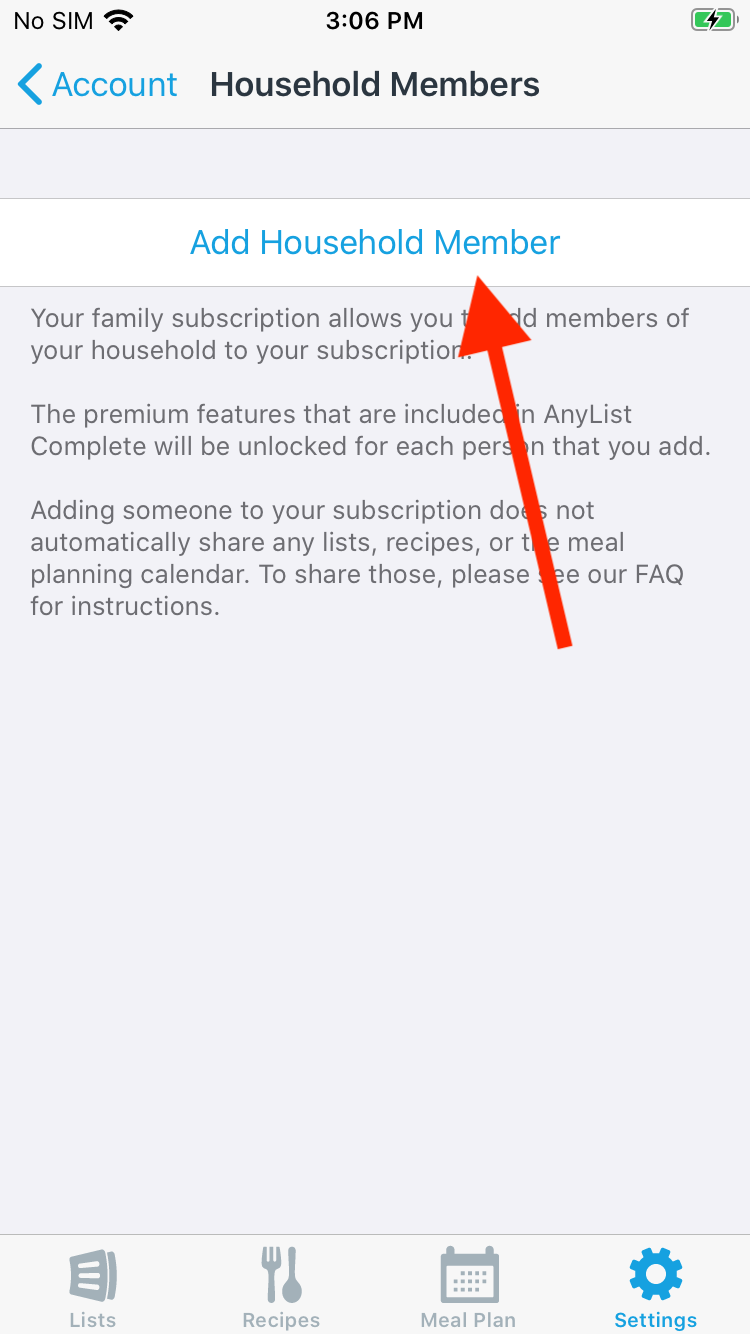
-
Enter the email address of the person you’d like to add, then press the Done button.
(The person you’re adding must already have an AnyList account. If they don’t, they can download the app and create a free account.)
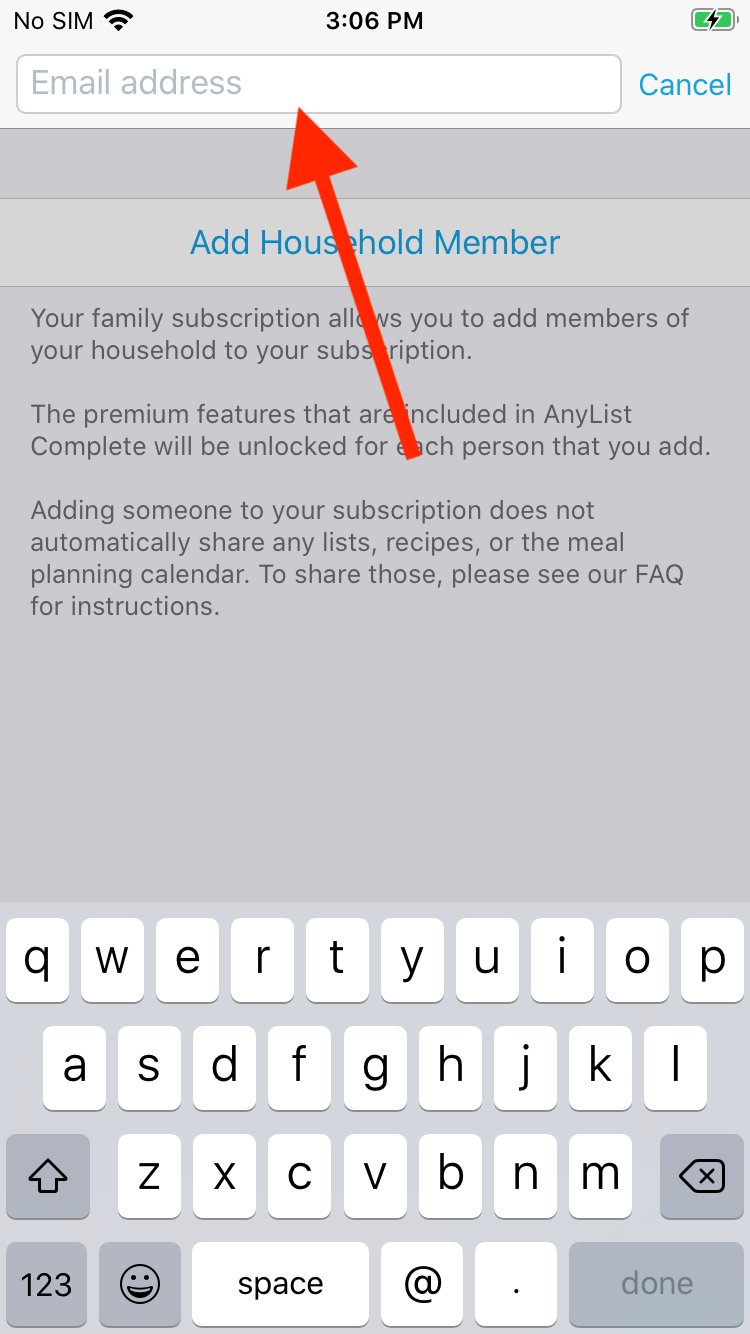
Did this answer your question? If not, please search all of our articles. If you don’t find an answer, then contact us and we’ll be happy to help.