How do I add an item directly to a specific category?
When using a list with custom categories, it can be useful to add one or more items directly to a specific category. For example, when creating a packing list, you can add everything you want to wear directly to the ‘Clothing’ category.
-
Press and hold on the name of a category.
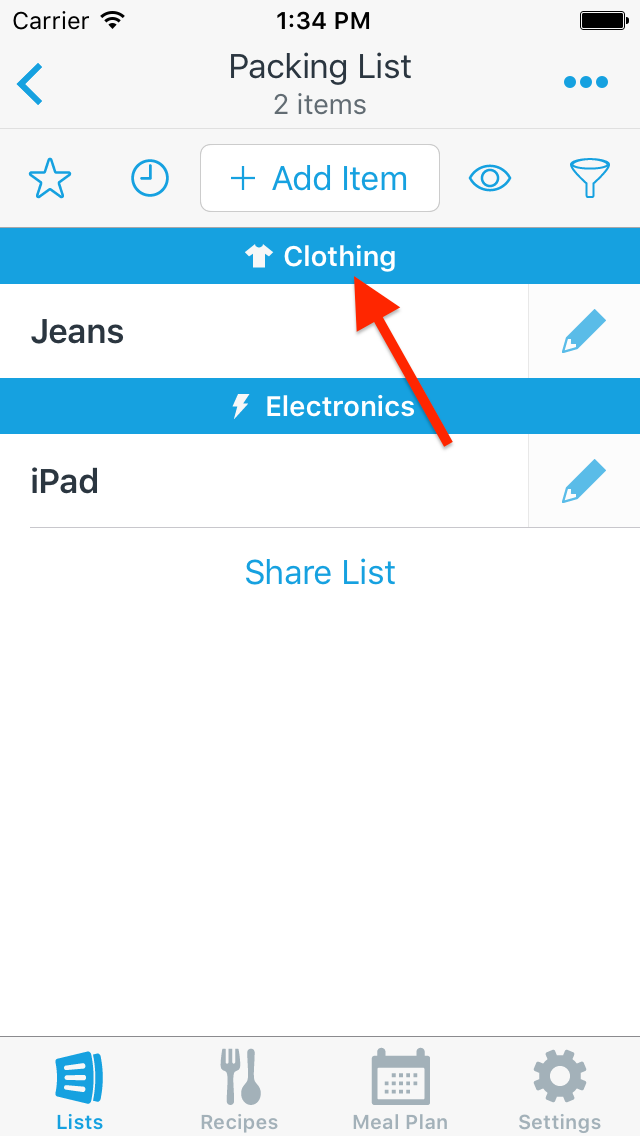
-
The Add Item field will activate and any items you add will be assigned to the selected category.
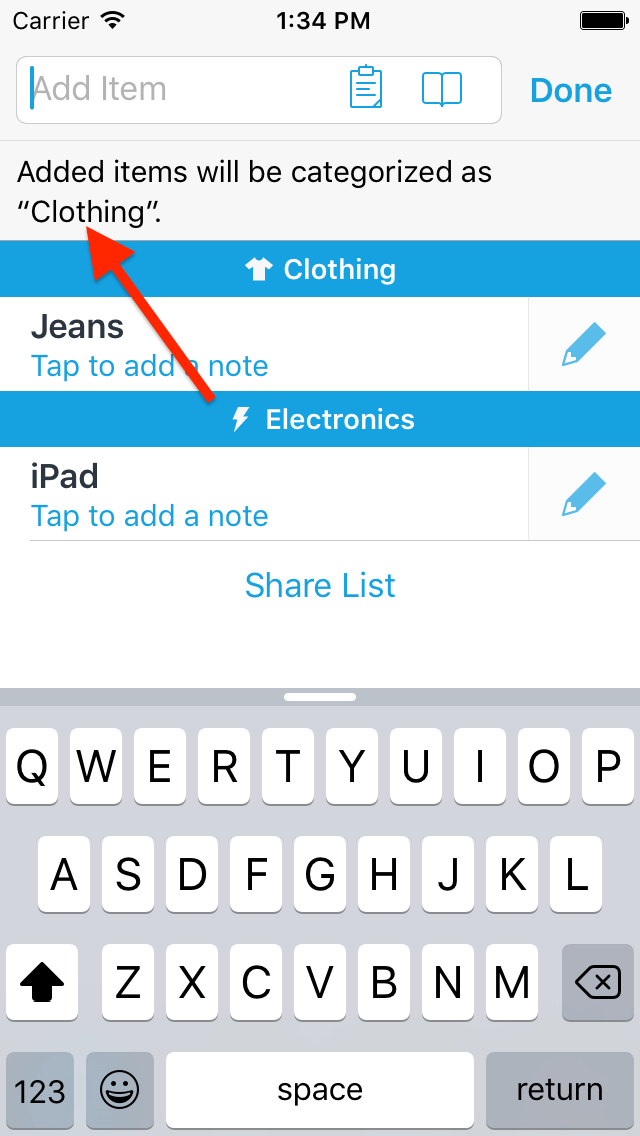
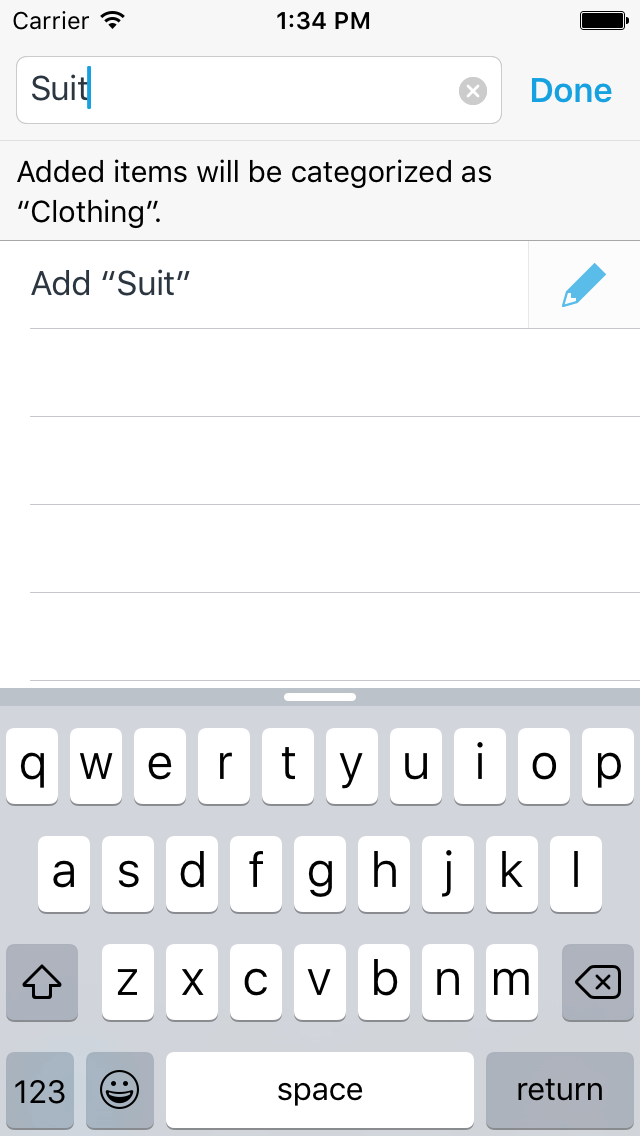
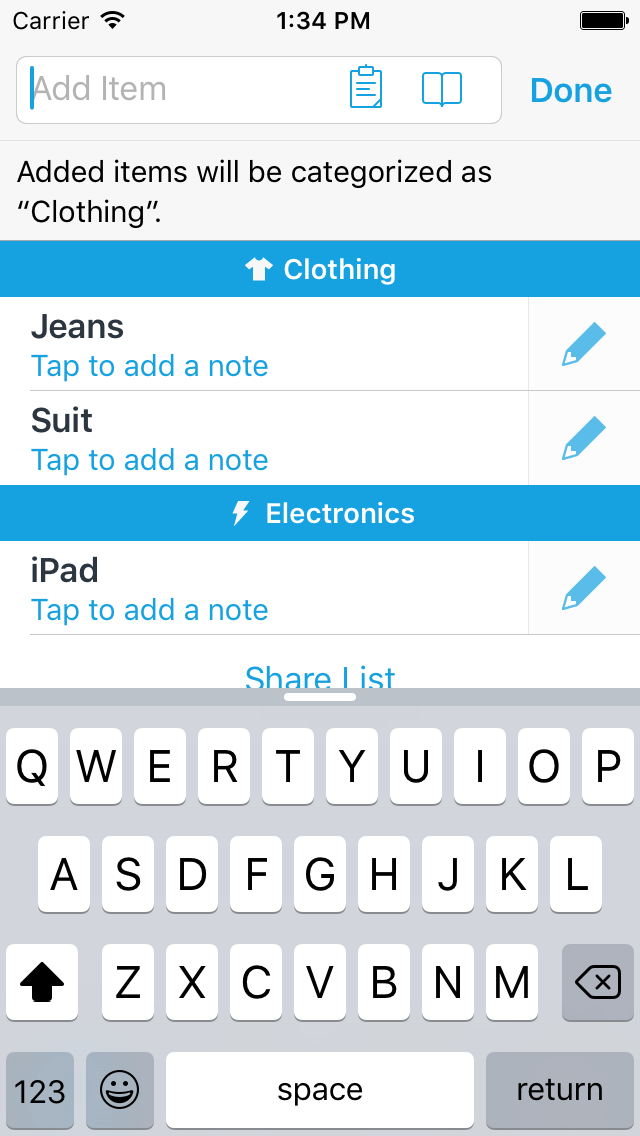
-
To change the active category, press and hold on another category.
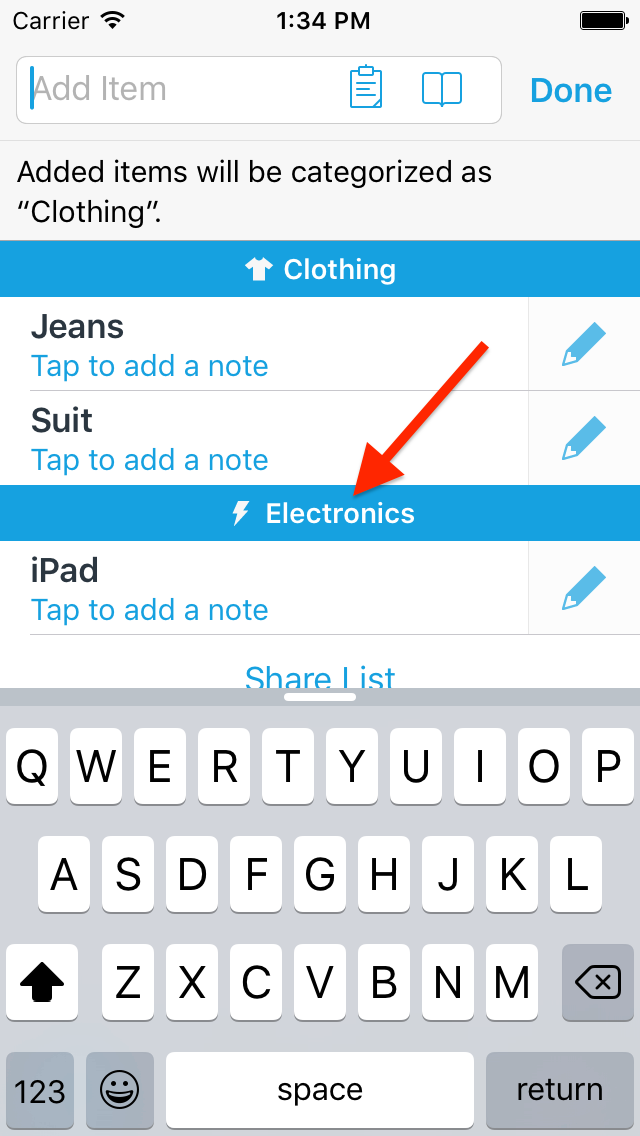
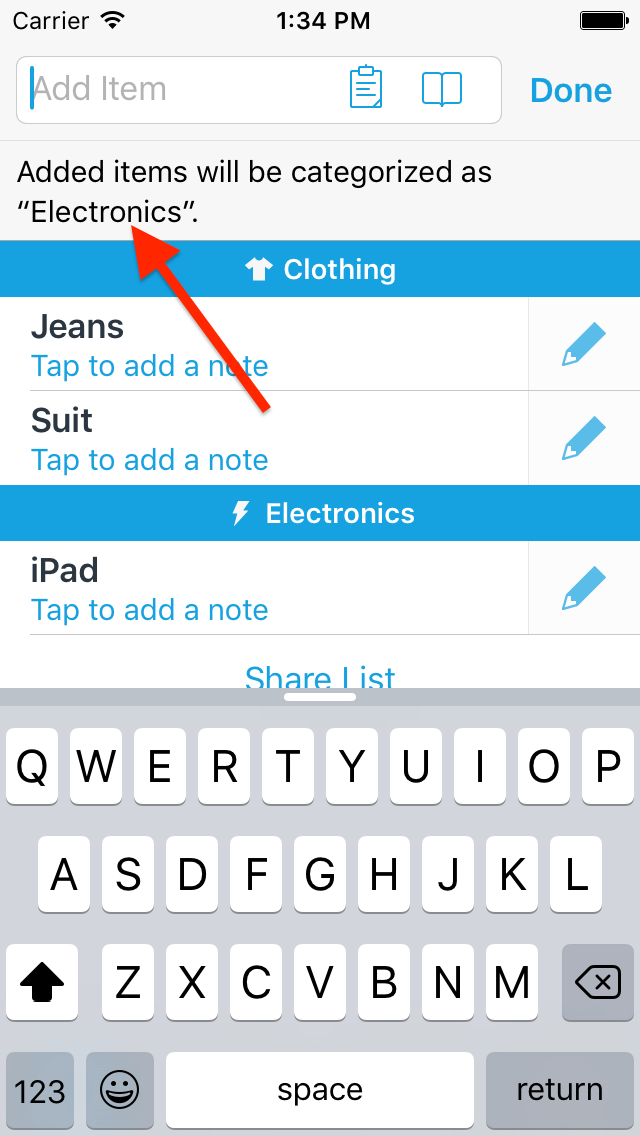
Did this answer your question? If not, please search all of our articles. If you don’t find an answer, then contact us and we’ll be happy to help.