How do I turn off the category headers?
-
Tap the Actions (•••) button in the upper right and select List Settings.
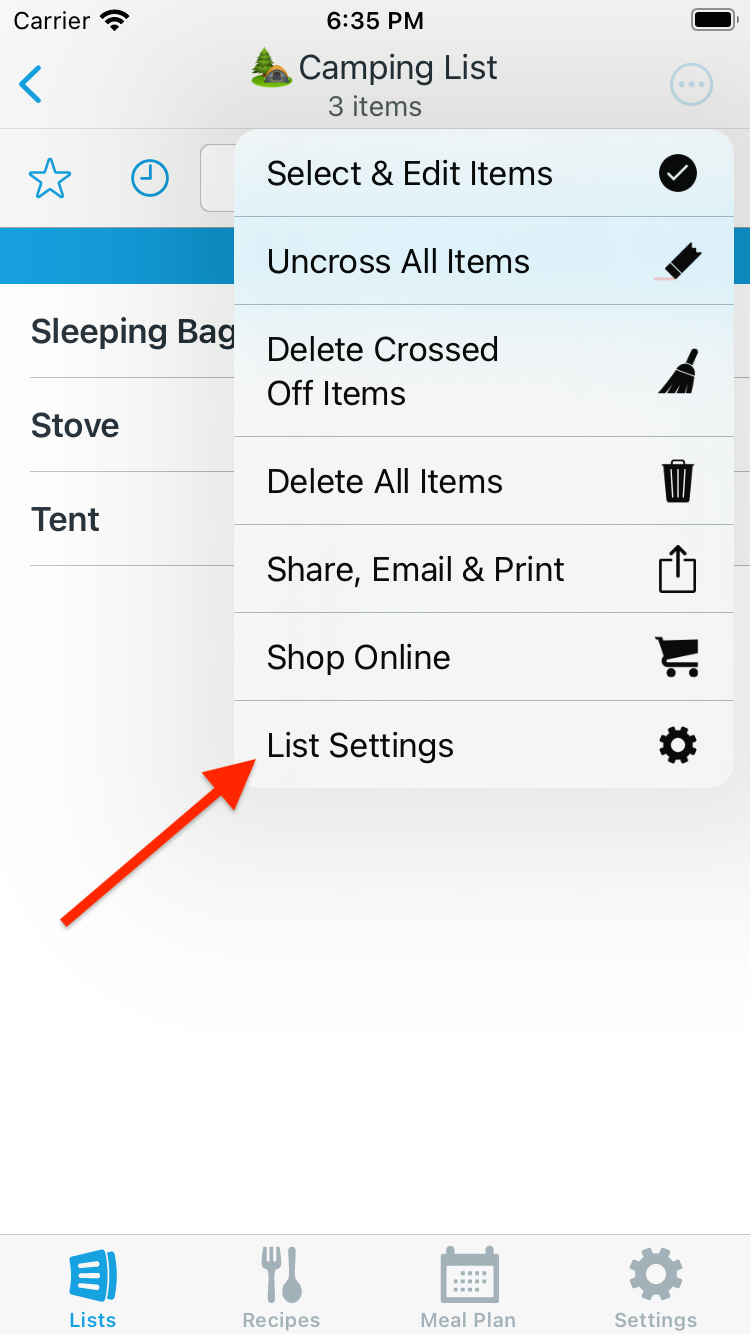
-
Turn the Show Category Headers switch off. (If you are creating a non-grocery list, you may wish to also turn off Grocery Items under Autocomplete to prevent grocery items from being suggested when you add items to the list.)
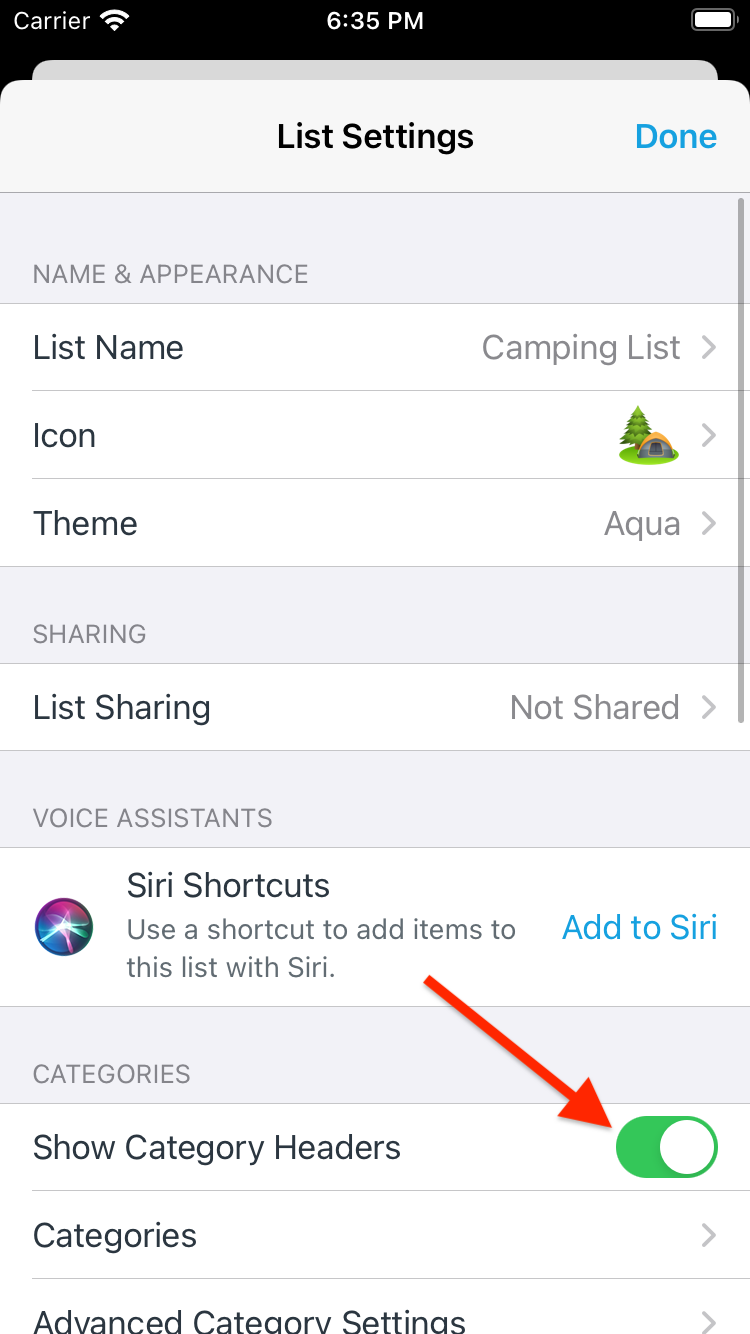
-
Tap Done to apply the settings to your list.
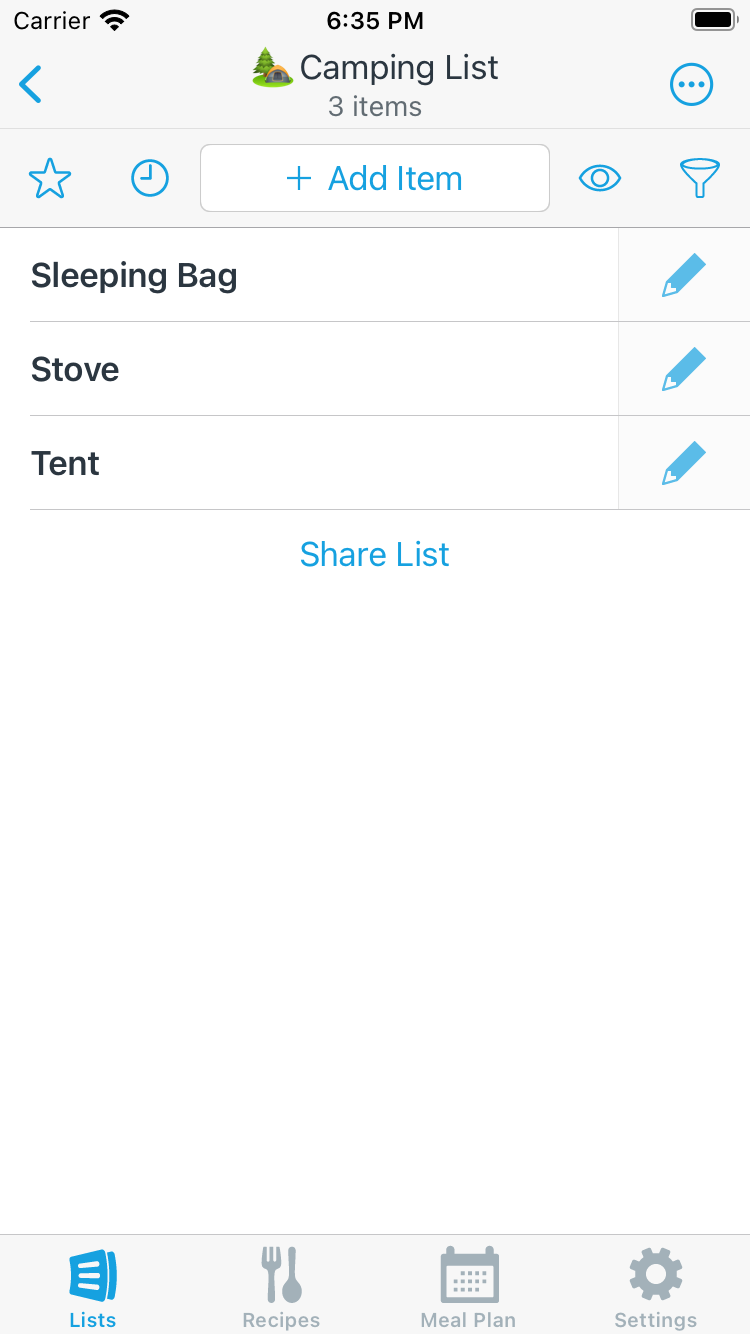
Did this answer your question? If not, please search all of our articles. If you don’t find an answer, then contact us and we’ll be happy to help.