How do I compare prices for an item at different stores?
Once you’ve entered store-specific prices, you can use the Edit Price screen to compare the store-specific prices.
-
Find the item you’d like to view store-specific prices for and tap the price (or coin icon) shown to its right.
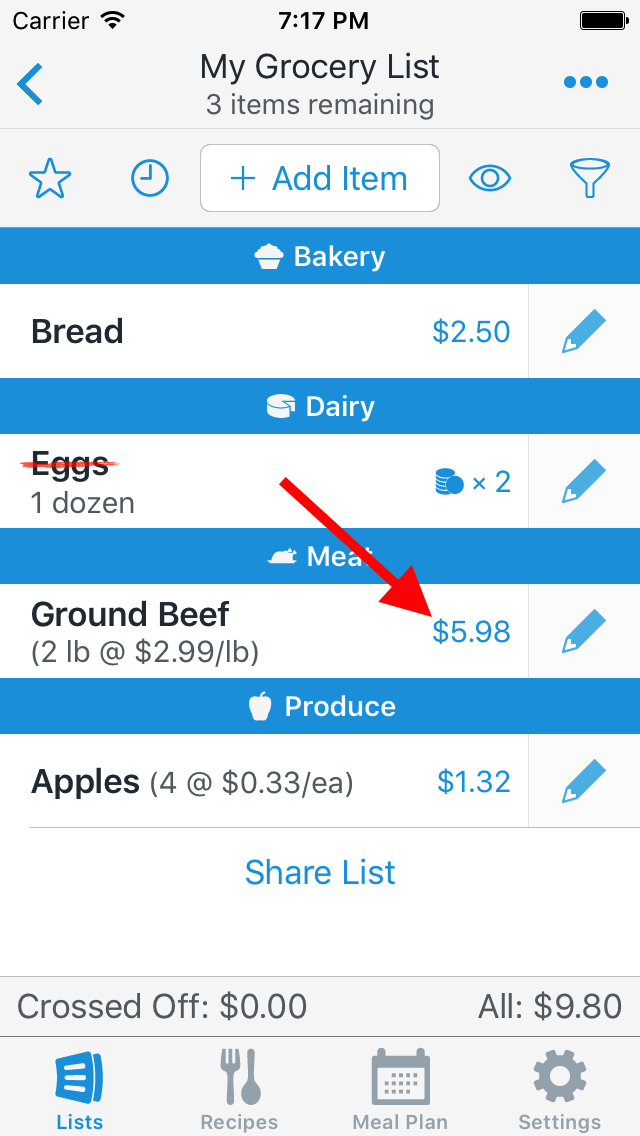
-
All of the store-specific prices you’ve entered for the item are shown in the Store Prices section so you can see the cheapest place to buy an item.
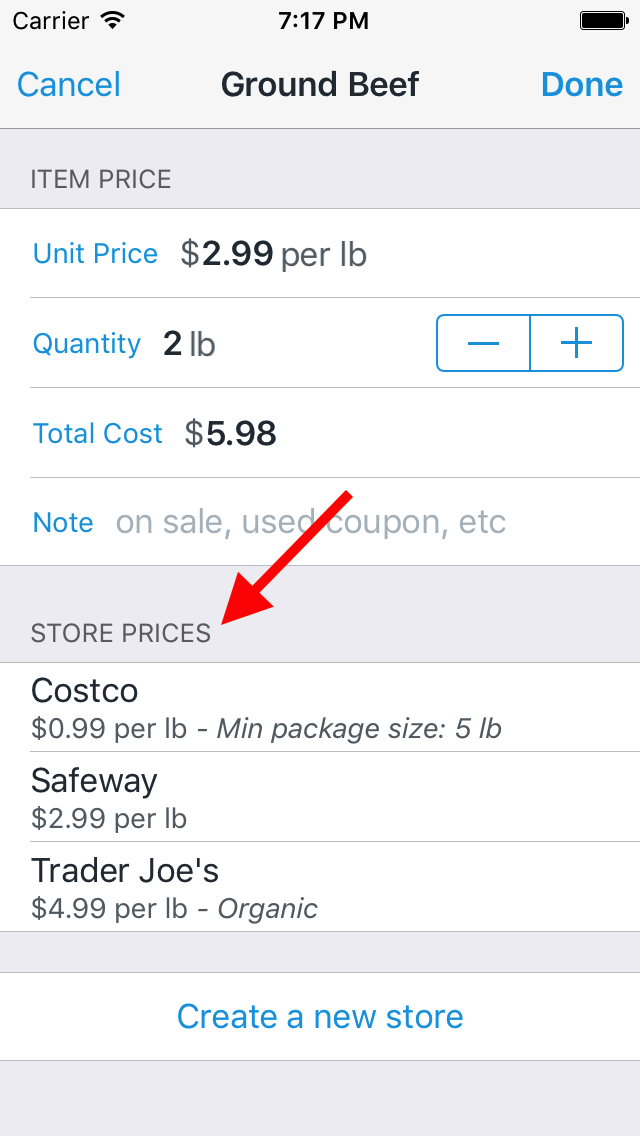
Note: AnyList Complete is required in order to enter item prices.
Tip for different package sizes
To make comparing the prices for different package sizes easier, you can enter the cost of the entire package as the store-specific price and then enter the package size and “per-unit price” as a note for the price.
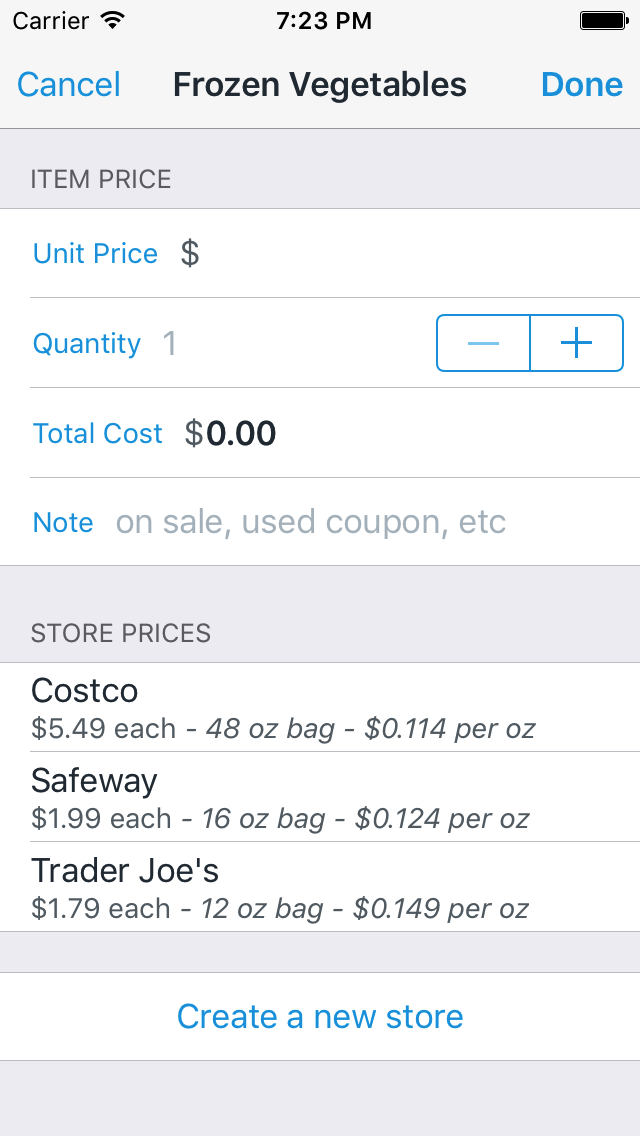
Note: AnyList Complete is required to add prices to items.
Did this answer your question? If not, please search all of our articles. If you don’t find an answer, then contact us and we’ll be happy to help.