How do I create a new filter and view items from multiple stores at once?
-
Tap the filter button.
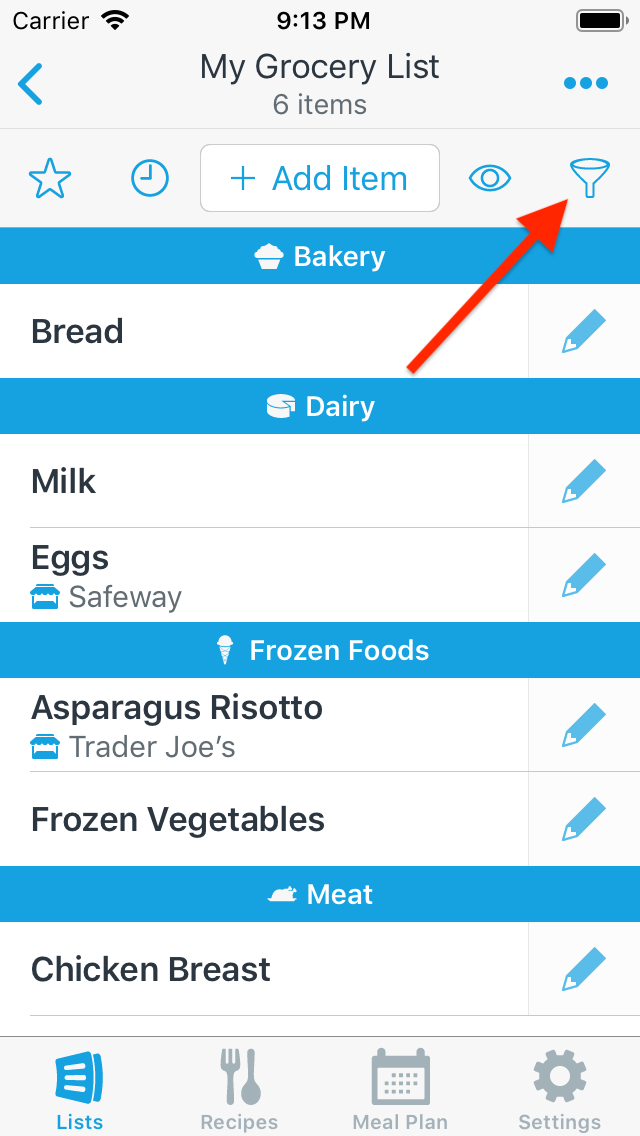
-
Tap the Create a new filter button.
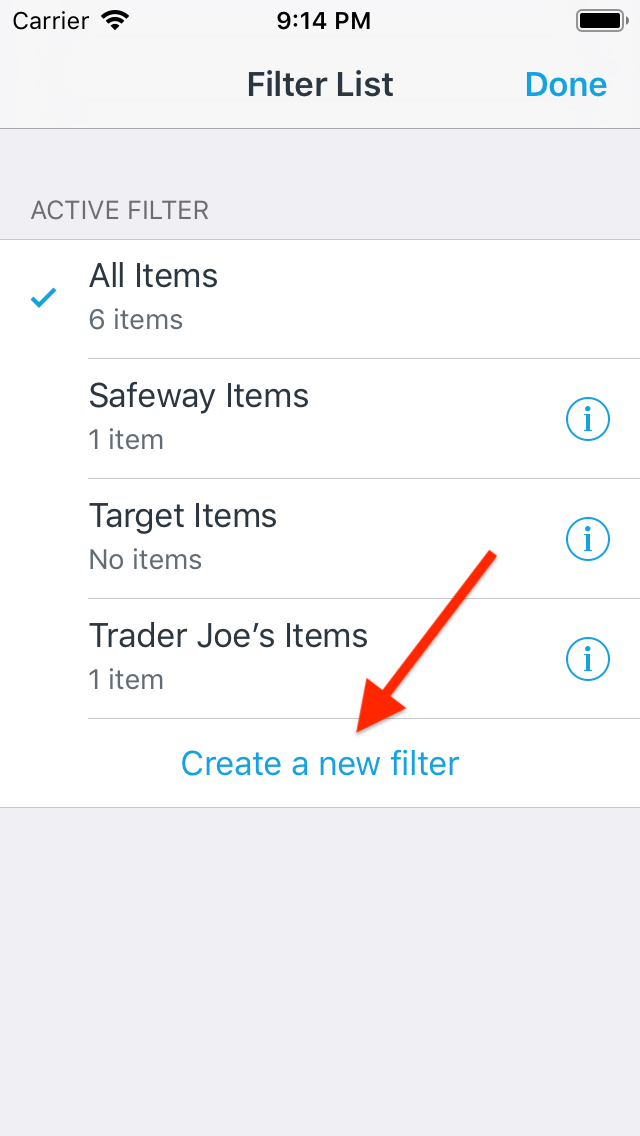
-
Enter a name for the filter and select the stores to include in the filter. You can also choose to include items that are not assigned to a store. When the filter is configured to your liking, tap the Done button.
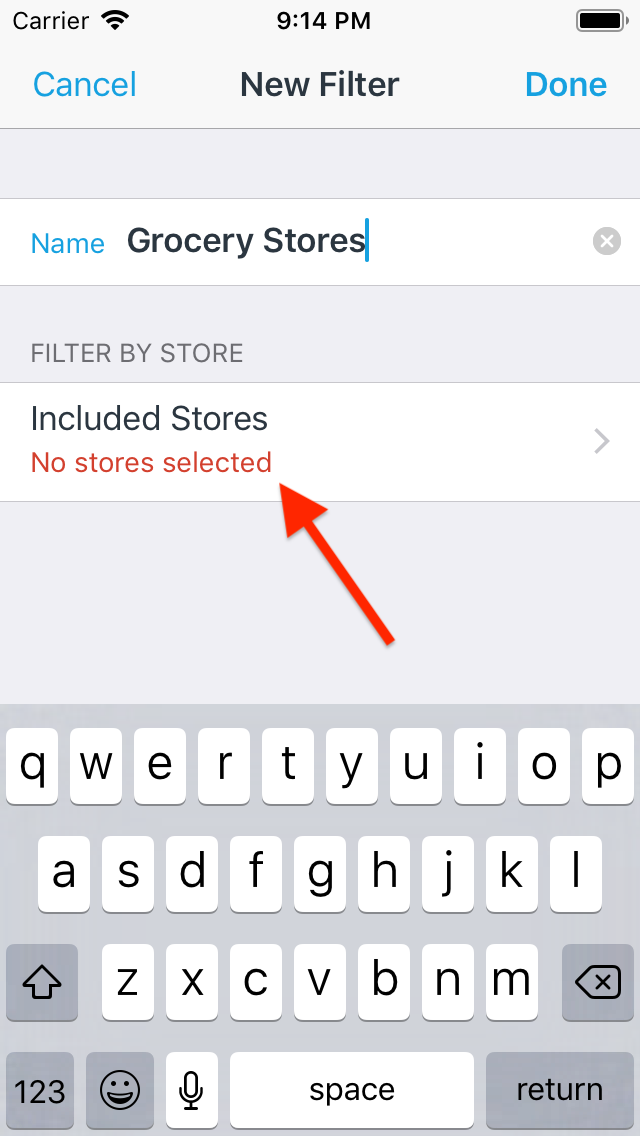
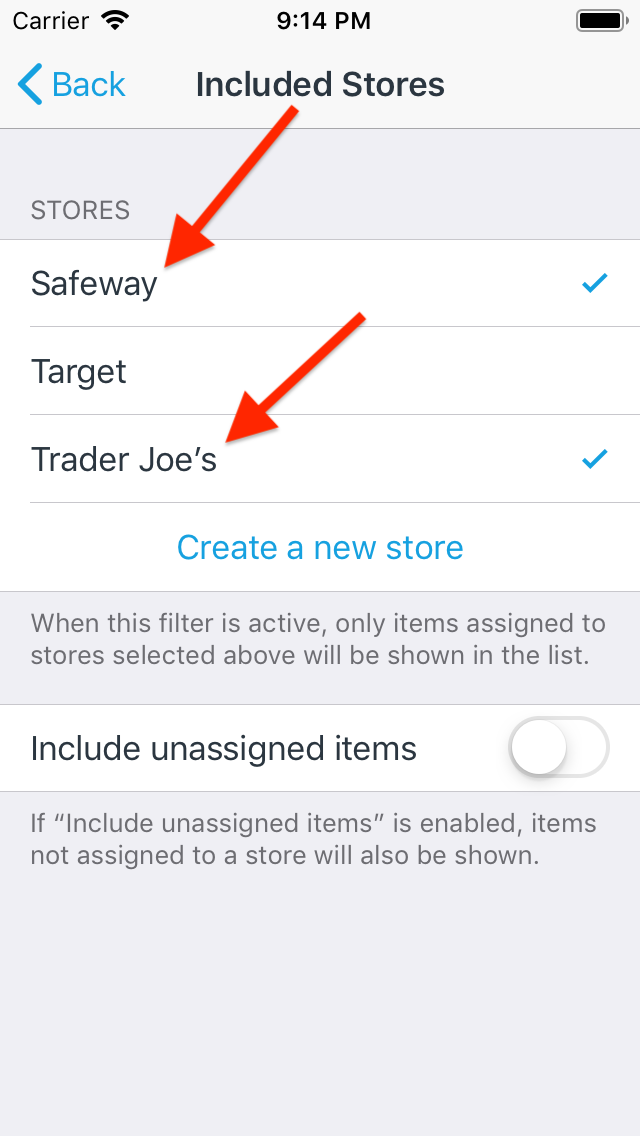
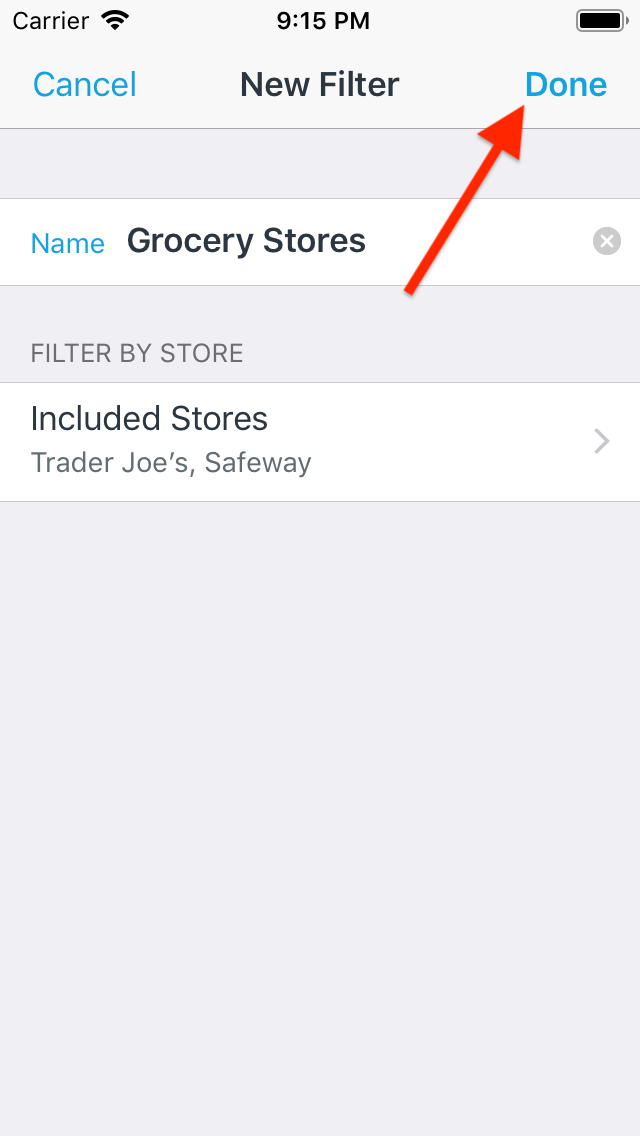
-
When the filter is active, you’ll only see items in your list that are assigned to one of the stores included in the filter.
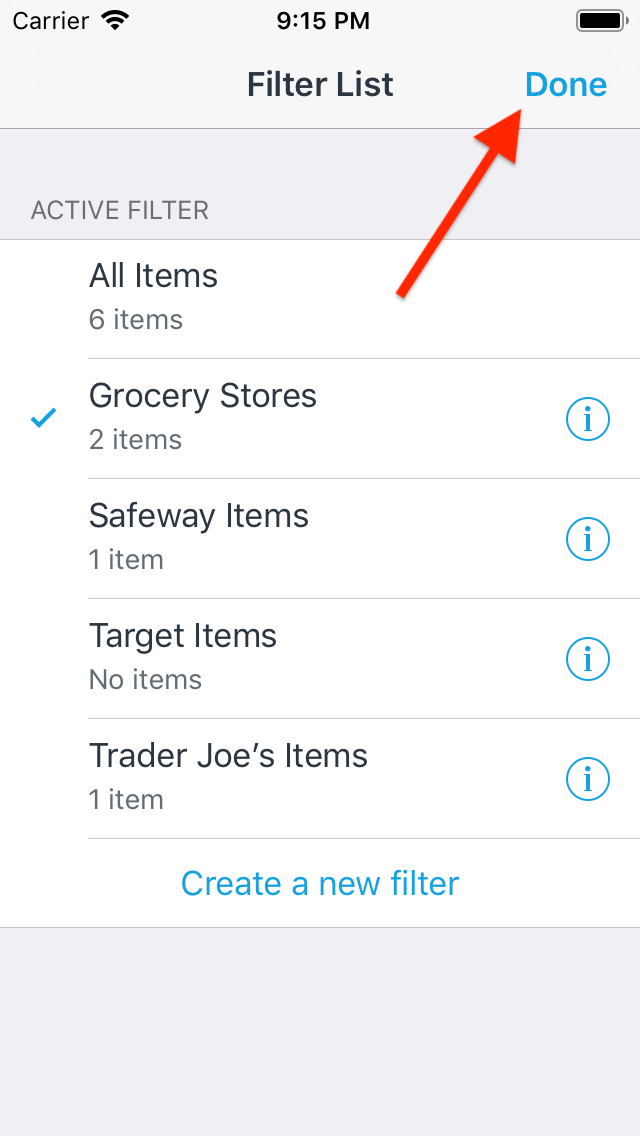
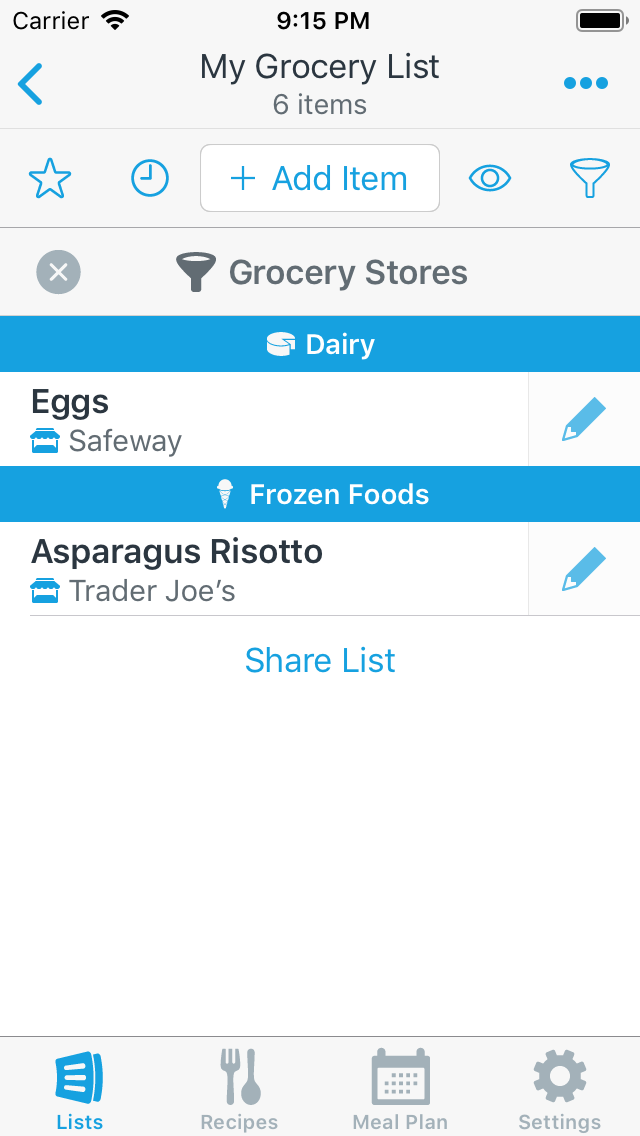
Note: AnyList Complete is required in order to filter lists.
Did this answer your question? If not, please search all of our articles. If you don’t find an answer, then contact us and we’ll be happy to help.