How do I prevent an accidental tap from crossing off items on my list?
-
Navigate to the Settings tab, then tap on the Cross Off Items setting.
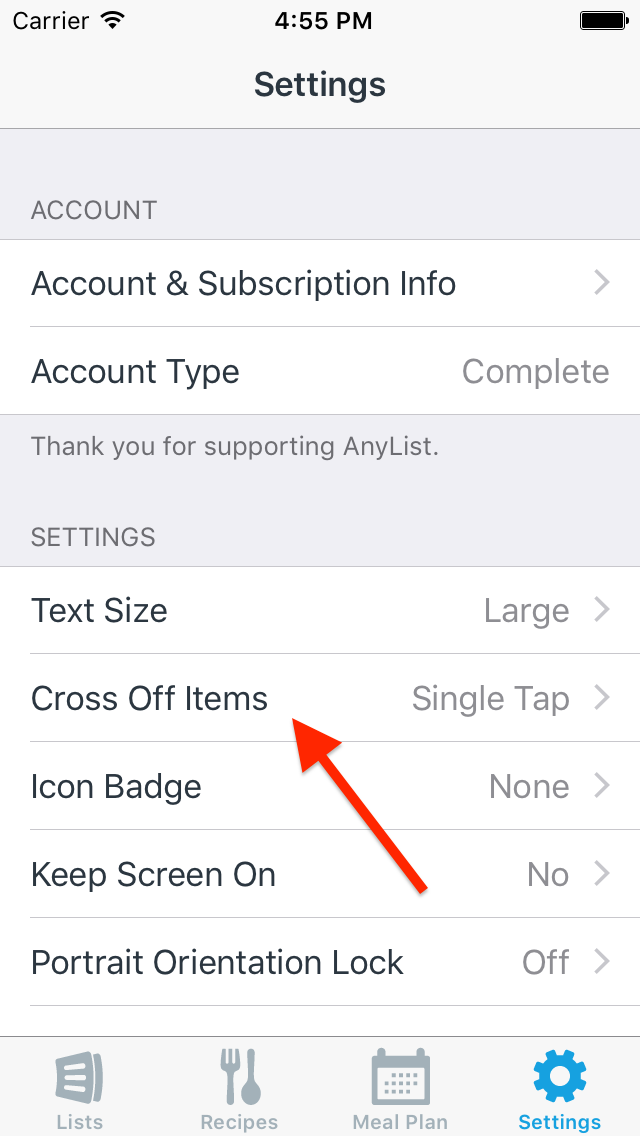
-
Select Double Tap. Crossing items off will now require you to quickly tap twice on an item.
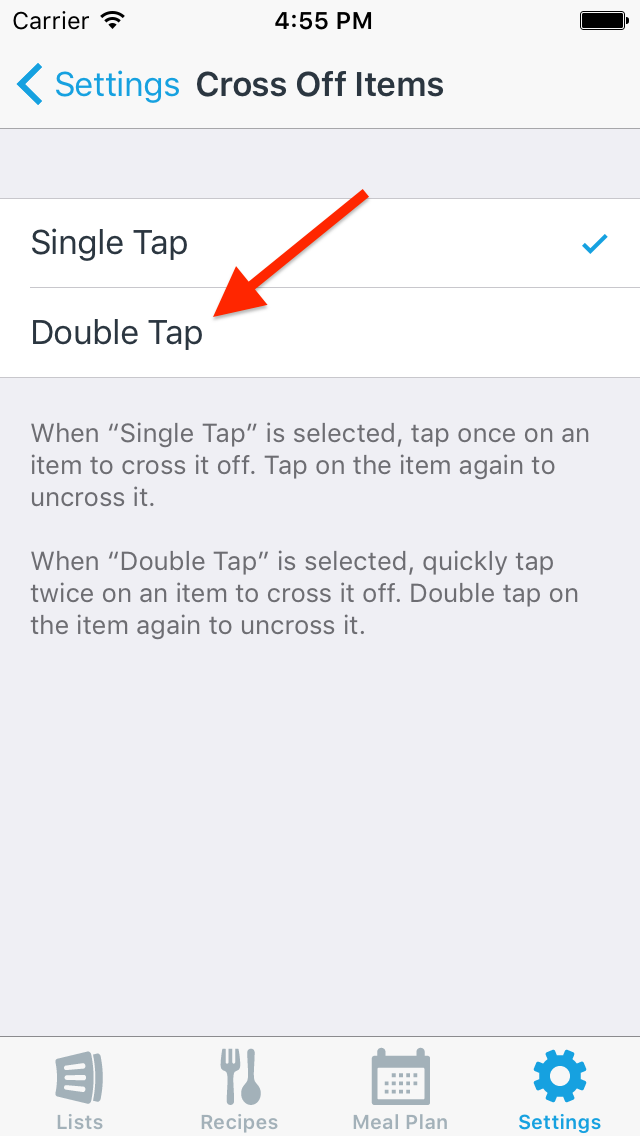
Did this answer your question? If not, please search all of our articles. If you don’t find an answer, then contact us and we’ll be happy to help.