How do I delete my AnyList account?
You can initiate the account deletion process from within the iOS app, Android app, or via the Account page on our website.
After making your account deletion request, we’ll send an email to the address associated with your AnyList account that contains a link to complete the account deletion process on our website.
Once your account is deleted, the data in your account cannot be recovered.
Step-by-step instructions of the account deletion process are available below. If you have any questions, please contact us.
-
Select the Settings tab in the iOS or Android app and tap the Account row.
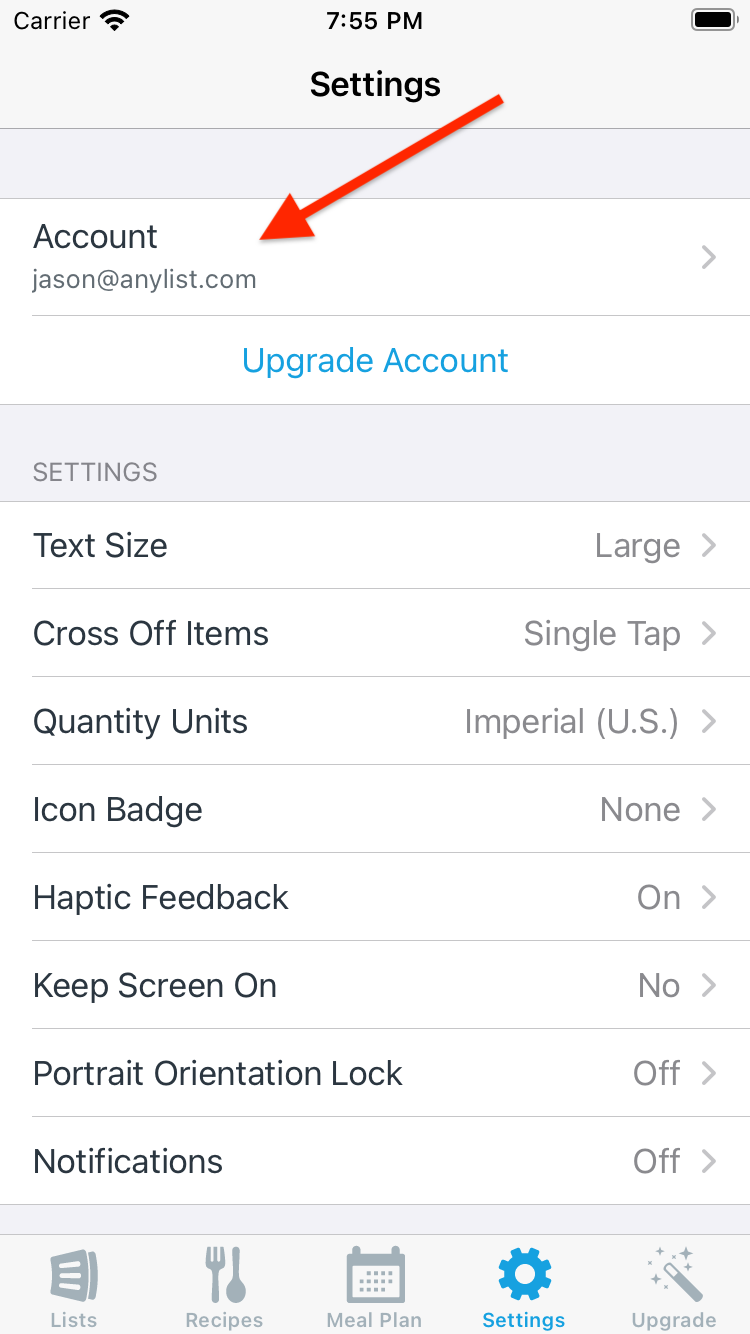
-
Tap the More Actions (•••) button and choose Delete Account.
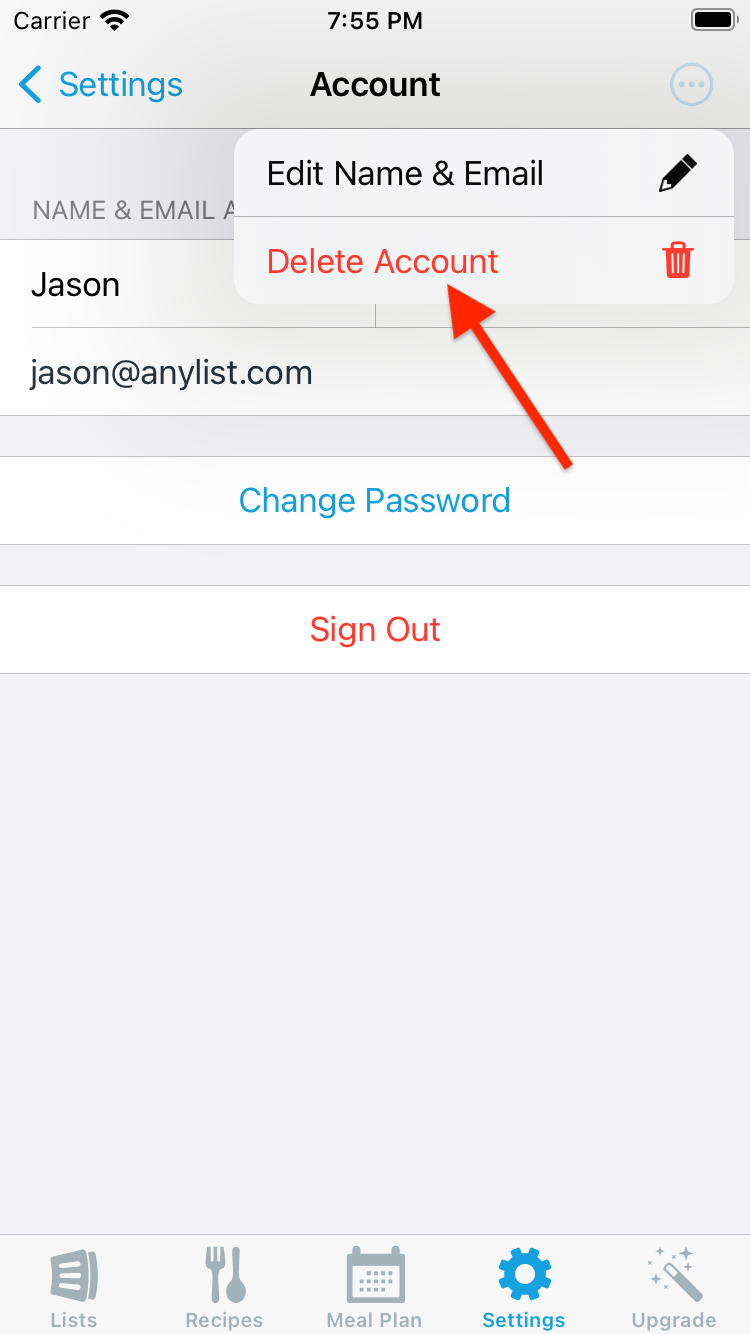
-
Tap Request Account Deletion.
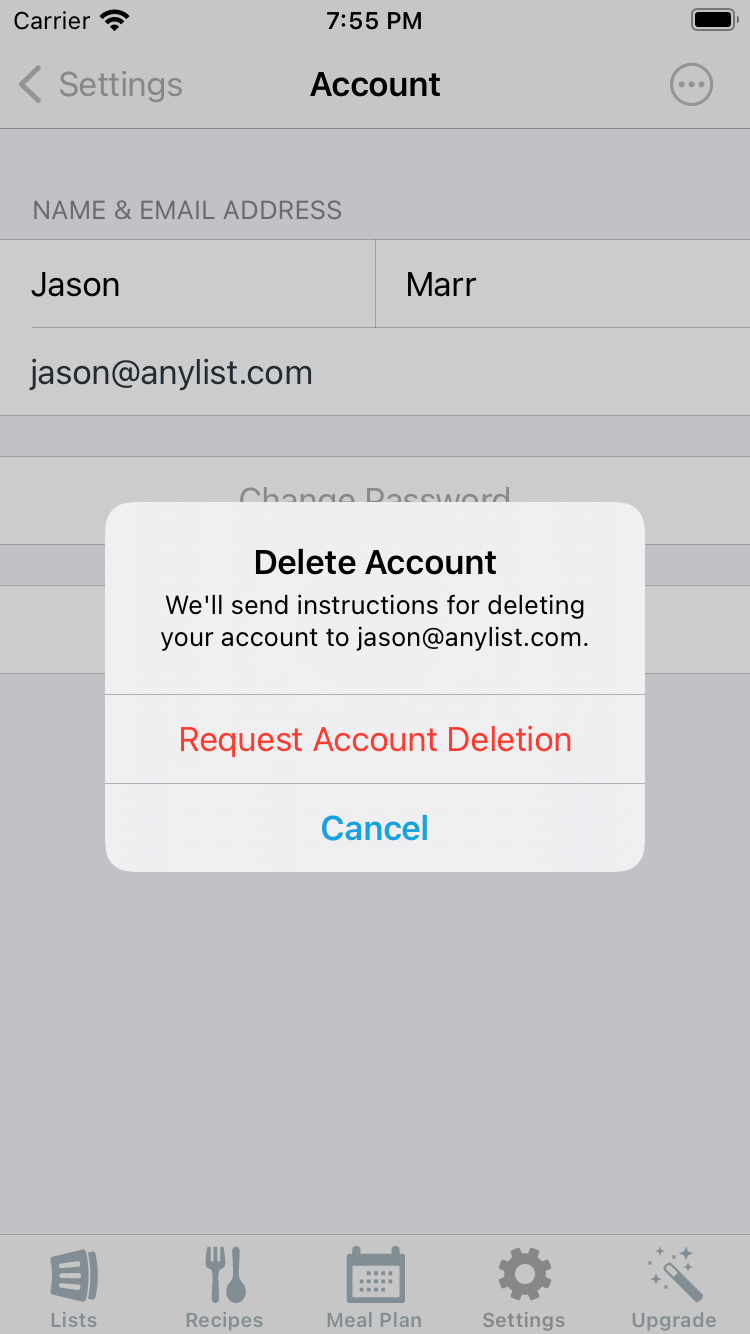
-
Check your email and tap the Confirm Delete Account button in the account deletion request email.
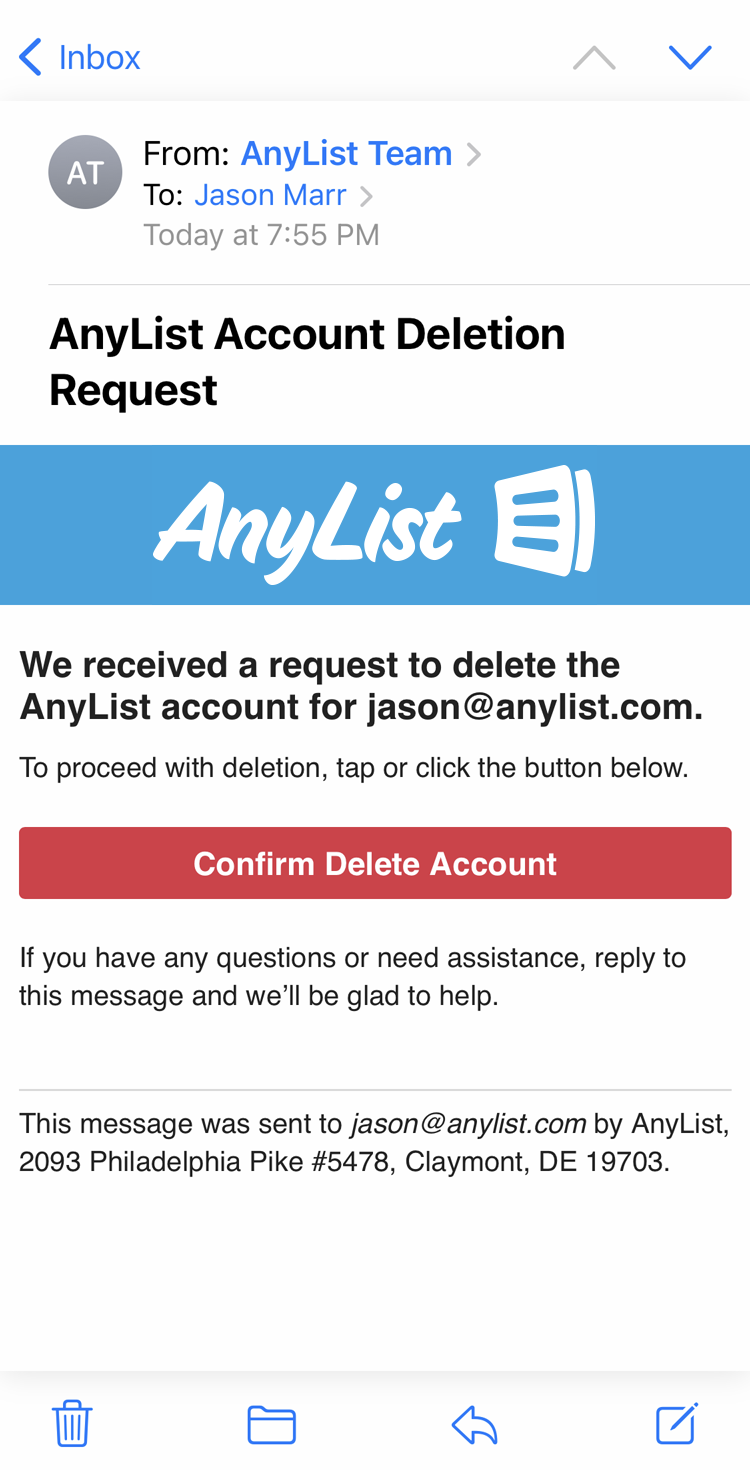
-
On the Delete Account page, enter your password and tap Delete Account.
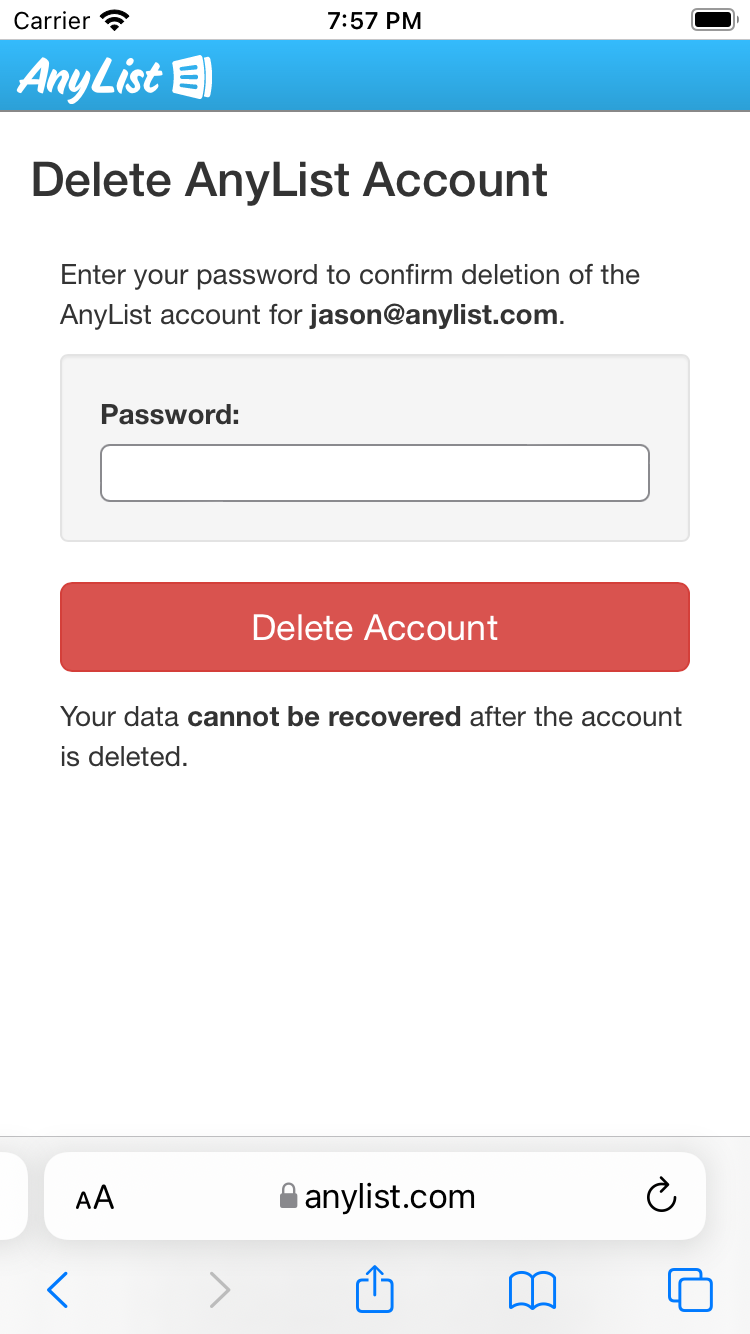
-
Visit the Account page on our website, scroll to the bottom, and click Request Account Deletion.
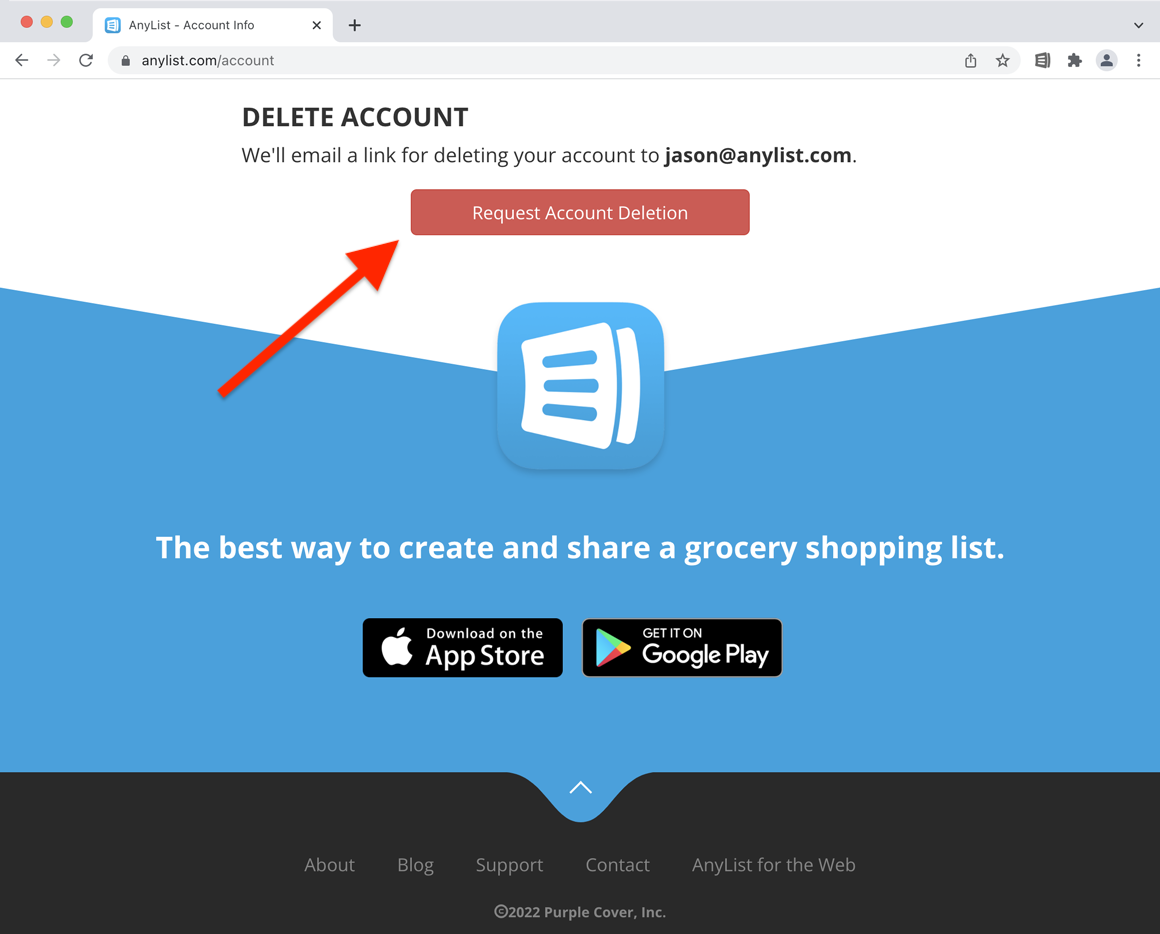
-
Check your email and click the Confirm Delete Account button in the account deletion request email.
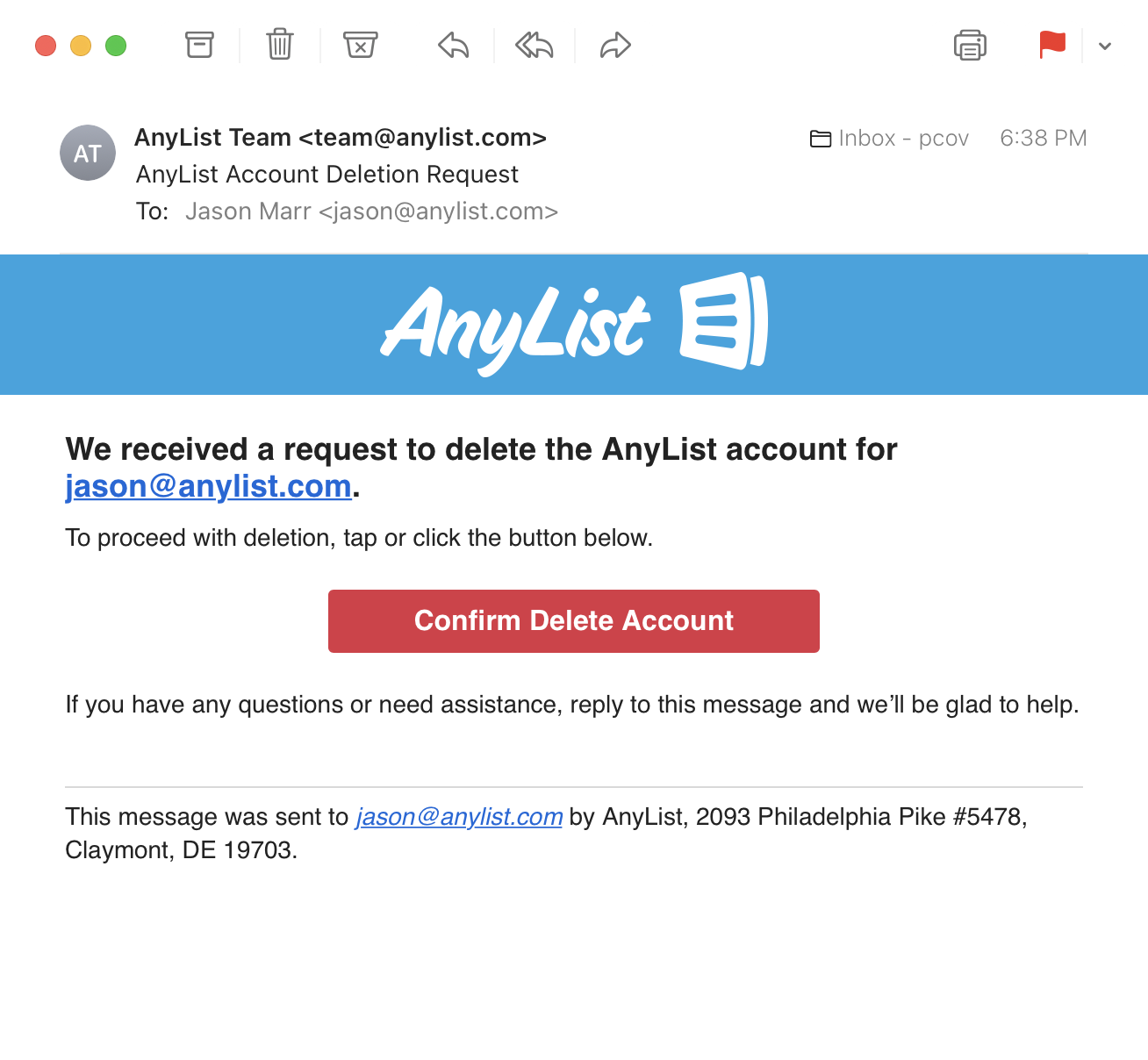
-
On the Delete Account page, enter your password and click Delete Account.
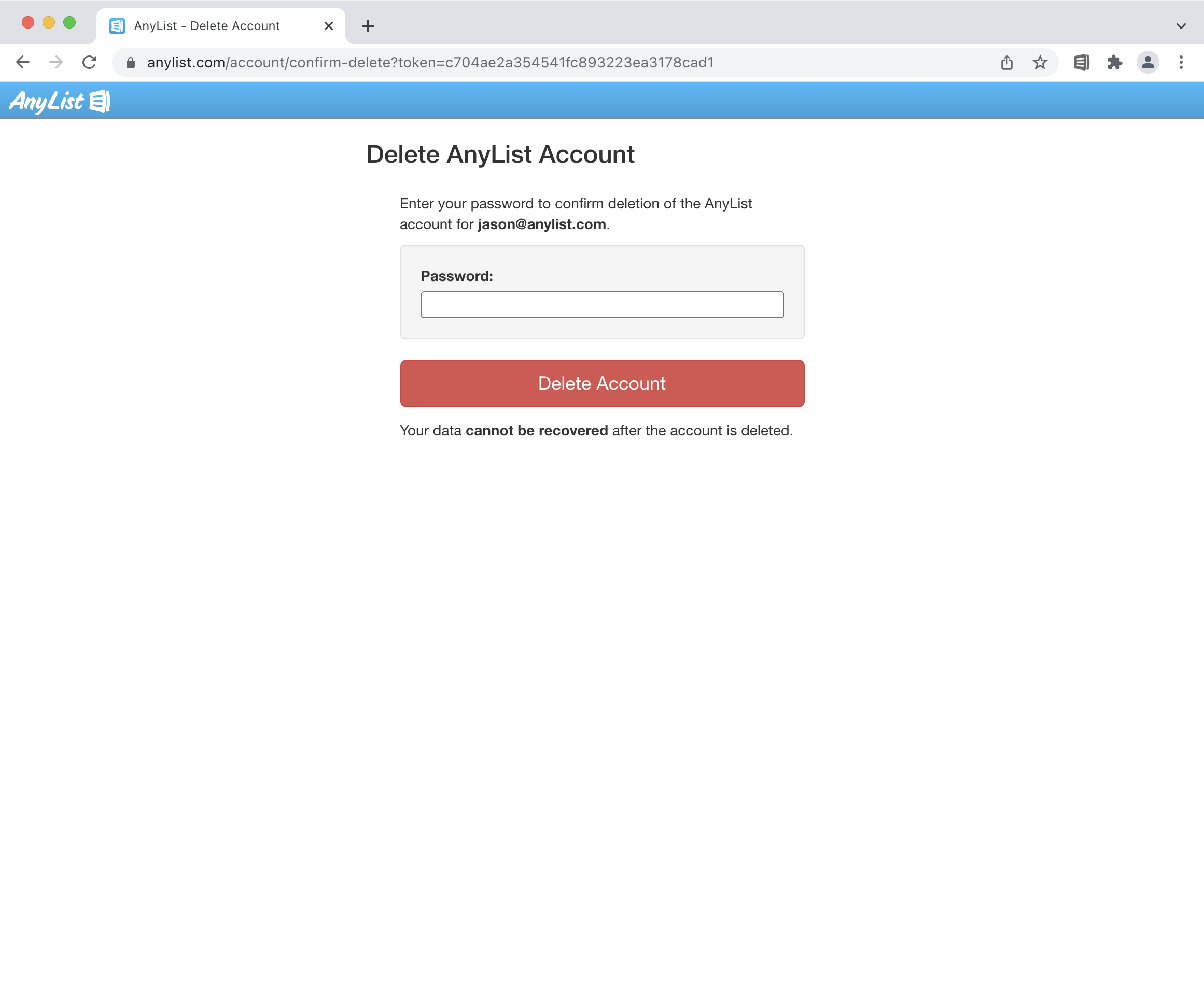
Did this answer your question? If not, please search all of our articles. If you don’t find an answer, then contact us and we’ll be happy to help.