How do I delete a filter?
- In the upper-right corner of the list screen, tap the funnel icon.
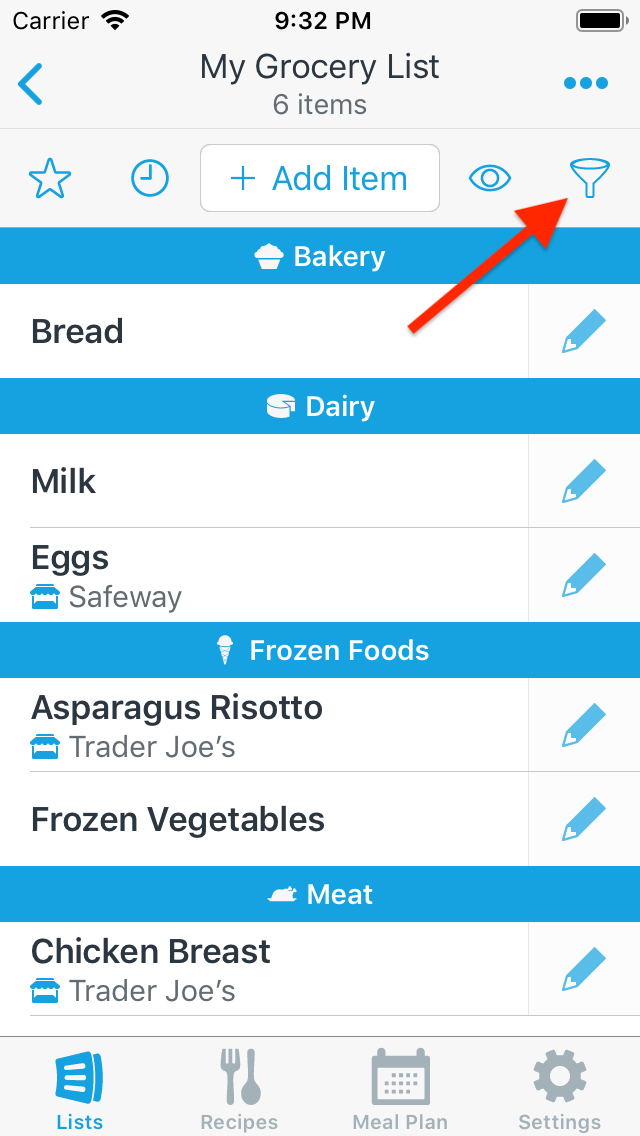
- Swipe right-to-left on the filter you wish to remove.
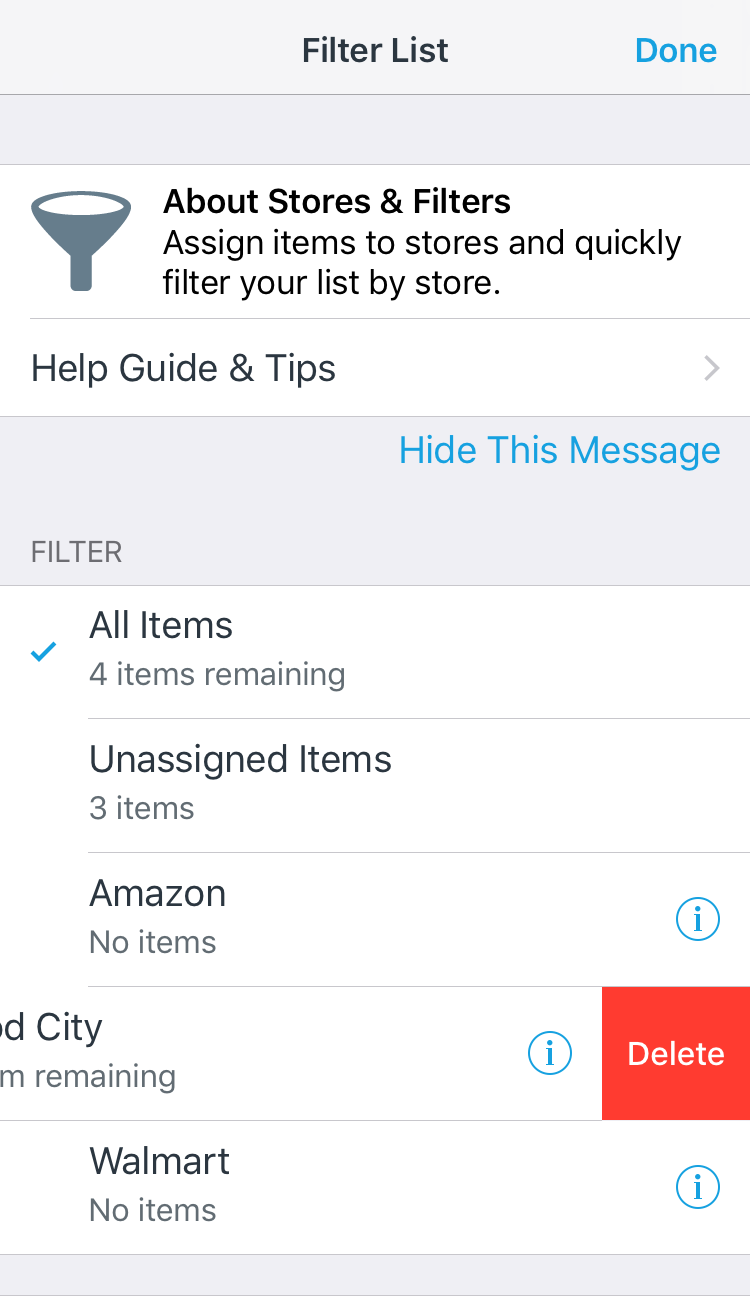
- Tap the Delete button.
- Tap Delete to confirm.
Did this answer your question? If not, please search all of our articles. If you don’t find an answer, then contact us and we’ll be happy to help.