Importing Recipes from the Web on Android
AnyList can import recipes from thousands of popular recipe websites and blogs like Allrecipes, Martha Stewart, NYT Cooking and more.
Everyone can save 5 recipes from the web for free. If you have an AnyList Complete subscription, you can save an unlimited number of web recipes.
To import a recipe from the web on Android:
-
Launch Chrome and open a recipe web page. Then tap the ⋮ button.

-
Select Share.
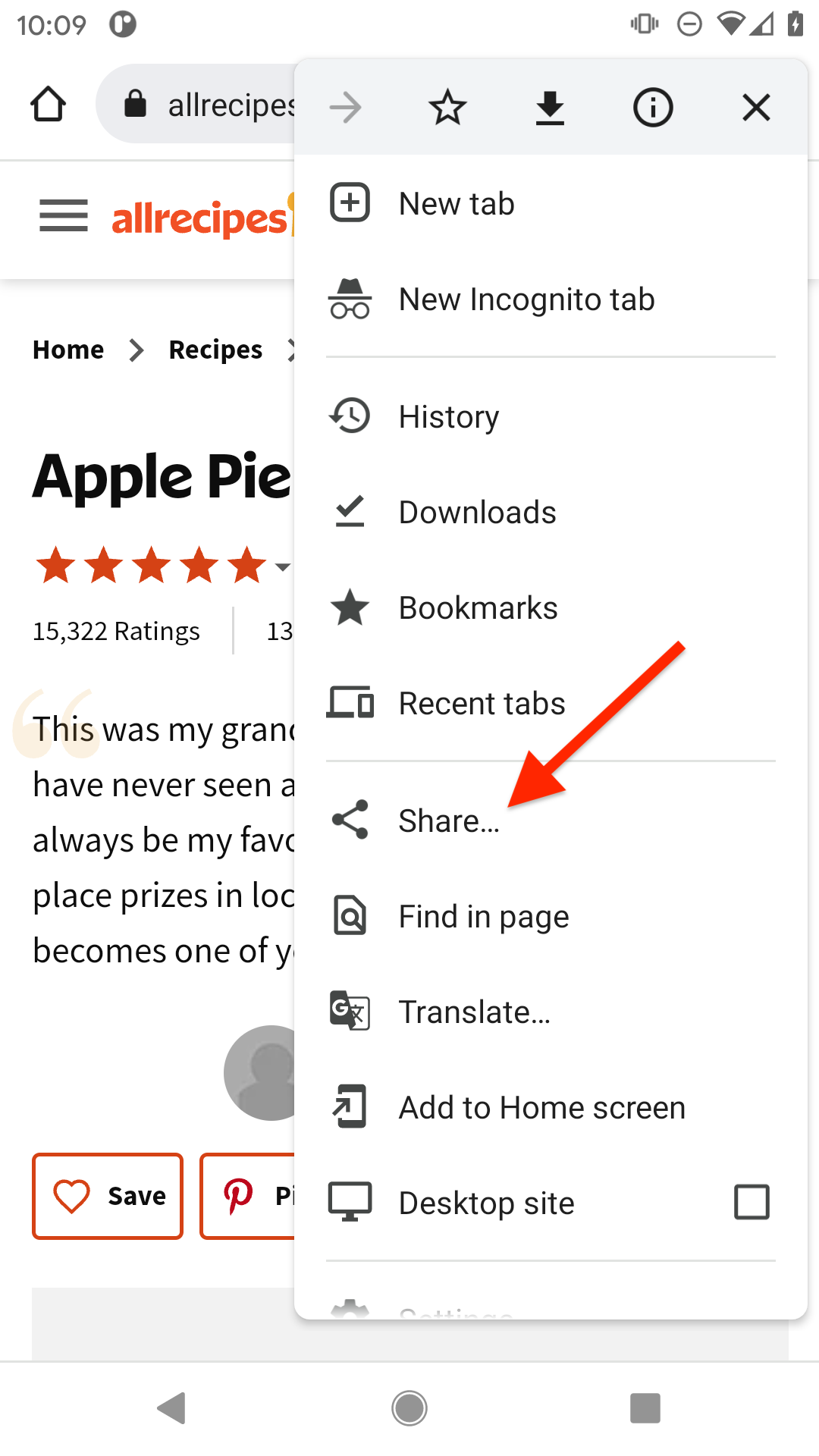
-
Look for the AnyList Recipe Import icon.
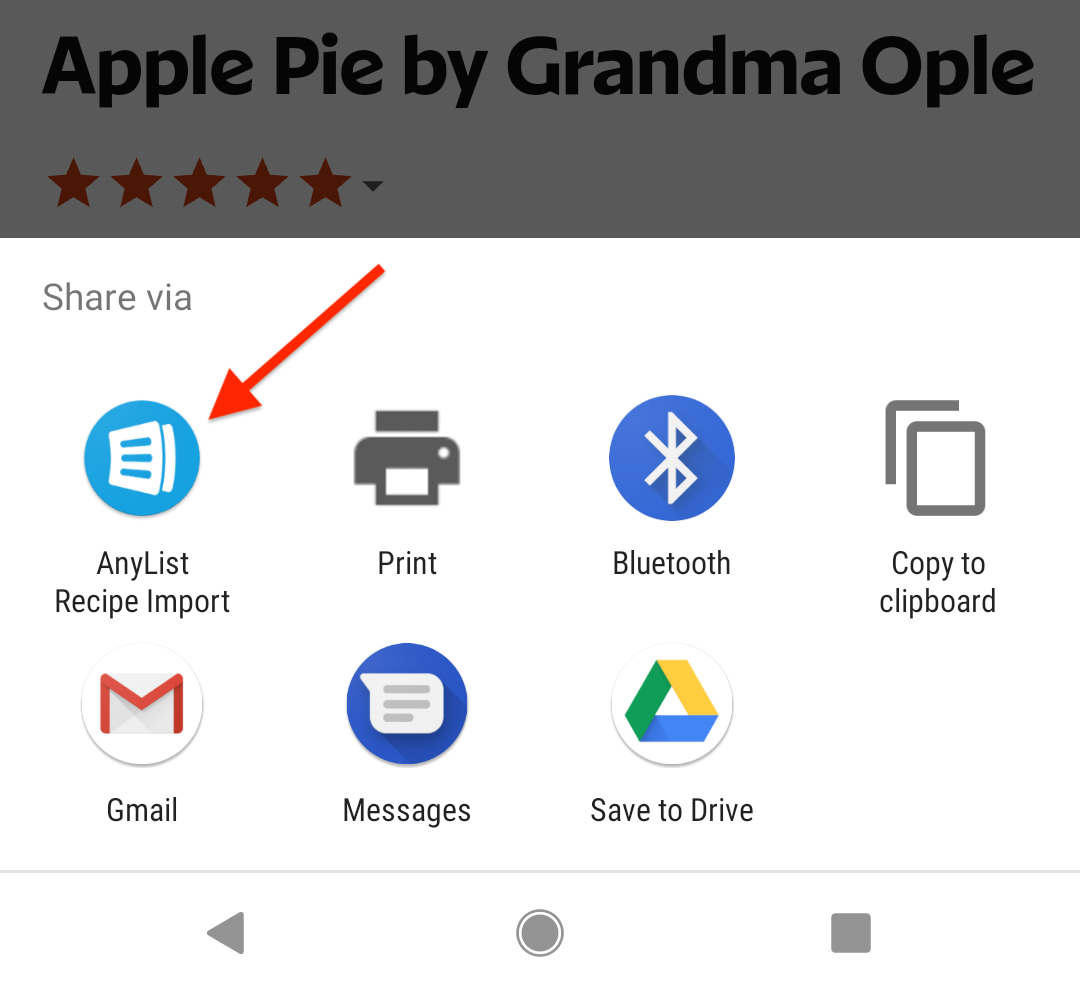
The layout of the share sheet varies depending on your version of Android, and on newer versions of Android, you may need to scroll the top row of icons to the right and select More.
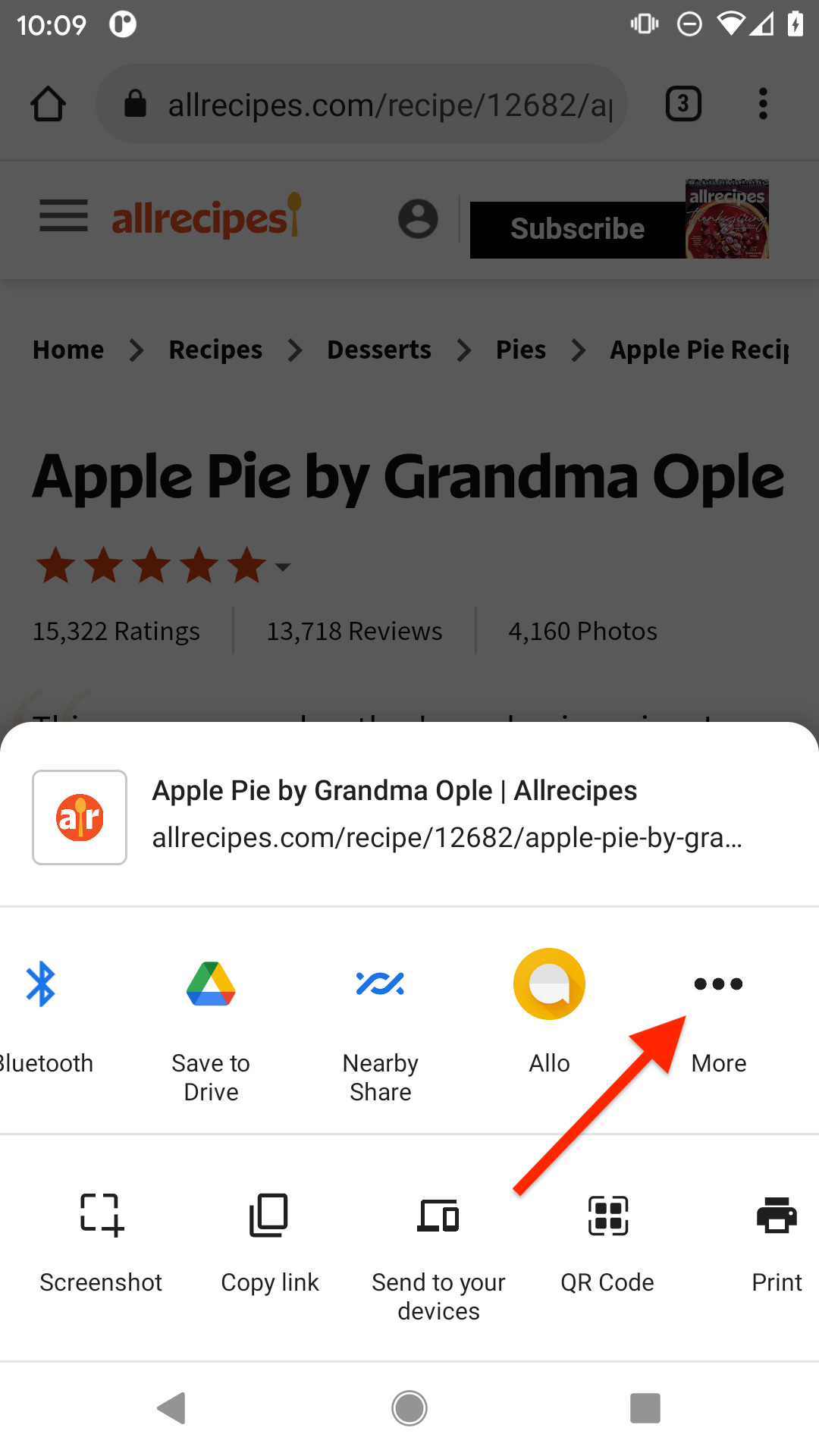
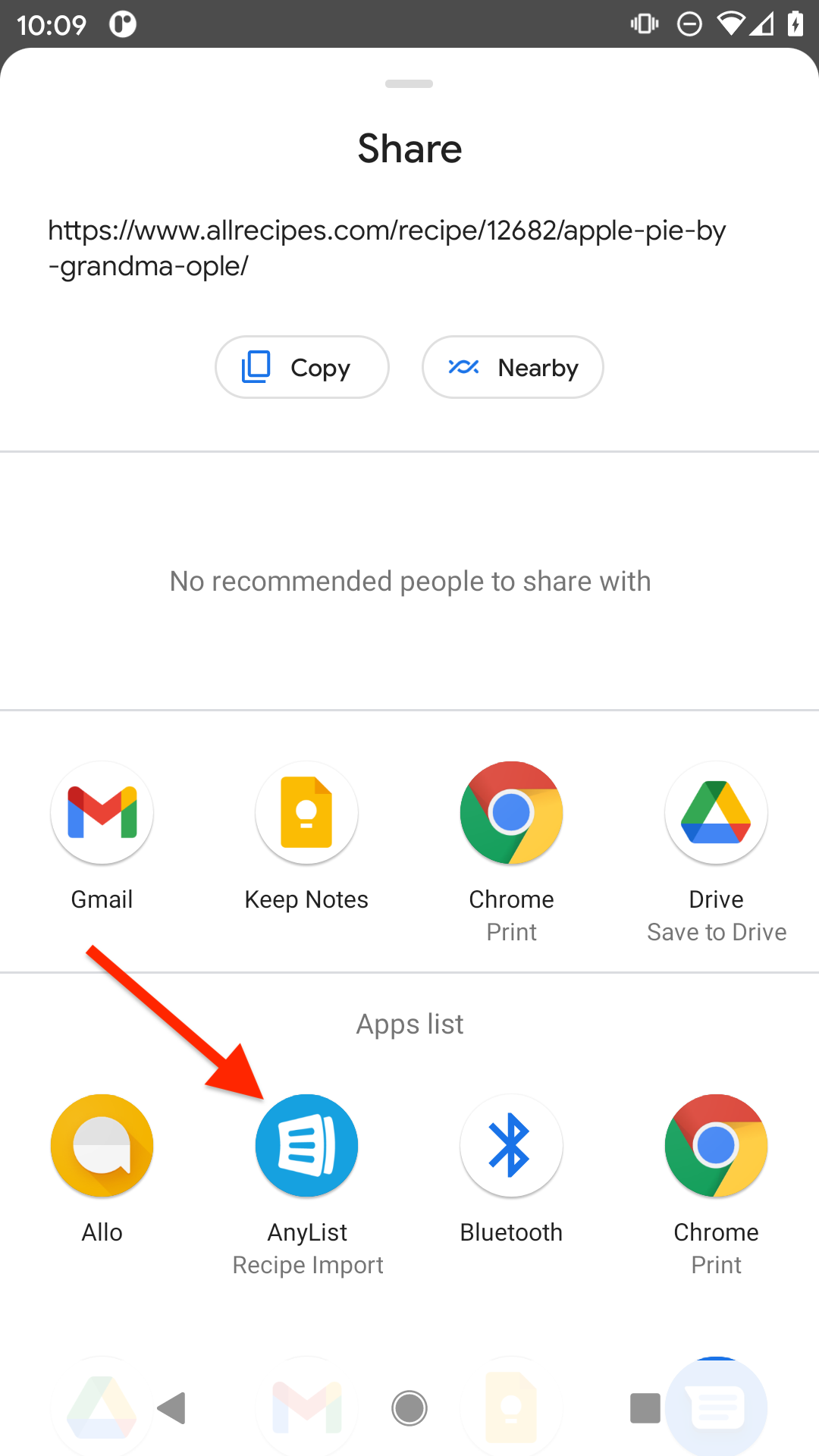
-
Review the imported recipe and tap Save to save the recipe to AnyList.
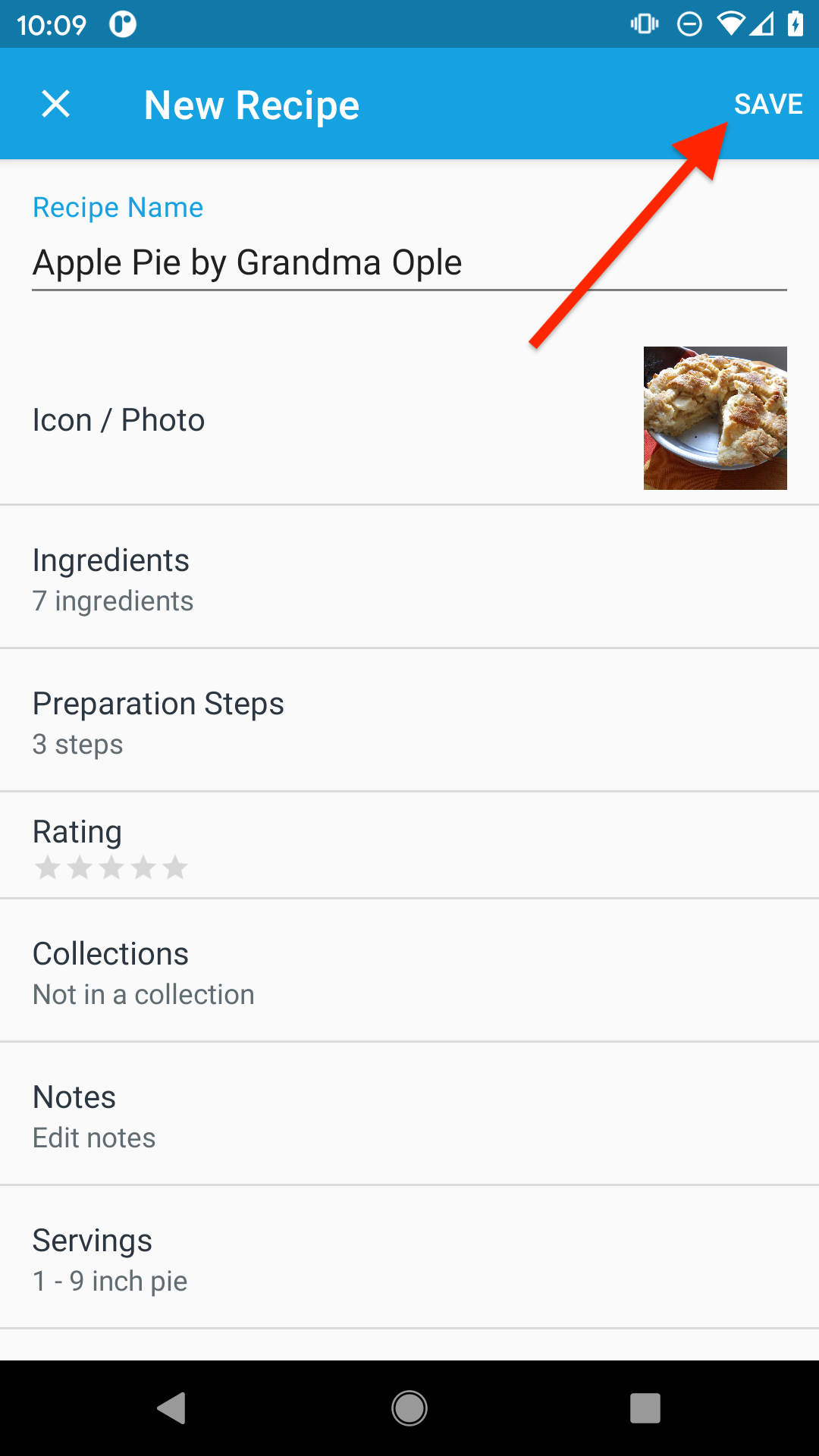
If recipe import fails, then you can manually copy and paste the recipe into AnyList.
Import Recipes on Mac & PC with Desktop Browser Extensions
You can also import recipes on your Mac or PC with our desktop browser extensions for Firefox, Google Chrome, and Safari.
Did this answer your question? If not, please search all of our articles. If you don’t find an answer, then contact us and we’ll be happy to help.