How do I upgrade my AnyList Complete individual subscription to a household subscription?
You can switch from an individual subscription to a household subscription, and only pay the difference in cost between the two.
The mechanism for doing this depends on how you purchased your AnyList Complete subscription.
On this page
Subscriptions Purchased via the AnyList Website
To upgrade to a household subscription, please visit the account page on our website.
Once you’ve made the change, you can add people to your subscription by following these steps. This will unlock all of the premium features included in AnyList Complete for the other members of your household. Thanks for helping to support our efforts!
Subscriptions Purchased via the iOS App Store
To upgrade to a household subscription, please visit the account page on our website.
It is only possible to do this on our website, not inside our iOS app, because we prorate the cost for the switch by the amount of time left on your subscription, and we cannot charge an arbitrary amount (e.g., $3.24) via the App Store.
Once you’ve made the change, you can add people to your subscription by following these steps. This will unlock all of the premium features included in AnyList Complete for the other members of your household. Thanks for helping to support our efforts!
Subscriptions Purchased via Google Play
-
Launch AnyList on your Android device, tap on the Settings tab at the bottom, then tap on Account & Subscription.
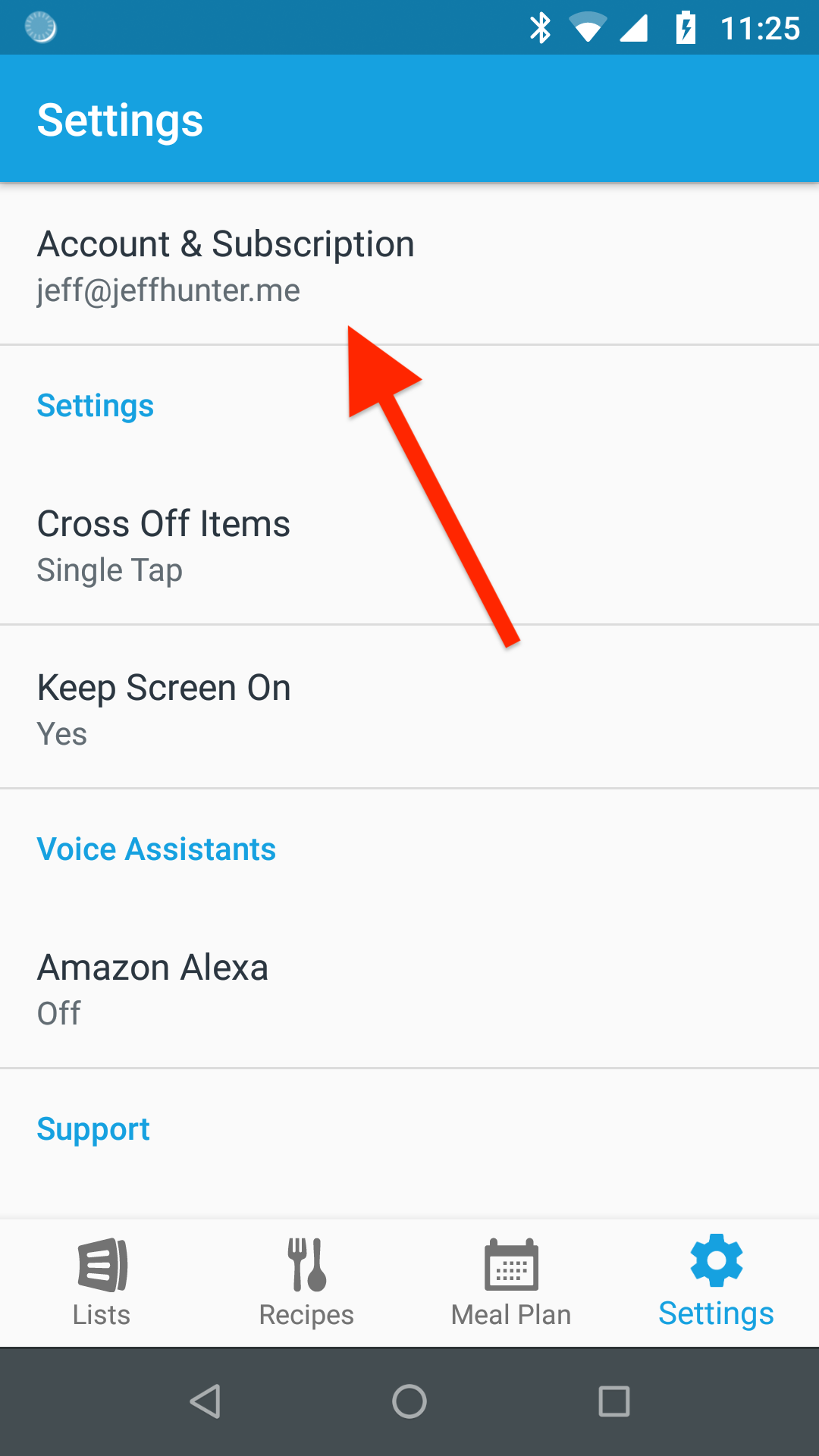
-
Next to Subscription Type, tap Upgrade.
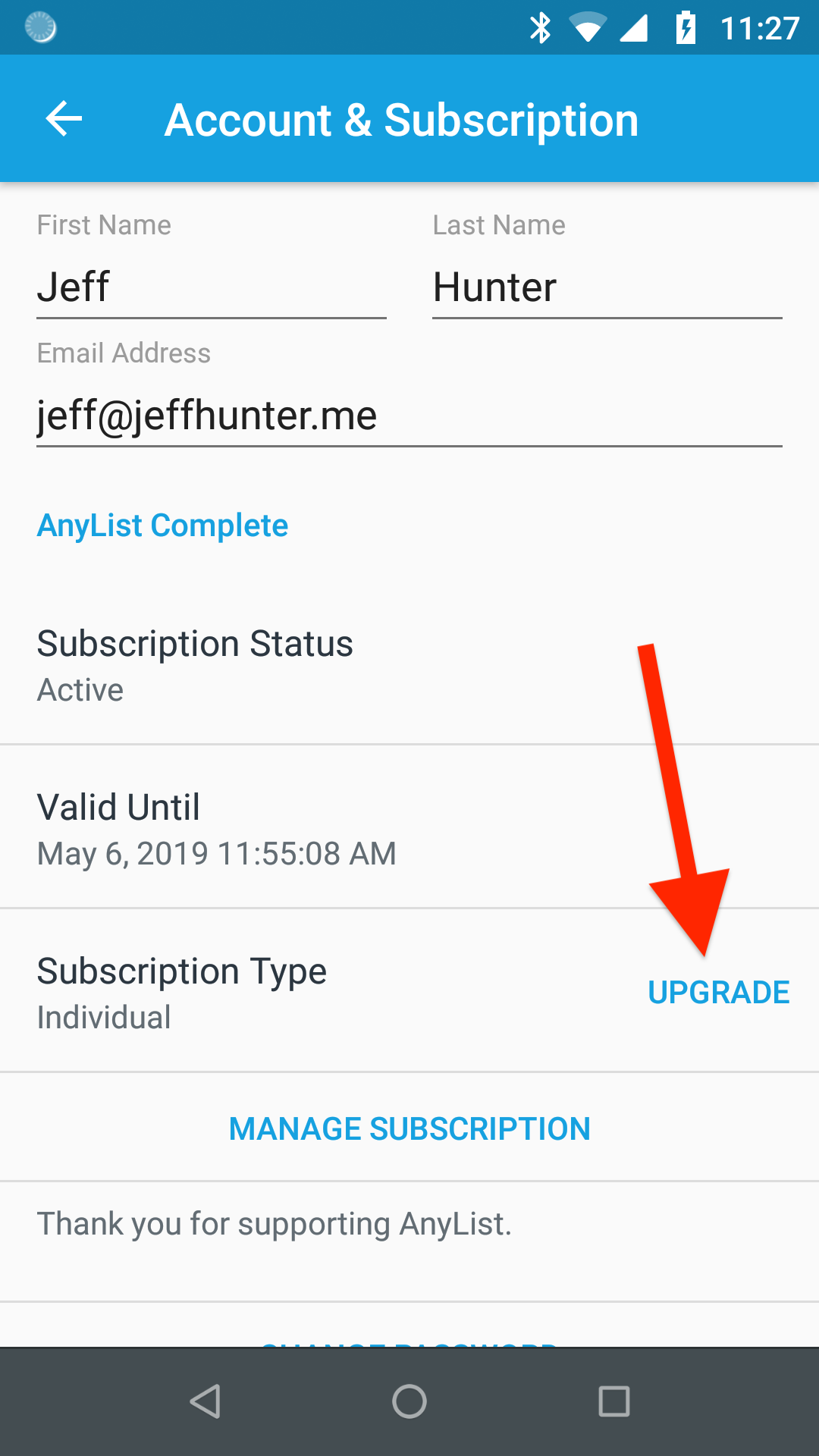
Once you’ve made the change, you can add people to your subscription by following these steps. This will unlock all of the premium features included in AnyList Complete for the other members of your household. Thanks for helping to support our efforts!
Did this answer your question? If not, please search all of our articles. If you don’t find an answer, then contact us and we’ll be happy to help.