How do I turn off the display of prices and / or running totals in my list?
-
Tap the More Actions (…) button and select List Settings.
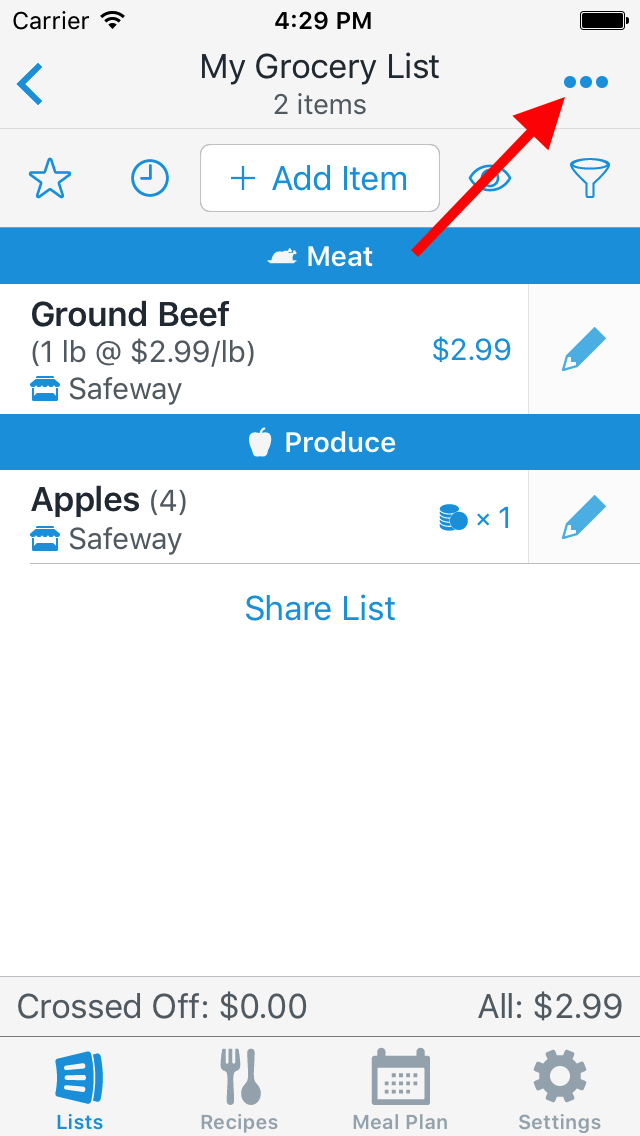
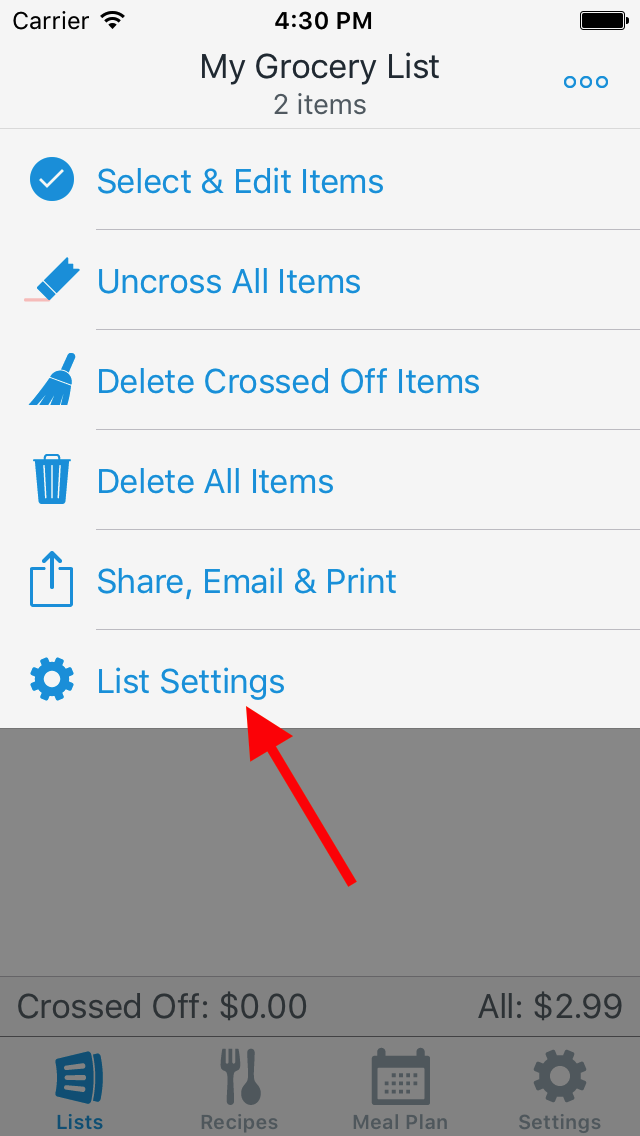
-
Scroll down to the Stores & Prices section. To hide prices, tap the switch for Show Prices in List. To hide running totals, tap Running Totals and then tap the switch for Show Running Totals.
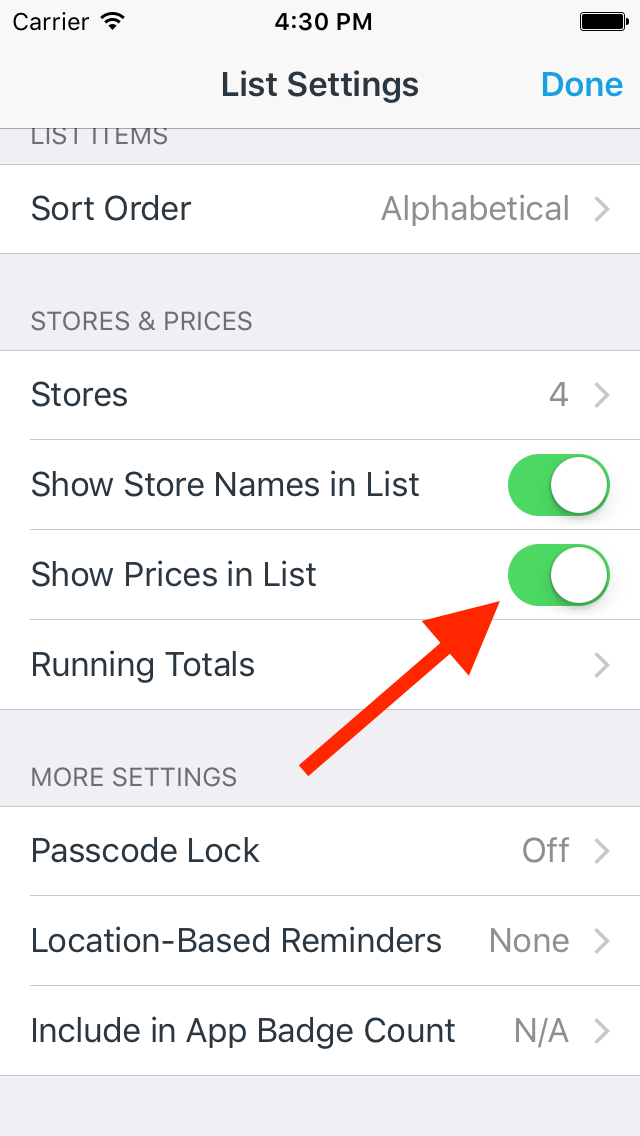
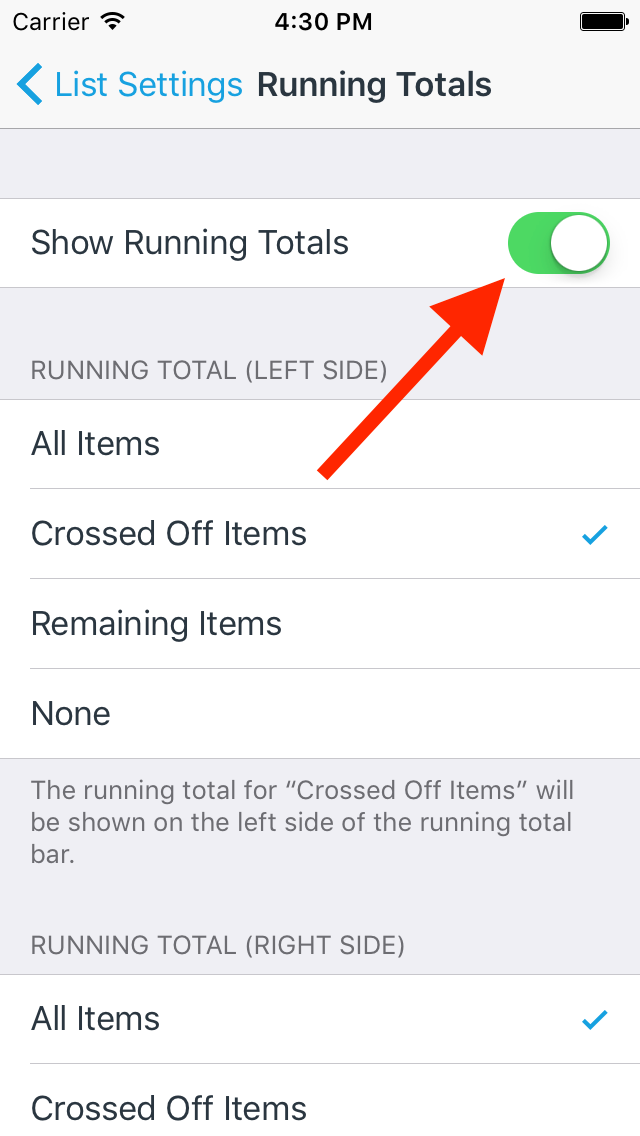
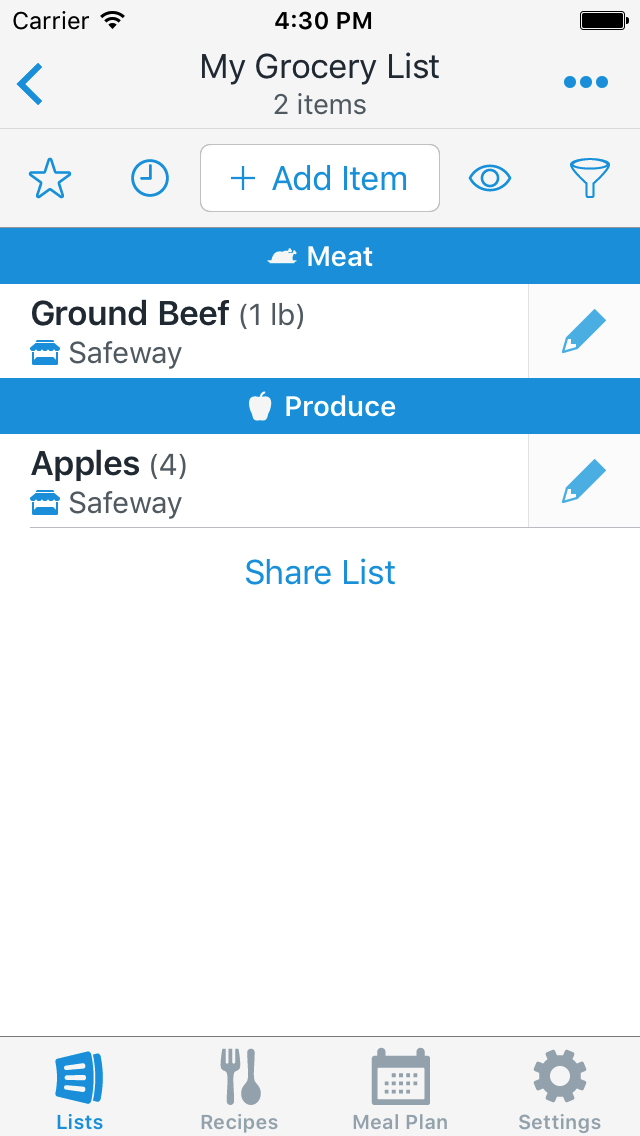
Note: AnyList Complete is required to add prices to items.
Did this answer your question? If not, please search all of our articles. If you don’t find an answer, then contact us and we’ll be happy to help.