How do I add location-based reminders to a list?
-
On the Lists screen, tap the Actions (•••) button for the desired list and choose List Settings.
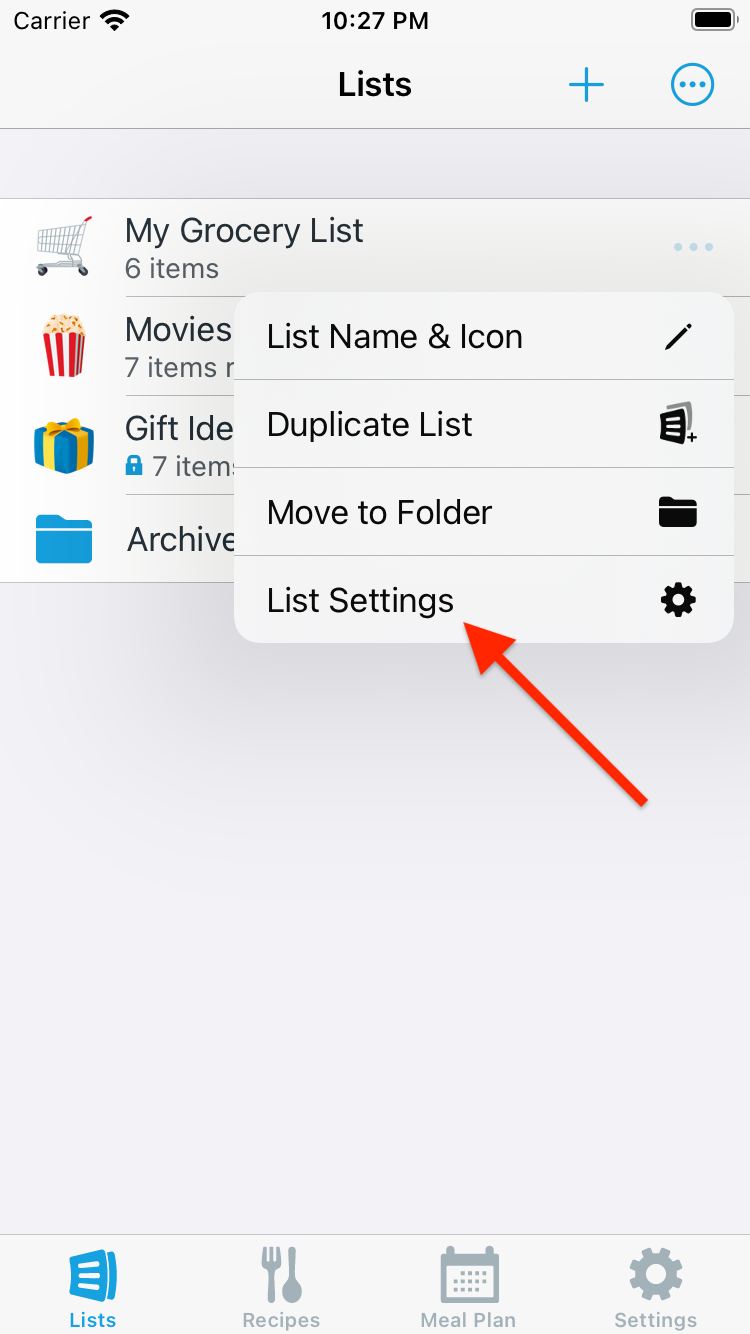
-
Scroll down in the List Settings screen and select the Location-Based Reminders row.
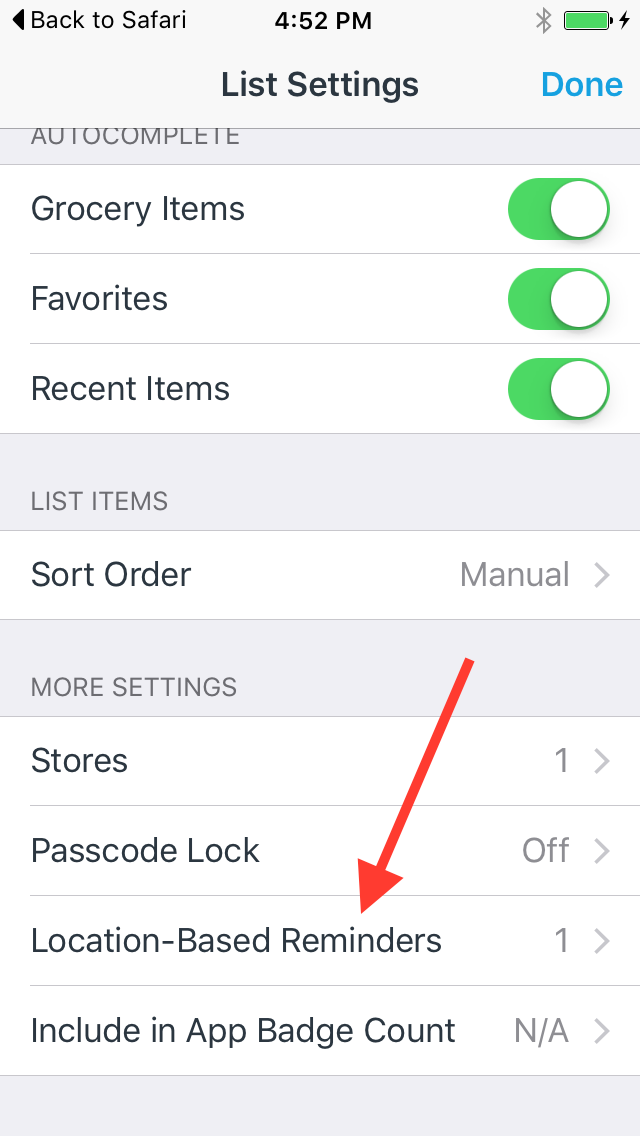
-
Tap Add Location.
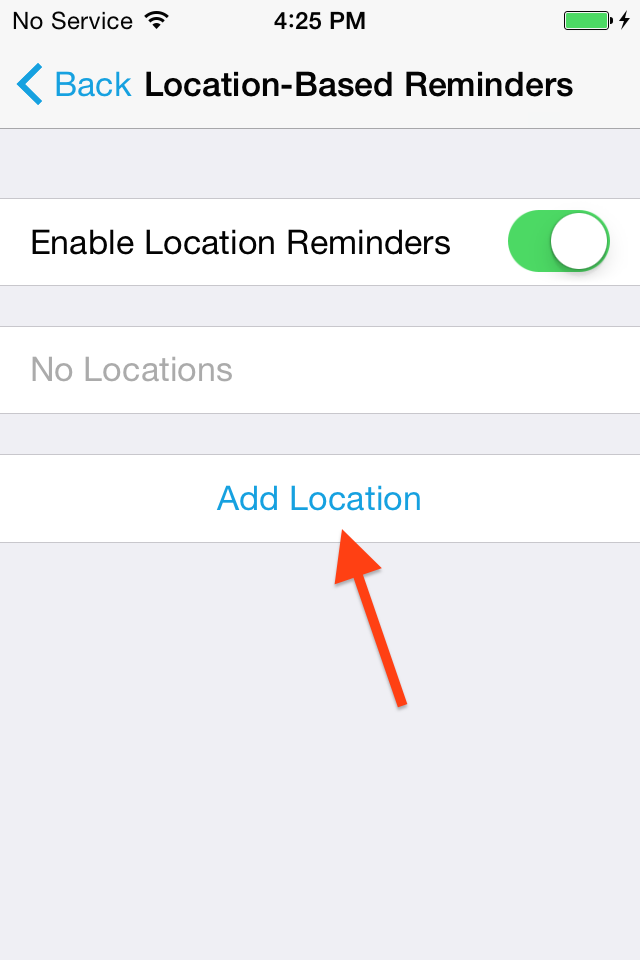
-
Search for a location, then tap the red pin for the location and tap Choose.
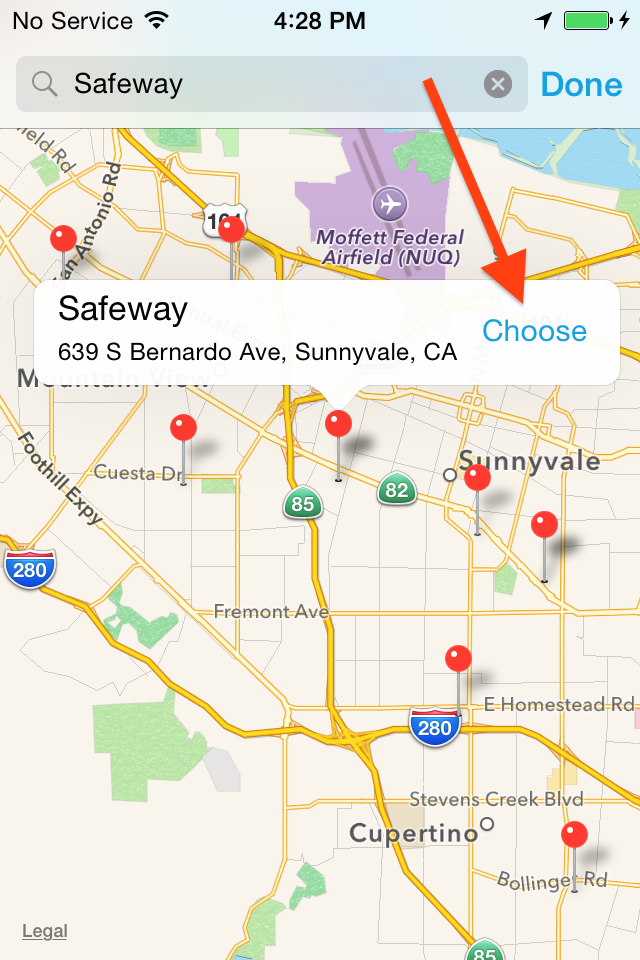
-
Now you’ll receive a reminder whenever you’re near that location.
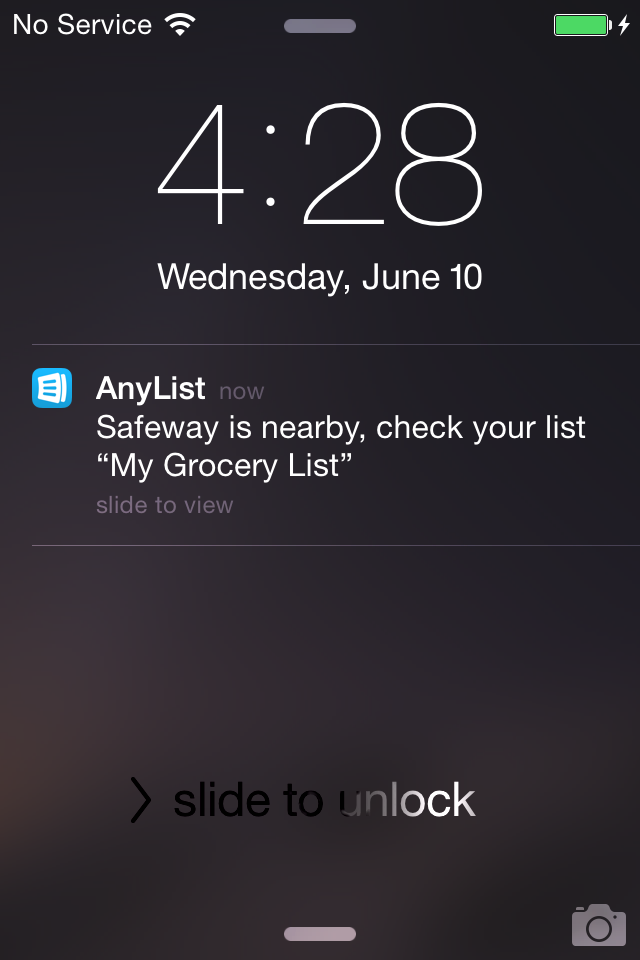
Note: AnyList Complete is required in order to use location-based reminders.
Did this answer your question? If not, please search all of our articles. If you don’t find an answer, then contact us and we’ll be happy to help.