How do I add a note to the meal planning calendar?
You can add a note to the meal planning calendar when you’re having leftovers, going out to eat, or to keep track of other events.
-
Go to the Meal Plan tab and select a date. In the Month view, tap Add Note, or in the Week view, tap on the Add Note icon.
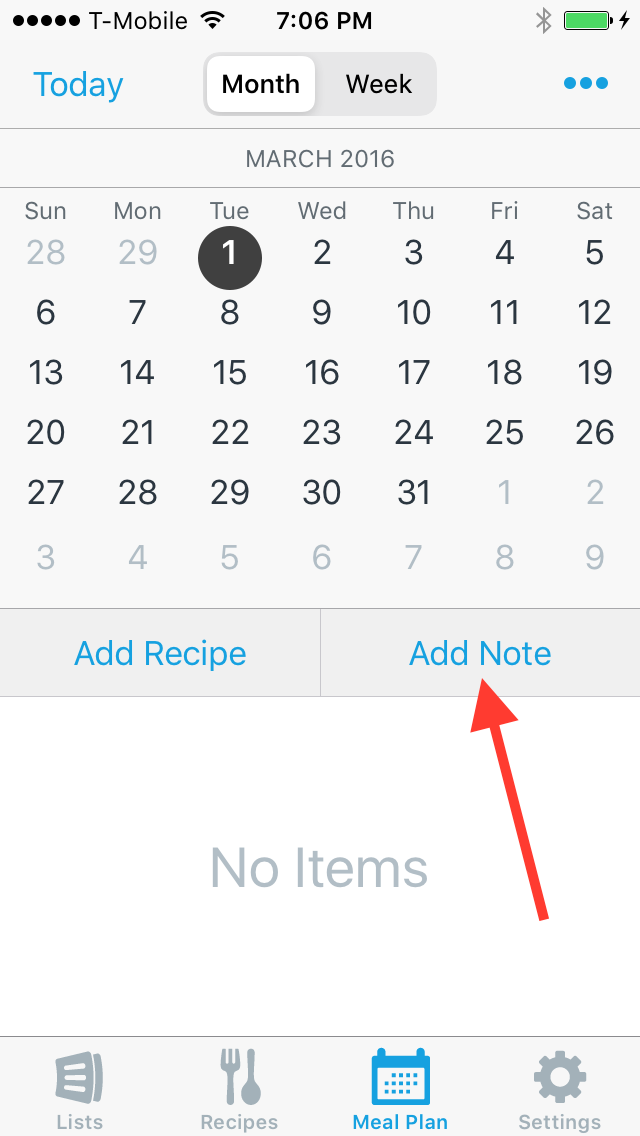
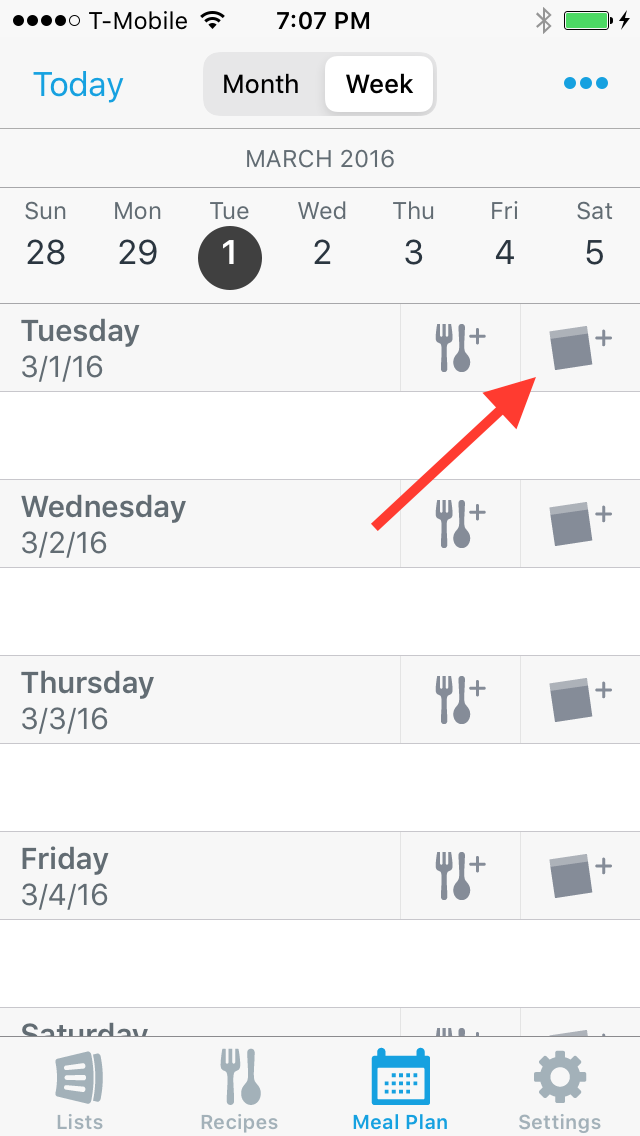
-
Enter a title for the note and any other details and hit Done.
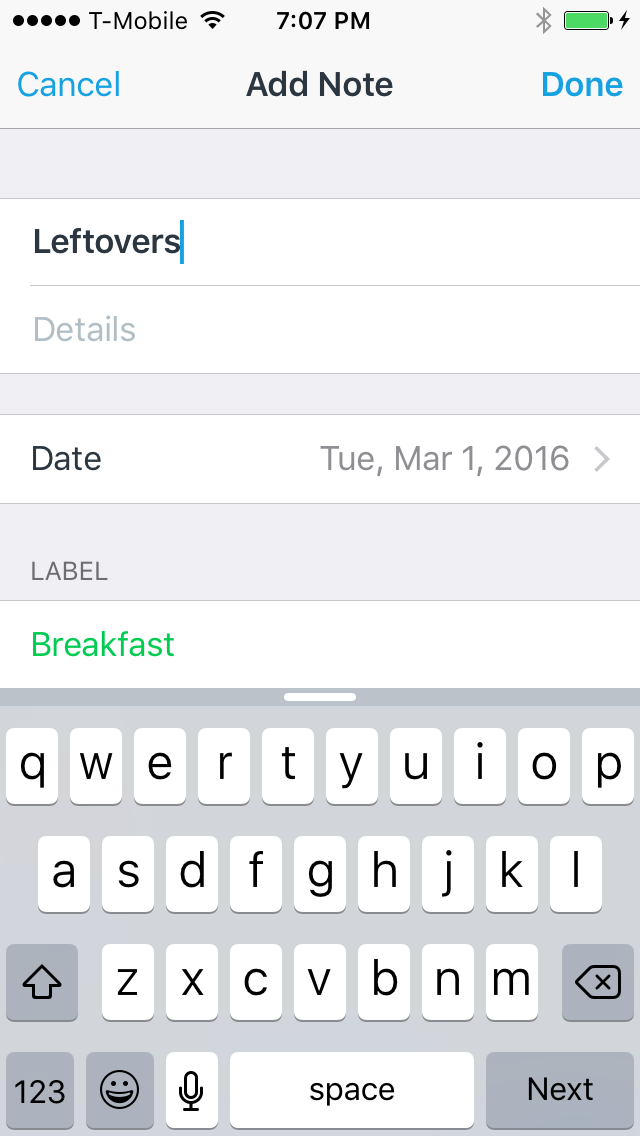
-
You can edit the note at any time from the Note Details screen.
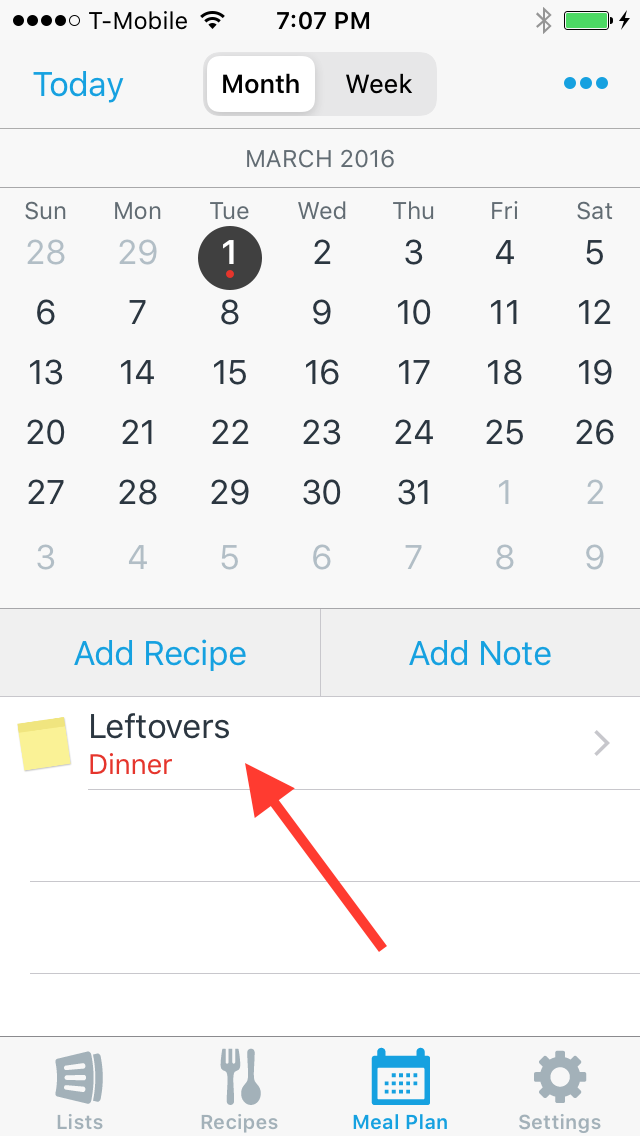
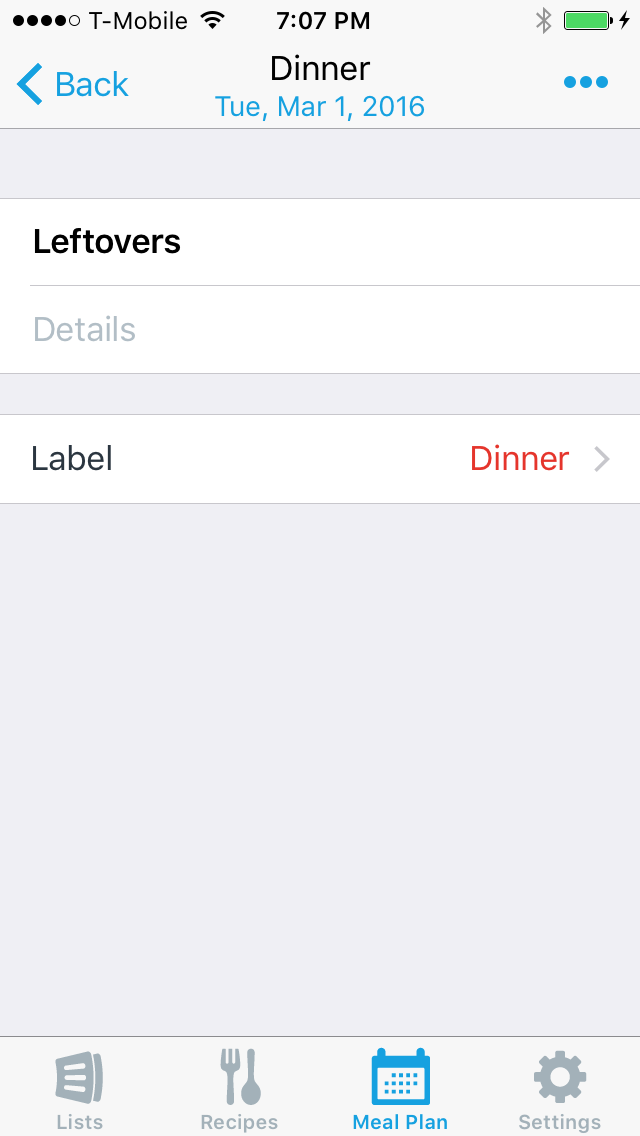
Did this answer your question? If not, please search all of our articles. If you don’t find an answer, then contact us and we’ll be happy to help.