How do I add ingredients from multiple meal planning calendar recipes to my shopping list?
-
Go to the Meal Plan tab, then tap the Actions (…) button.
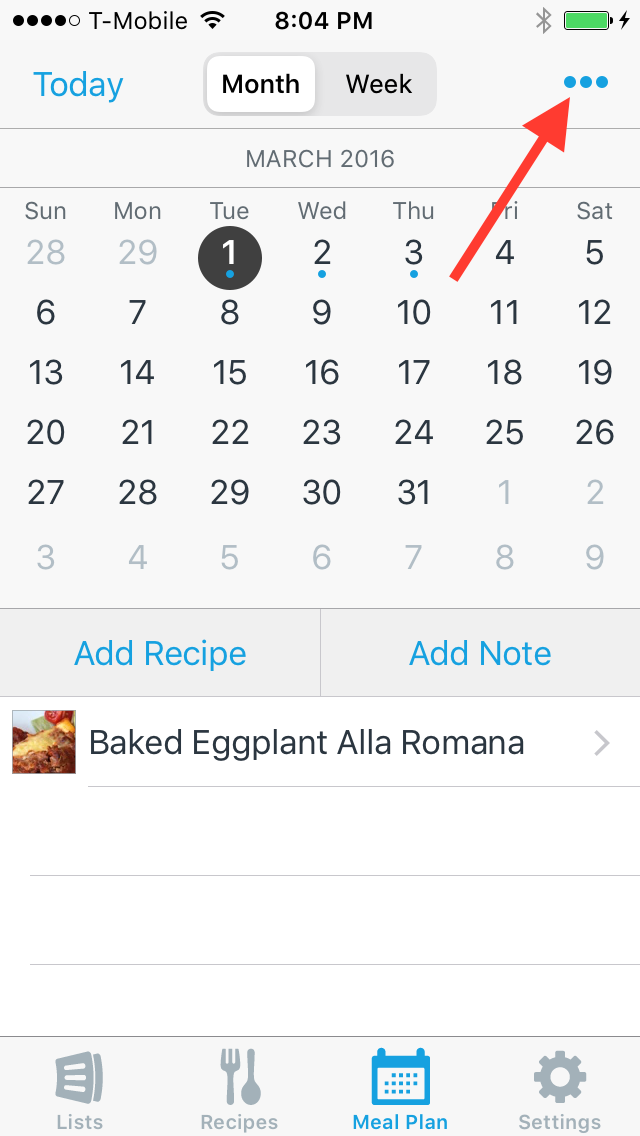
-
Select Add Ingredients to List from the actions menu.
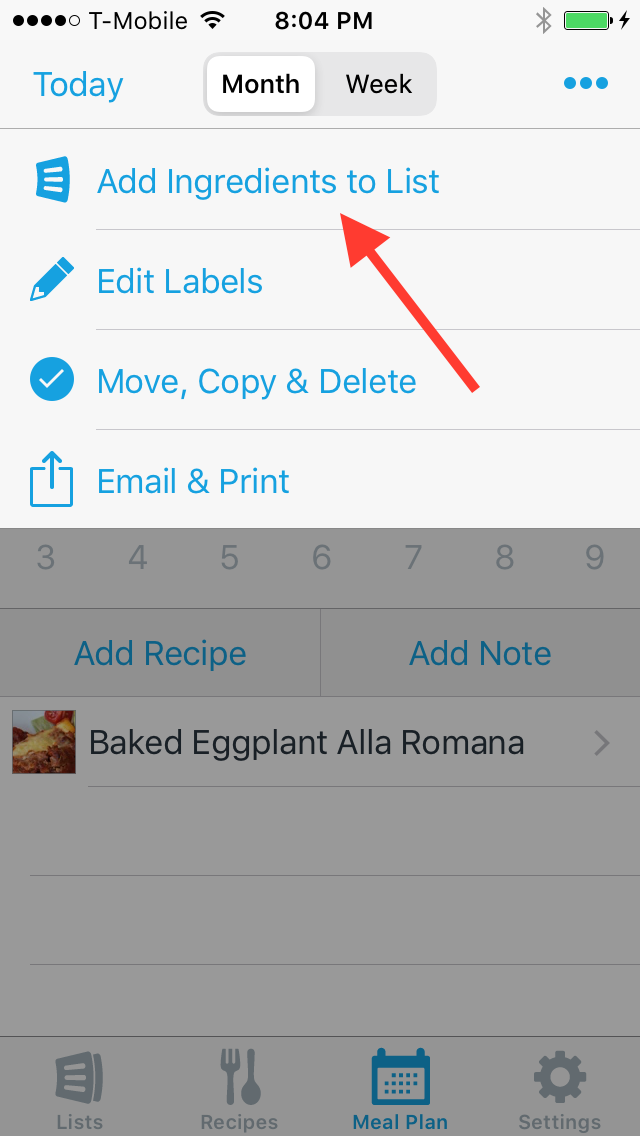
-
Tap the Actions (…) button and choose Change Dates or tap directly on the dates in the navigation bar.
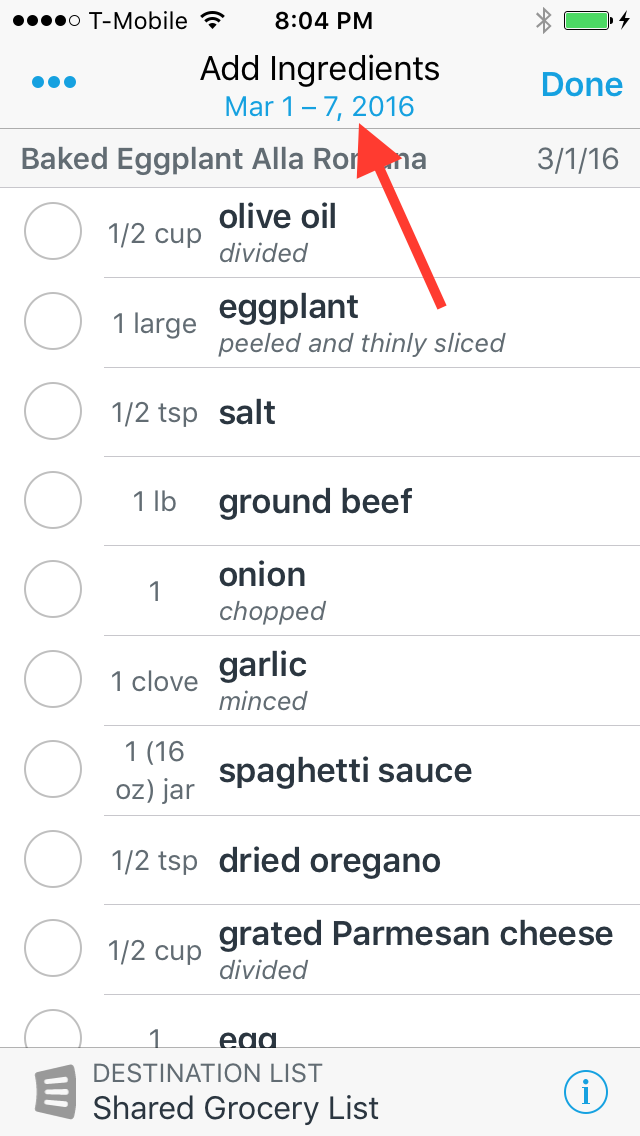
-
Tap on additional dates to include recipes from those dates (or press and hold on a date to select the entire week). Then tap the Done button.
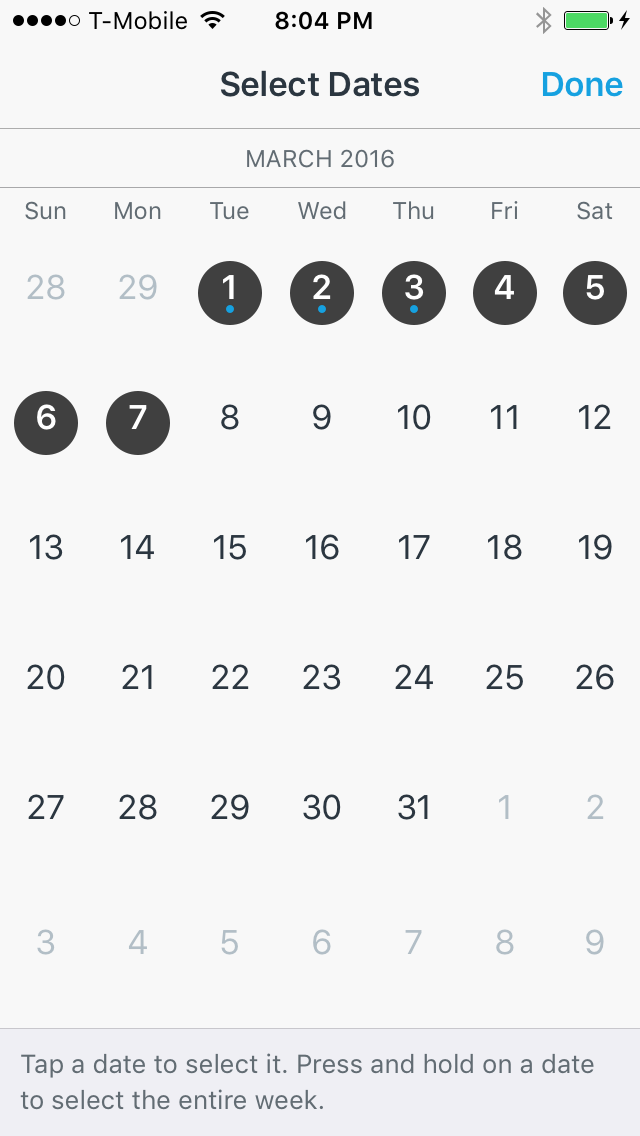
-
Ingredients will be added to the list shown at the bottom of the screen. Tap the info button to select a different list.
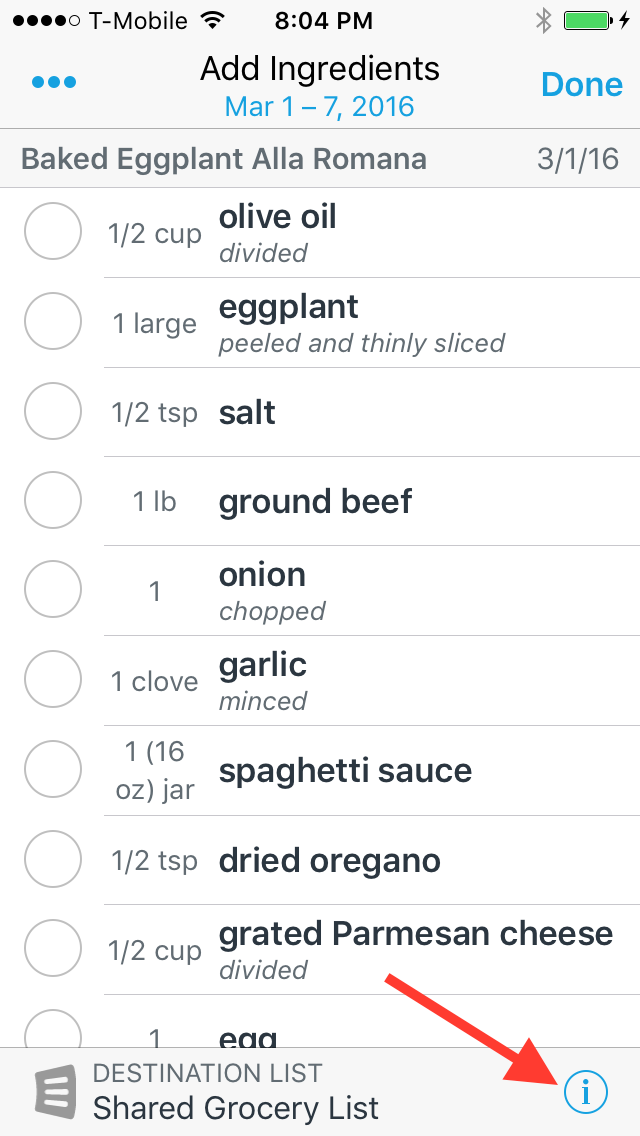
-
Tap on ingredients to add them to the selected list or tap the Actions (…) button and choose Add All Ingredients to List to add all ingredients from the selected recipes to the list.
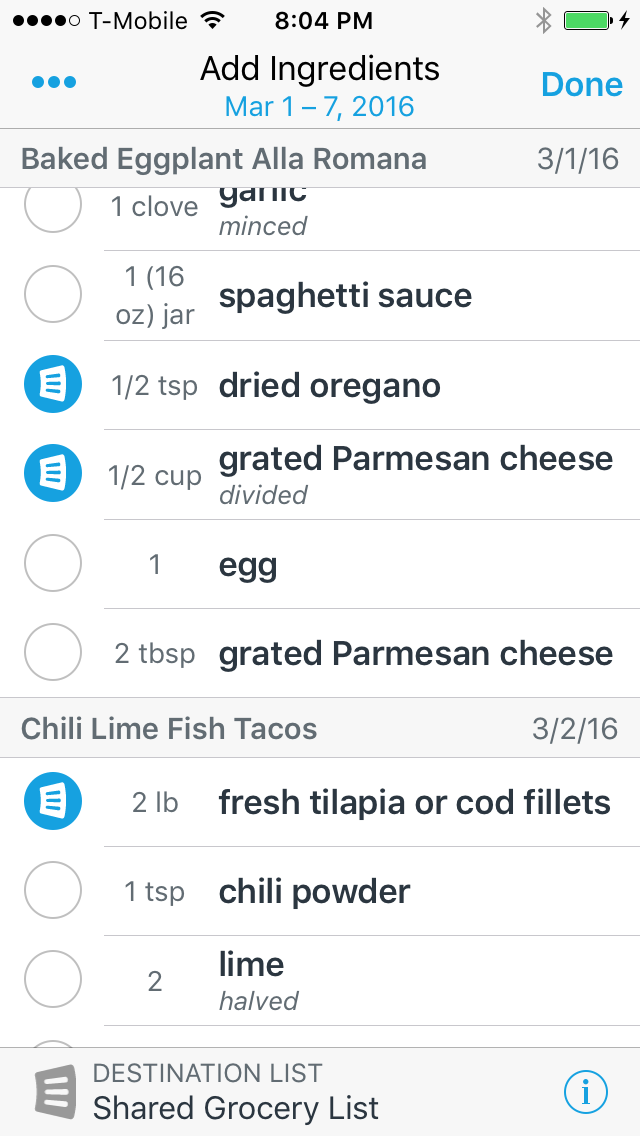
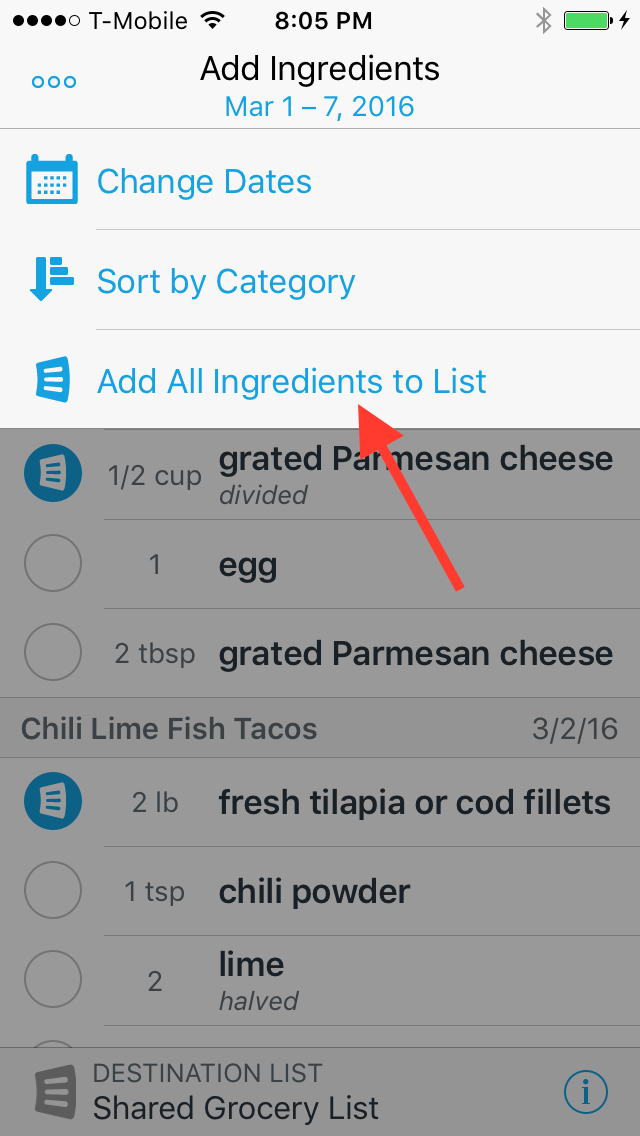
Did this answer your question? If not, please search all of our articles. If you don’t find an answer, then contact us and we’ll be happy to help.