How do I add a recipe to the meal planning calendar?
-
Go to the Meal Plan tab and select a date. In the Month view, tap Add Recipe, or in the Week view, tap on the Add Recipe icon.
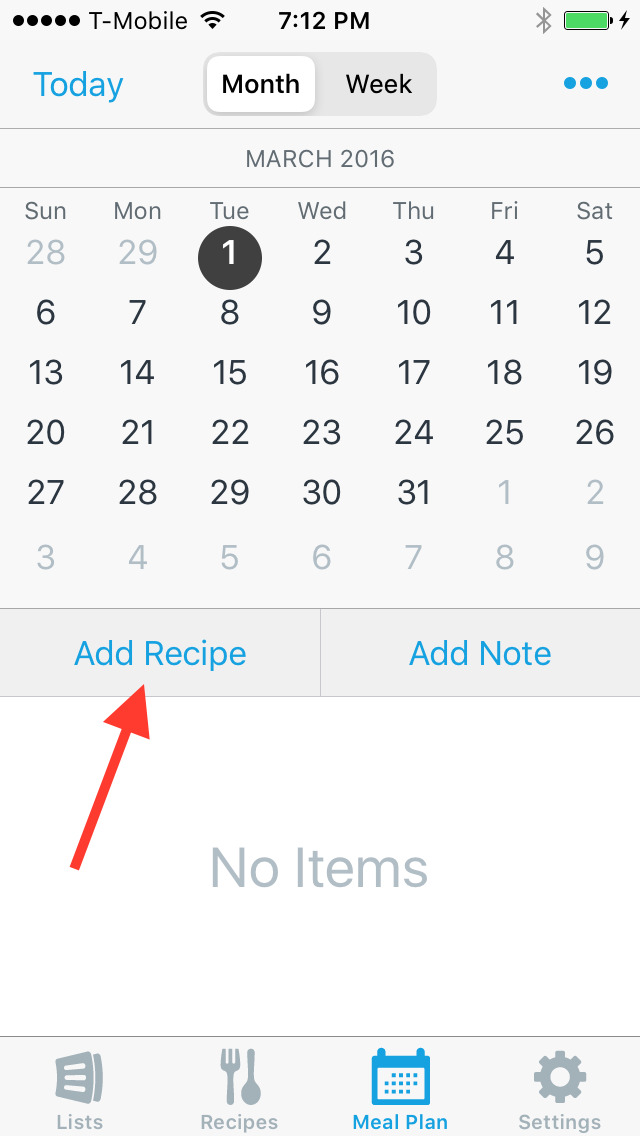
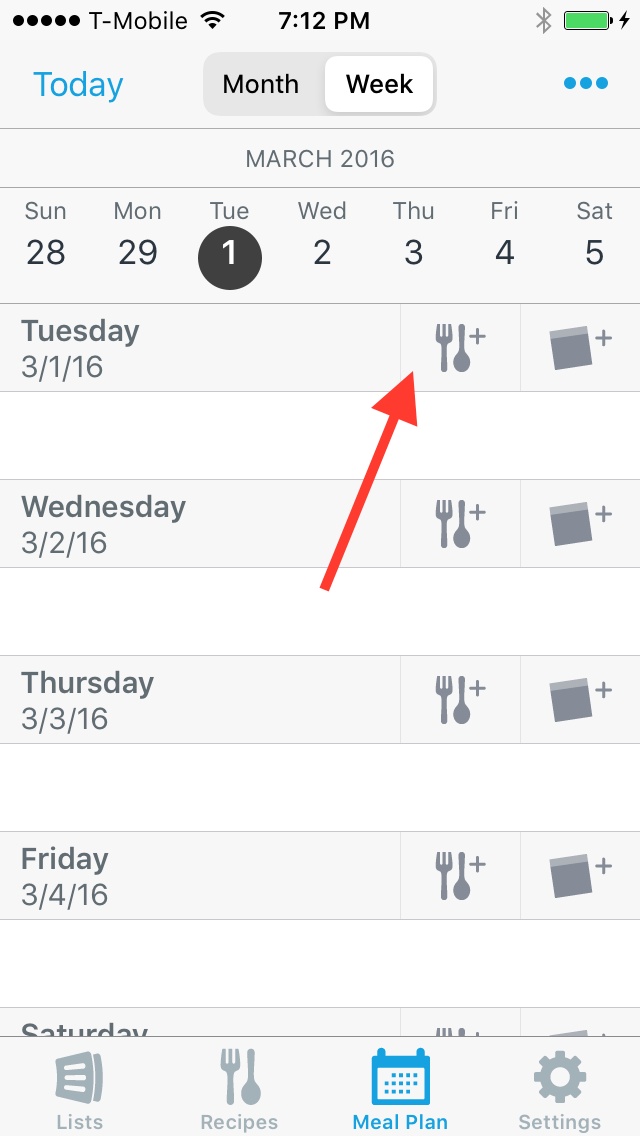
-
Browse or search for the desired recipe.

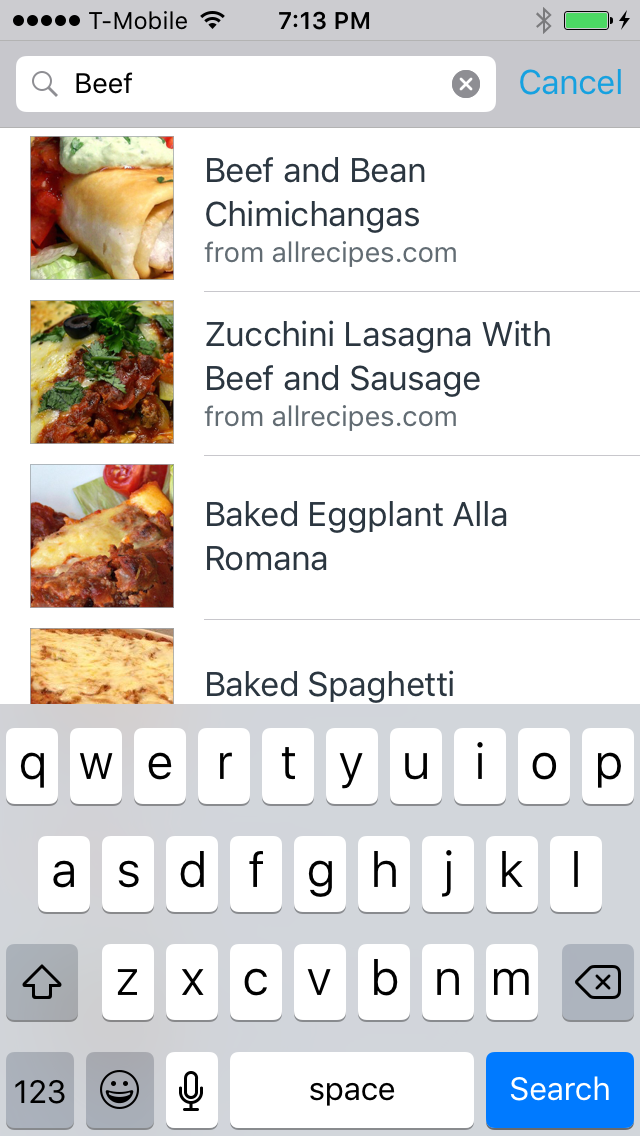
-
Add any details about the meal, select a label for the meal, and / or modify the date and then tap Done.

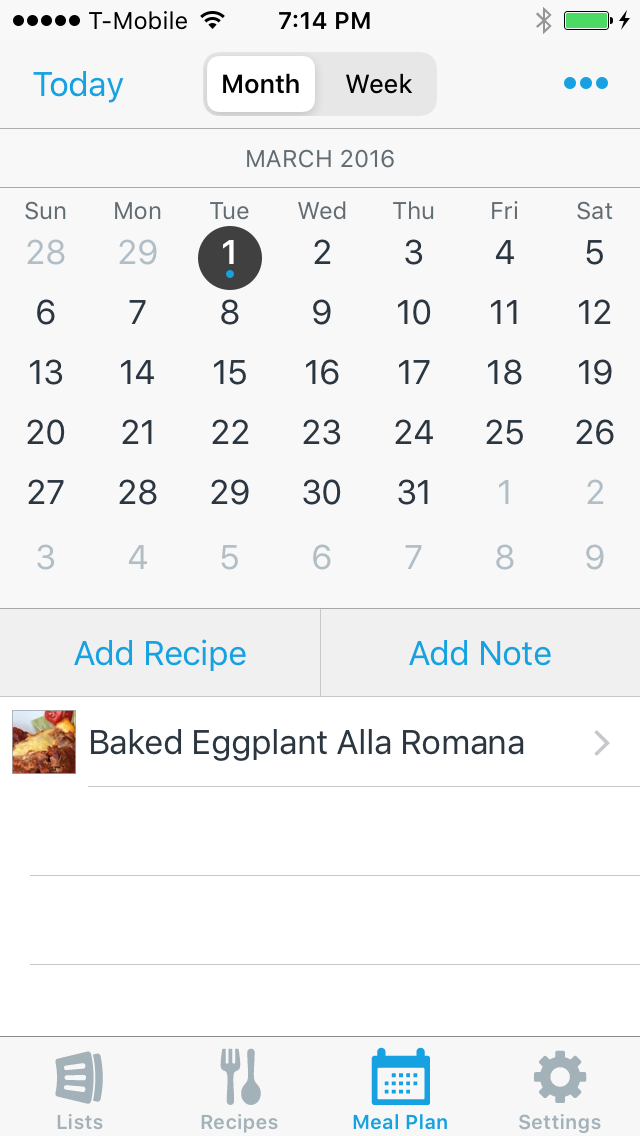
You can also add a recipe to the meal planning calendar directly from the recipe details screen.
-
Browse or search for the desired recipe.

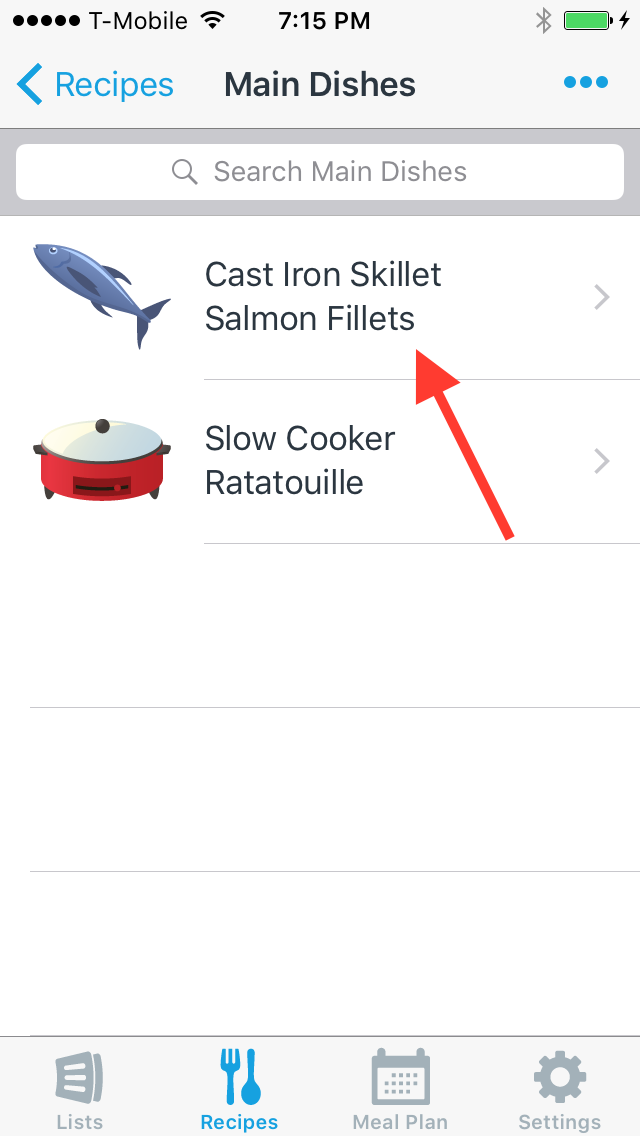
-
Tap the Actions (…) button.
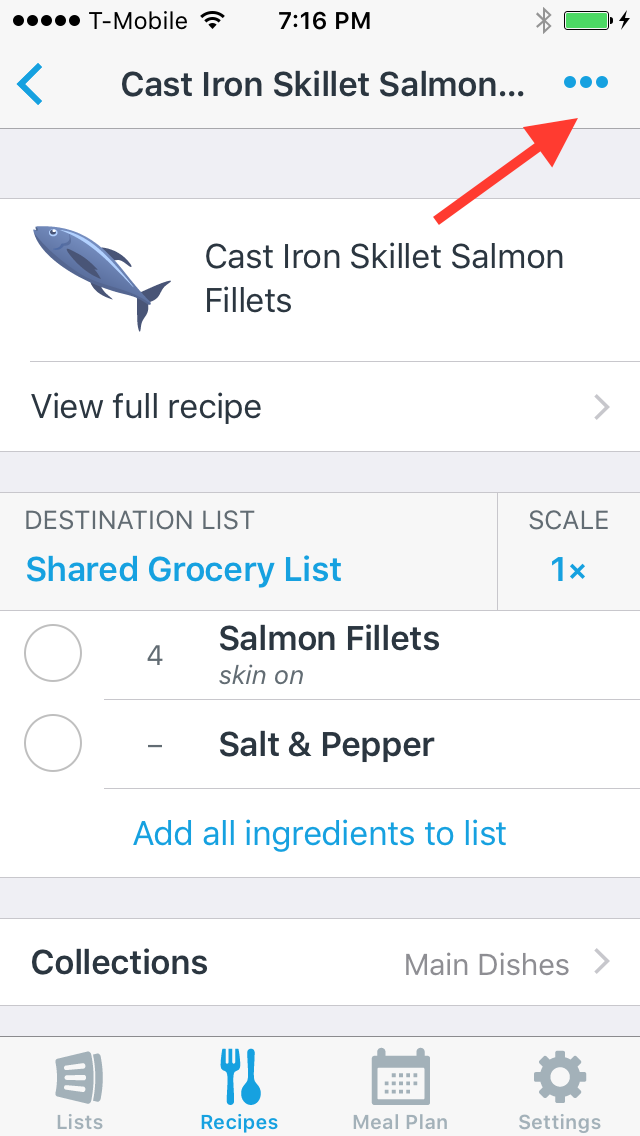
-
Choose Add to calendar.
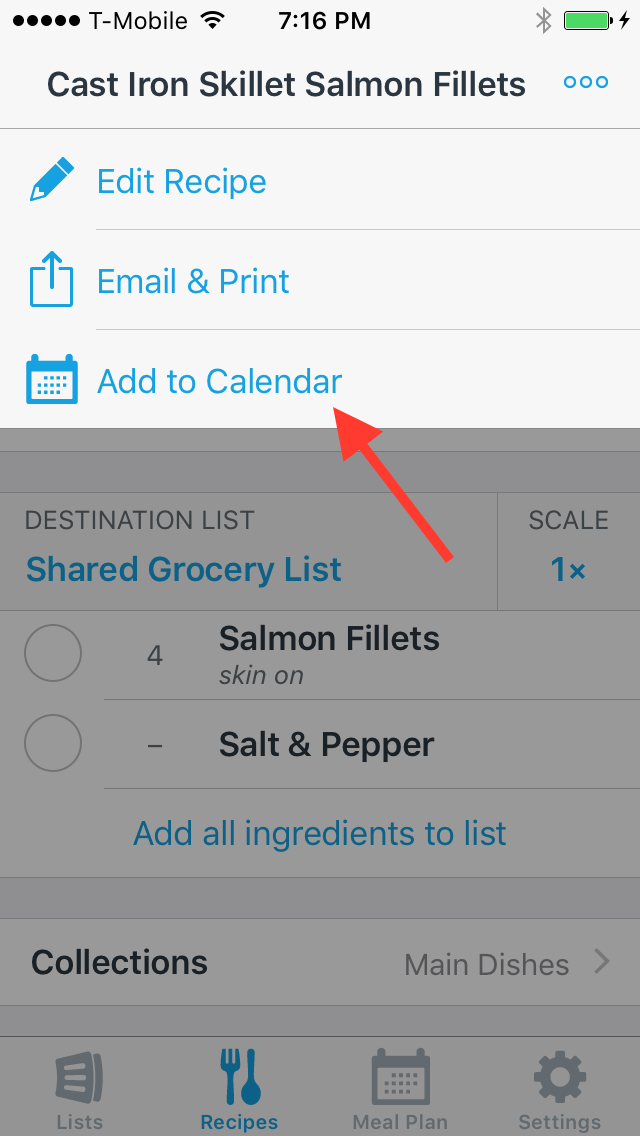
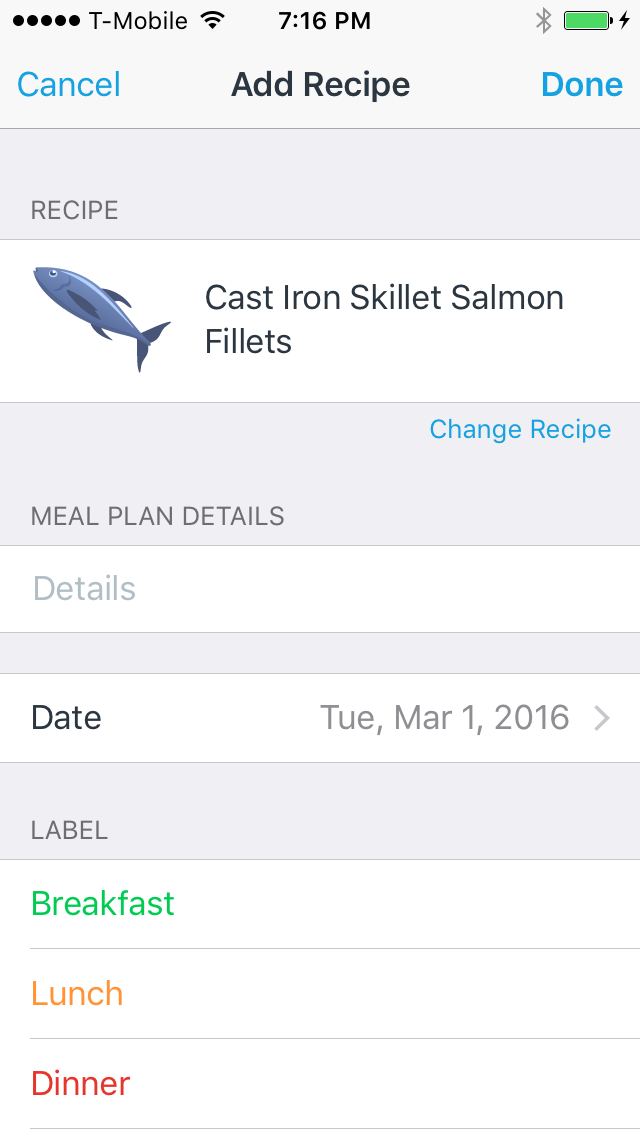
Did this answer your question? If not, please search all of our articles. If you don’t find an answer, then contact us and we’ll be happy to help.