How do I lock the screen orientation to prevent it from rotating?
-
Navigate to the Settings tab, then tap on the Portrait Orientation Lock setting.
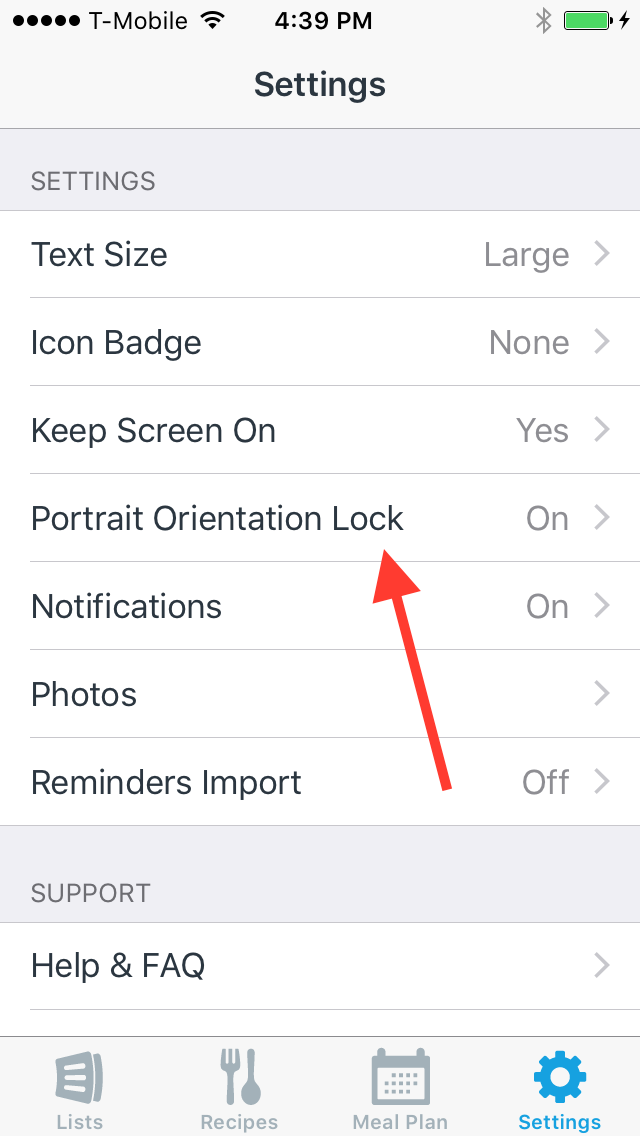
-
Turn on the switch next to Portrait Orientation Lock.
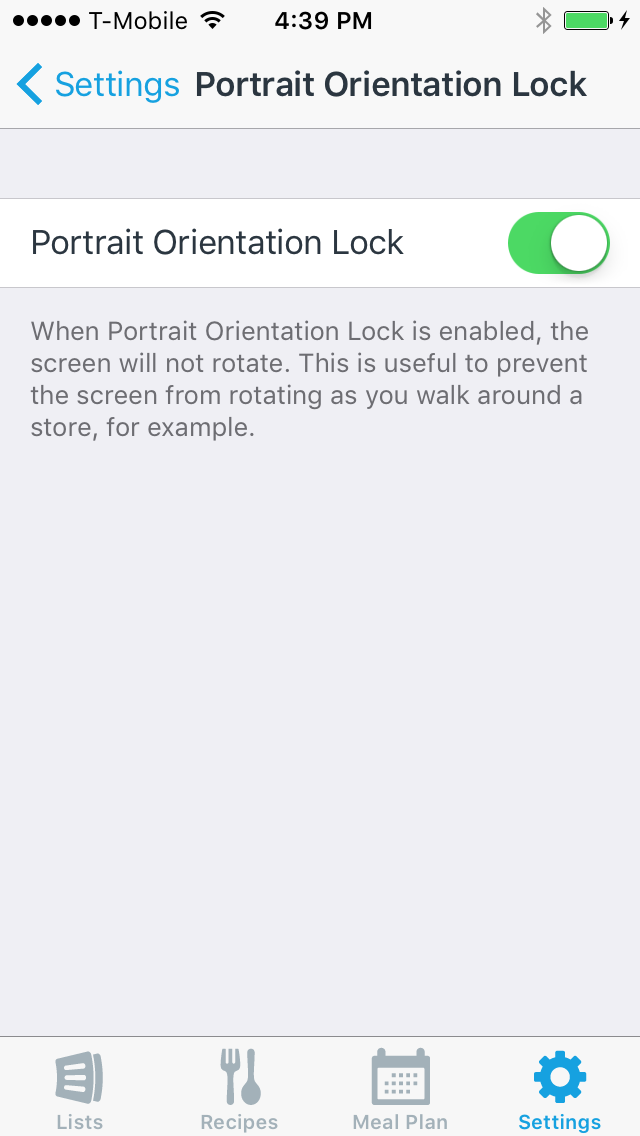
Note: This setting is not available on the iPad.
Did this answer your question? If not, please search all of our articles. If you don’t find an answer, then contact us and we’ll be happy to help.