How do I import a recipe directly from iOS web browsers & apps like Safari?
These instructions are for Safari and other apps on iOS. To import recipes while browsing the web on your Mac or PC, install one of our desktop browser extensions.
Note: The share sheet in iOS 14 is buggy and sometimes does not show all of the relevant actions.
If the AnyList Recipe Import action does not appear in the share sheet, first try closing the share sheet and reopening it. If that doesn’t work, please try turning your device completely off and back on.
If the AnyList Recipe Import action is still not showing up, please contact us.
Note: The steps depend on the version of iOS that you have installed. To check your installed iOS version, open the iOS Settings app, then go to General > About > Software Version. If you’re running iOS 12 or earlier, see the instructions below.
Instructions for iOS 13 & Later
-
Launch Safari, then tap the action button in the bottom toolbar.
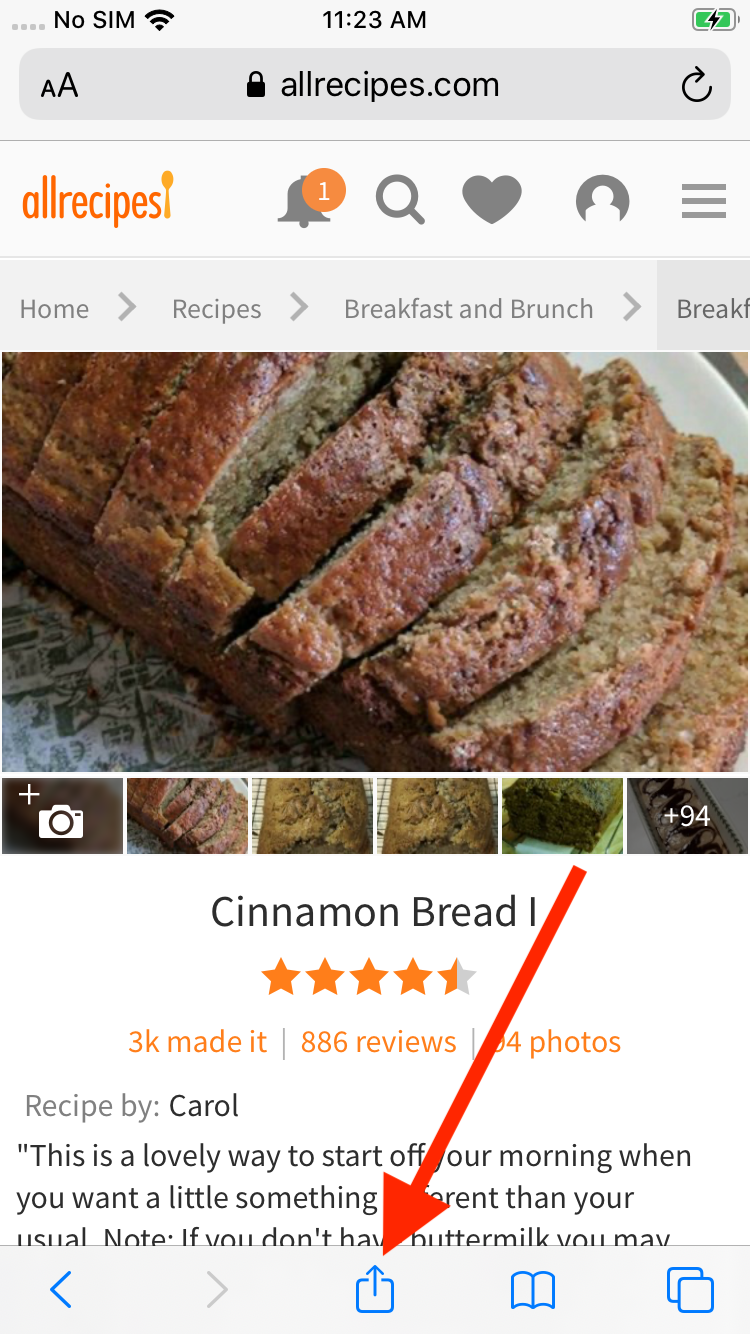
-
Scroll to the bottom of the share sheet, then select Edit Actions…
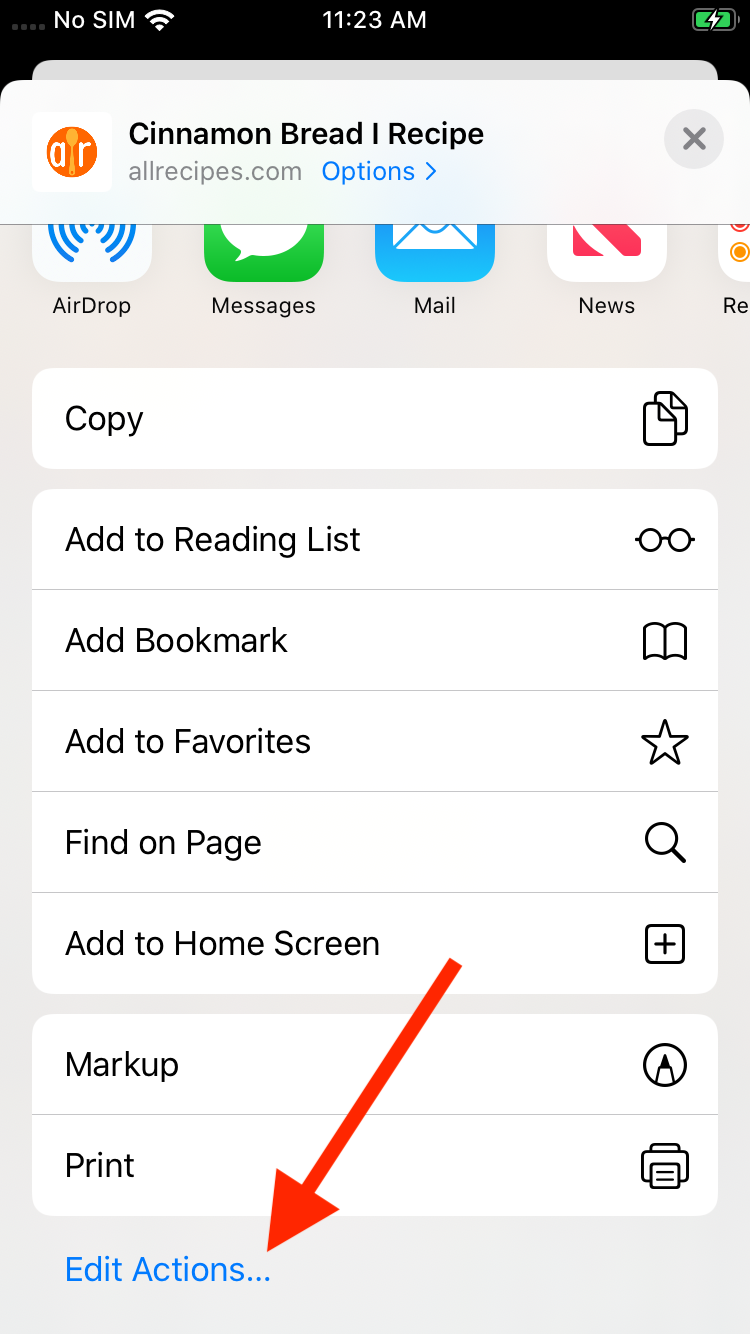
-
Find the AnyList Recipe Import action, and turn on the switch next to it. Optionally, tap the green plus icon to the left of the action name to make it one of your favorite actions. Then tap Done.
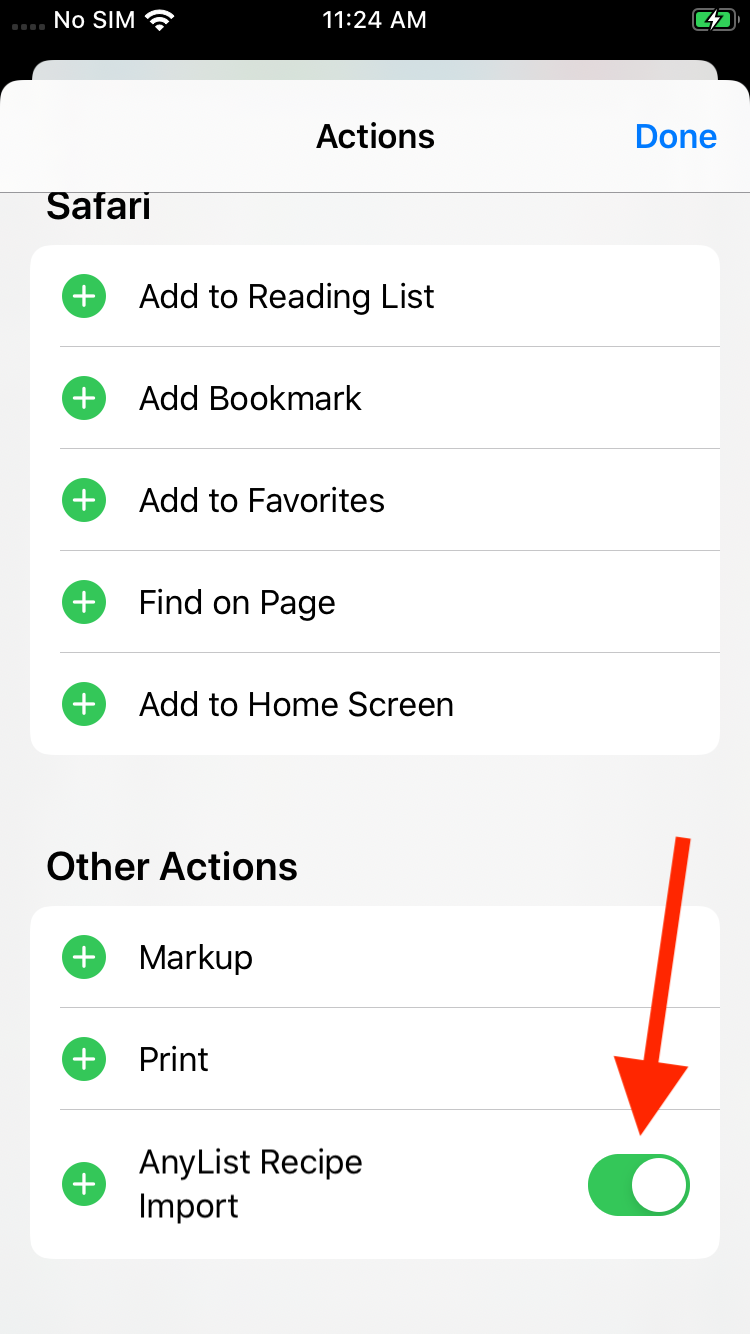
-
Now the AnyList Recipe Import action will be available. Tap on it while viewing a web page that contains a recipe.
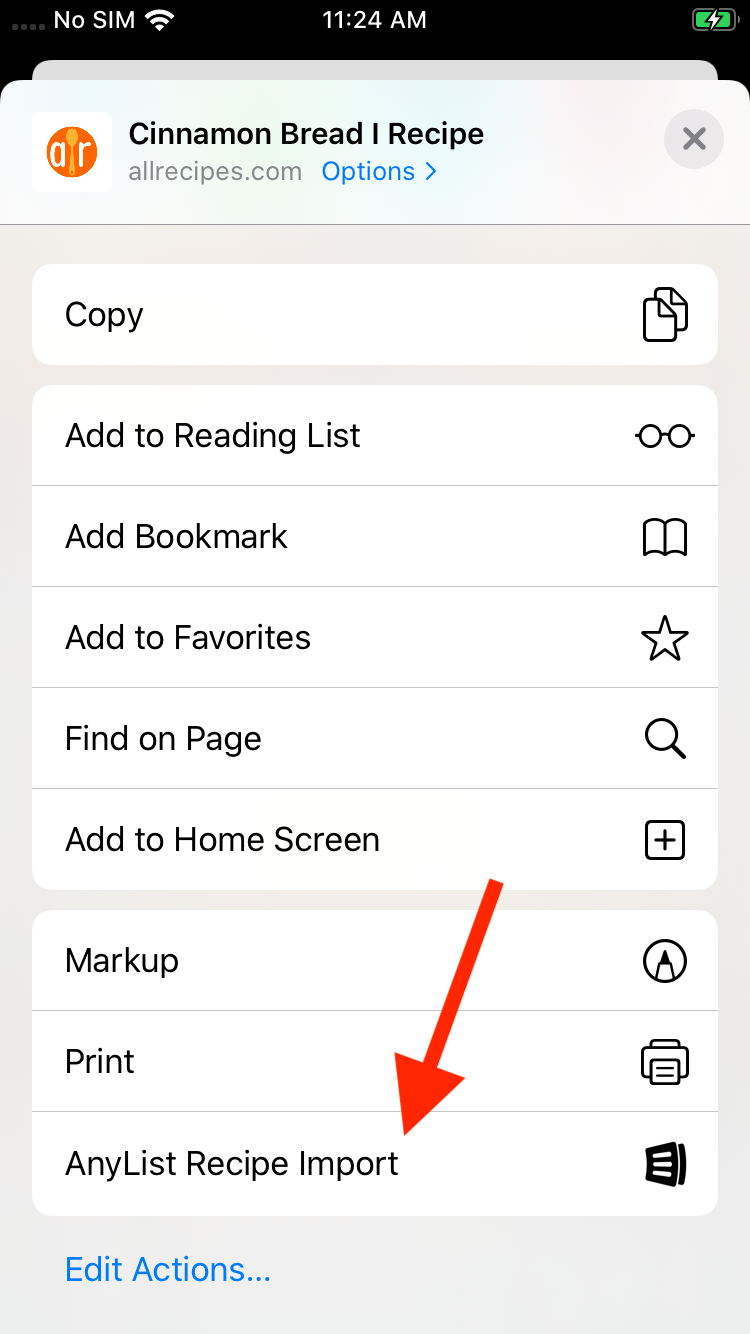
-
You can also import recipes from other apps that support the standard iOS share sheet, like the Food Network app. To do so, tap on the action or share icon, then tap on AnyList Recipe Import.
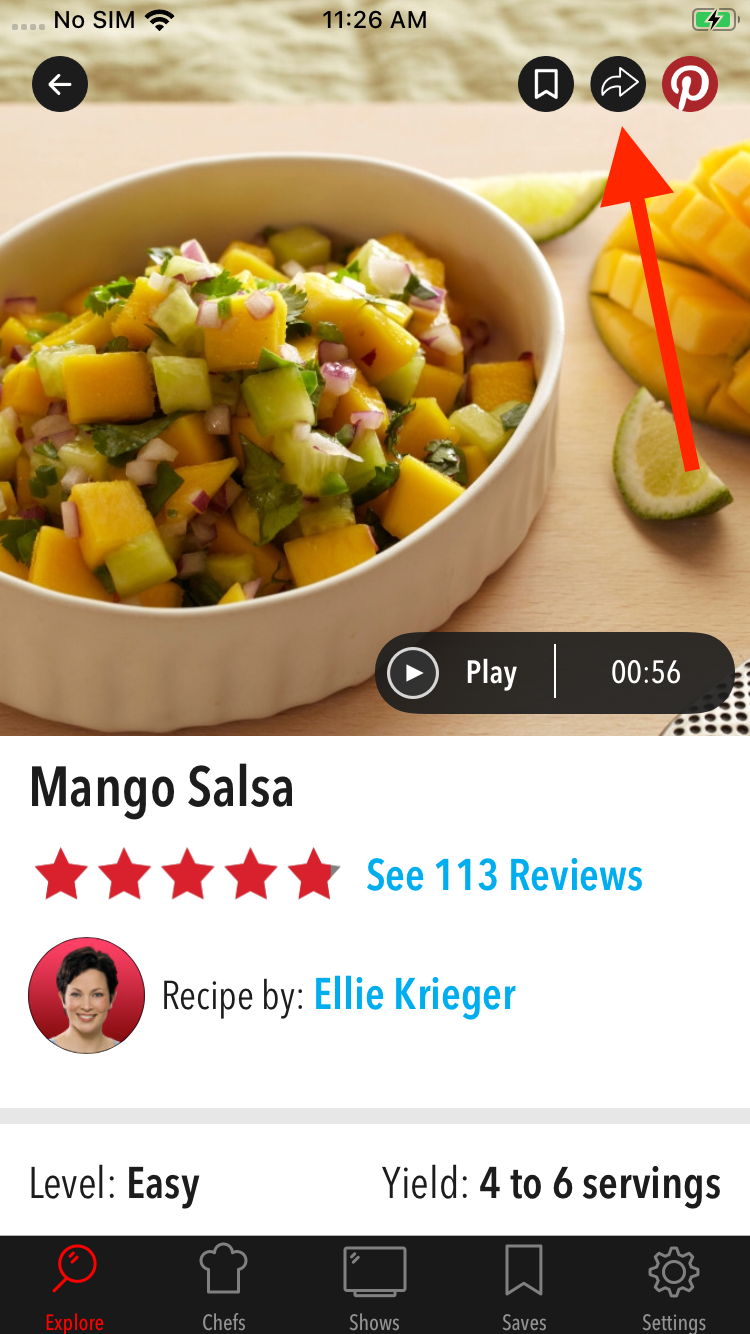
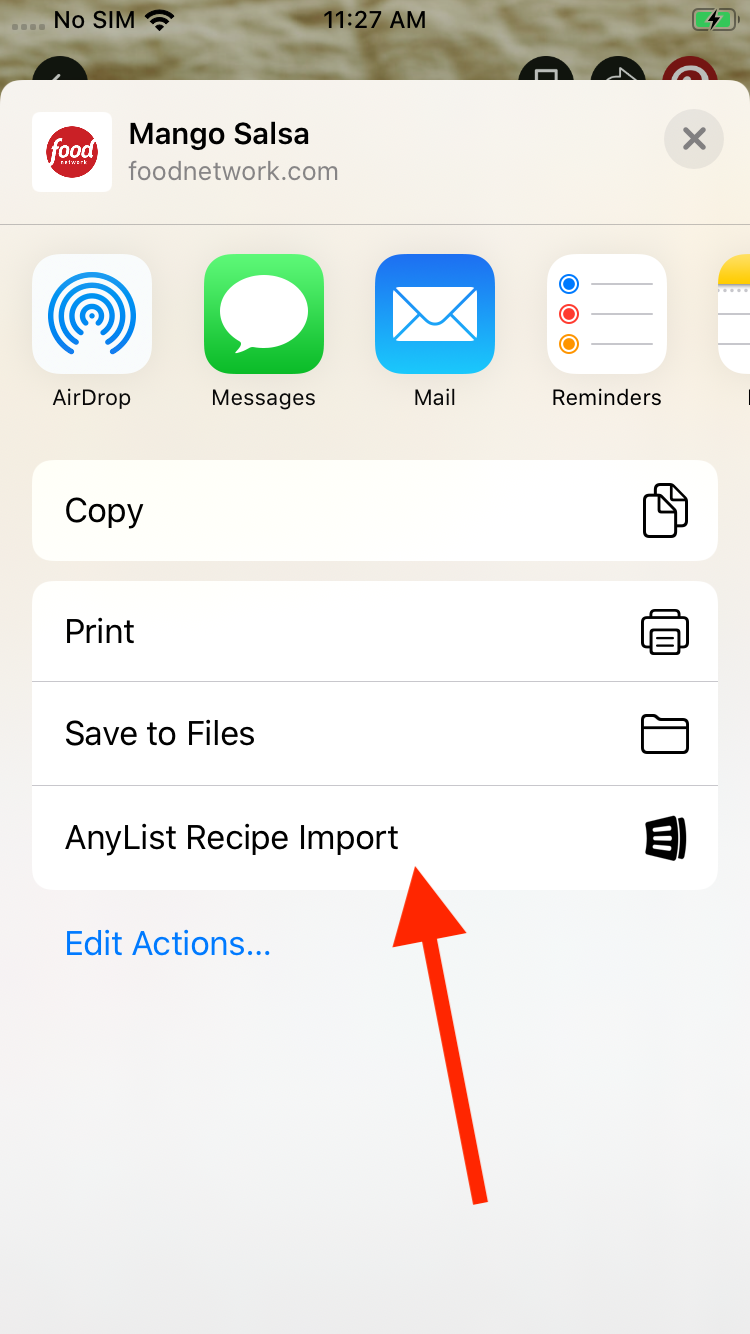
If recipe import fails, then you can manually copy and paste the recipe into AnyList. Learn more about the sites that recipes can be imported from on this page.
Instructions for iOS 12 & Earlier
-
Launch Safari, then tap the action button in the bottom toolbar.
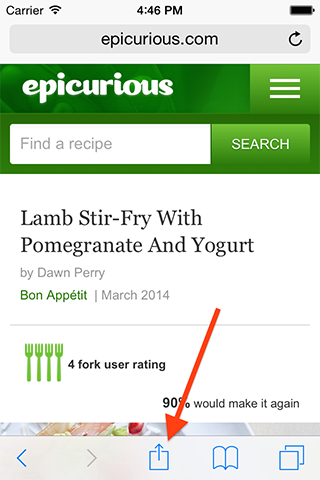
-
Scroll the list of actions to the right, then tap More.
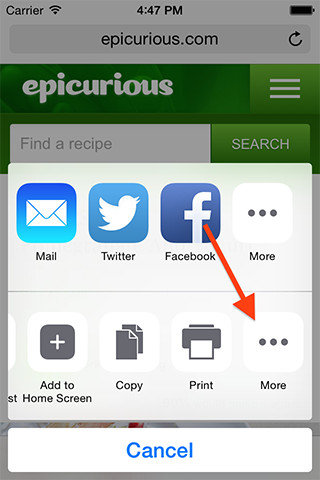
-
Turn on the switch next to AnyList Recipe Import.
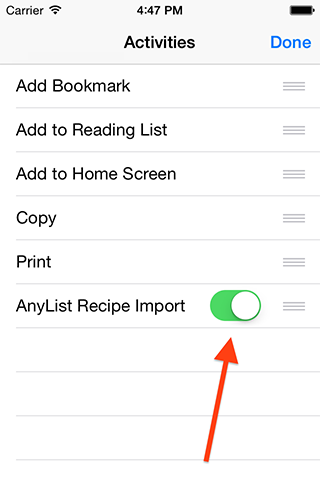
-
Now the AnyList Recipe Import action will be available. Tap on it while viewing a web page that contains a recipe.
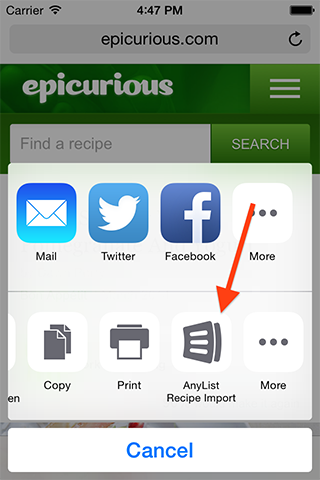
-
You can also import recipes from other apps that support the standard iOS share sheet, like the NYT Cooking app. To do so, tap on the action icon, then tap on AnyList Recipe Import.
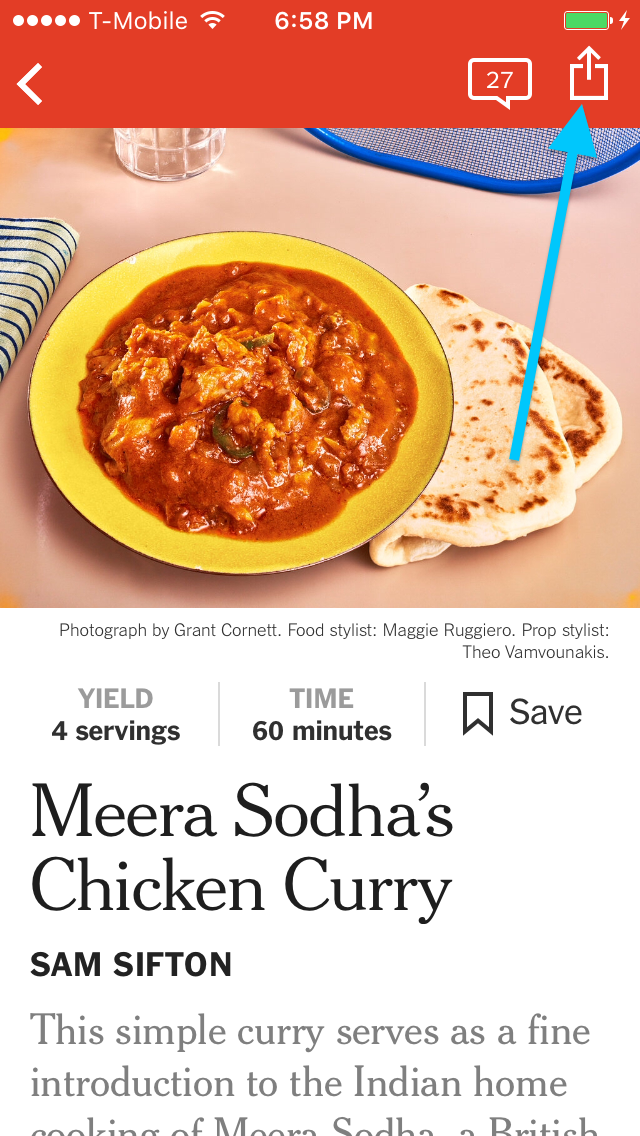
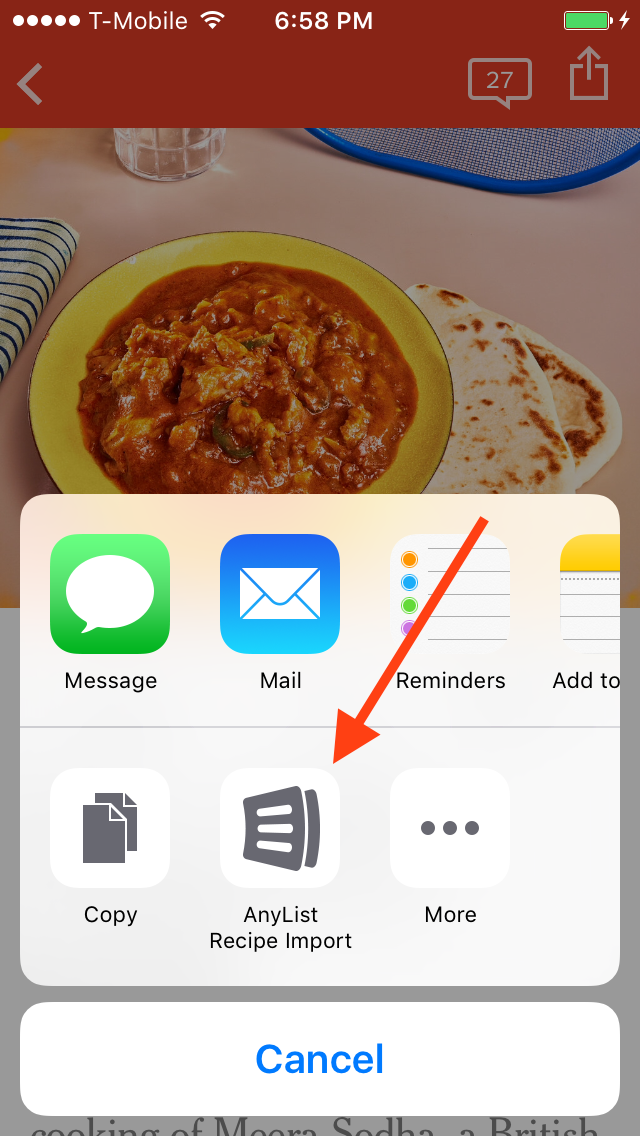
If recipe import fails, then you can manually copy and paste the recipe into AnyList. Learn more about the sites that recipes can be imported from on this page.
Did this answer your question? If not, please search all of our articles. If you don’t find an answer, then contact us and we’ll be happy to help.