How do I remove a single ingredient from a shopping list item that contains ingredients from multiple recipes?
AnyList automatically combines similar ingredients into a single item in the shopping list that shows the total quantity needed.
However, if you are only buying ingredients for a single recipe, you can still quickly remove the ingredient for just that recipe by following the steps below.
-
Open the Item Details screen for the item.
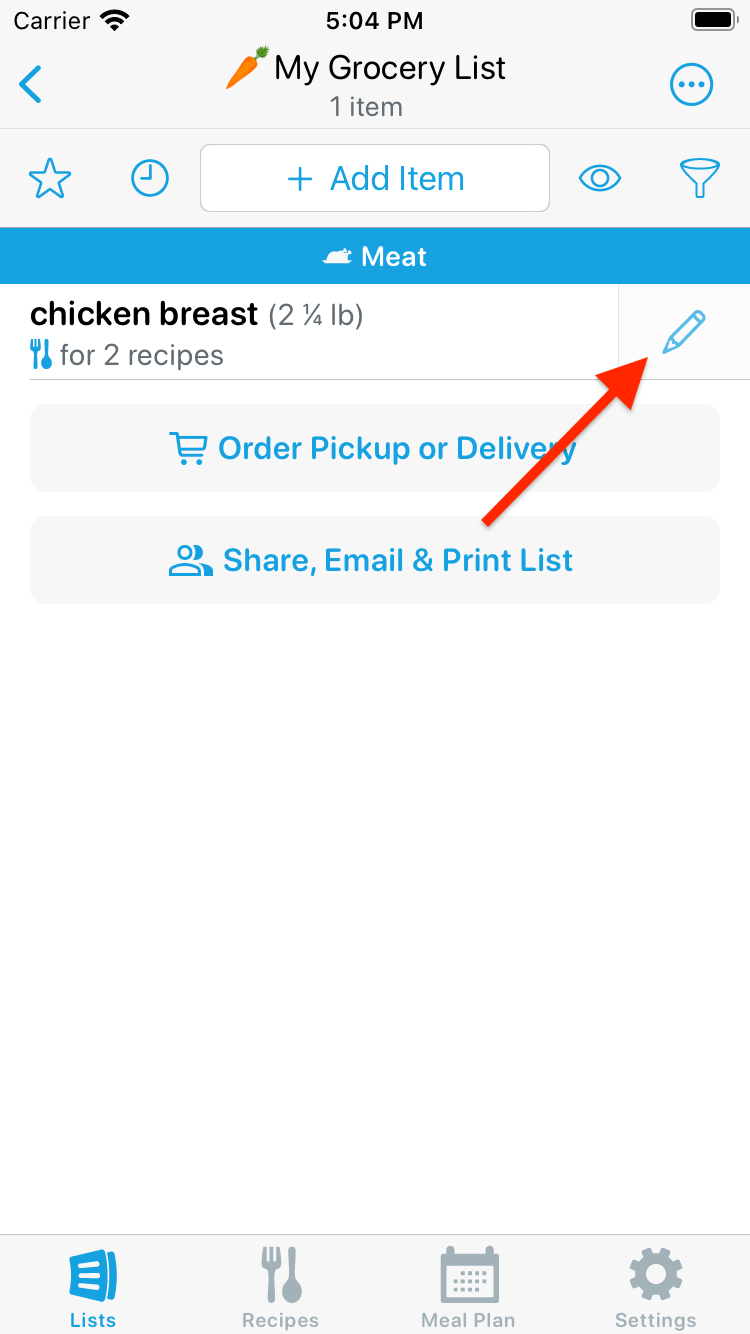
-
Swipe from right to left across the ingredient you wish to remove.
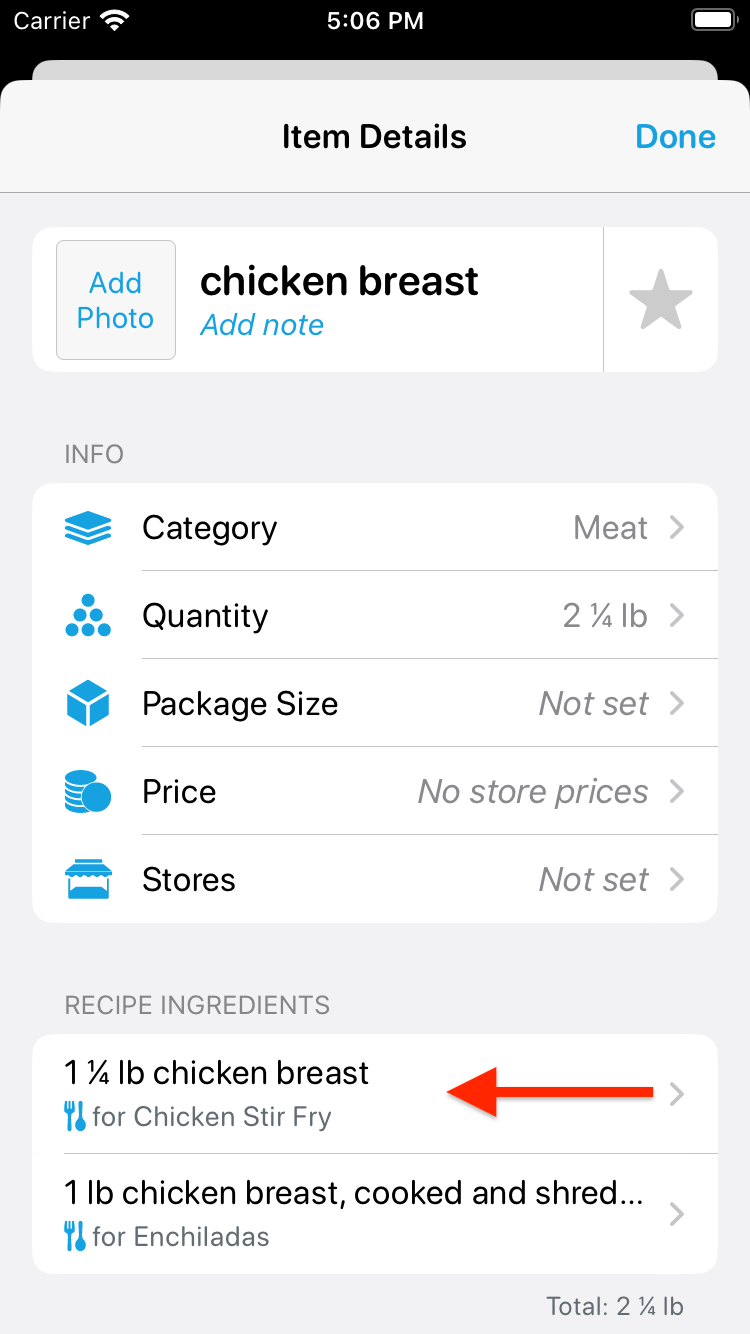
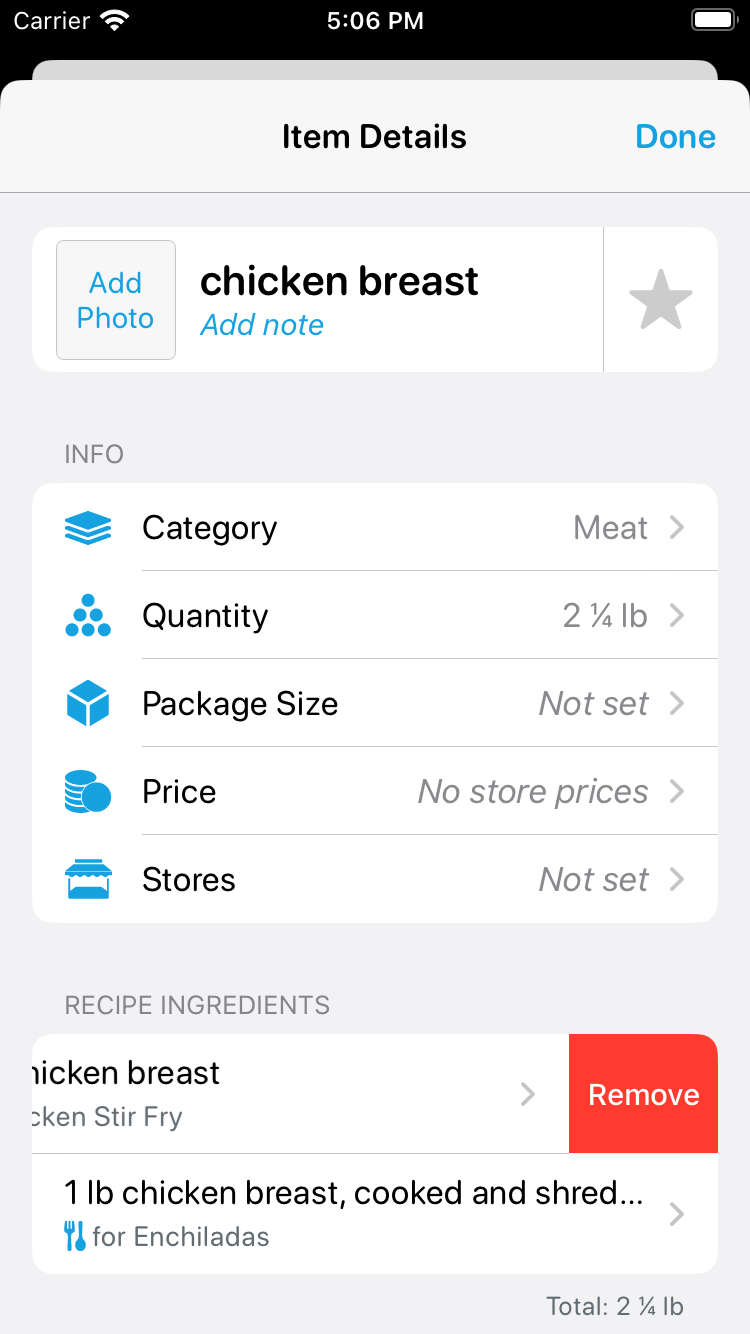
Did this answer your question? If not, please search all of our articles. If you don’t find an answer, then contact us and we’ll be happy to help.