How do I report failed Alexa commands to Amazon?
If Alexa fails to recognize a command, you can report the error directly to Amazon. Here’s how:
-
Follow these instructions to view your Alexa Voice History in the Alexa app.
-
Find the command that failed, then tap the disclosure triangle to expand it and reveal more options.
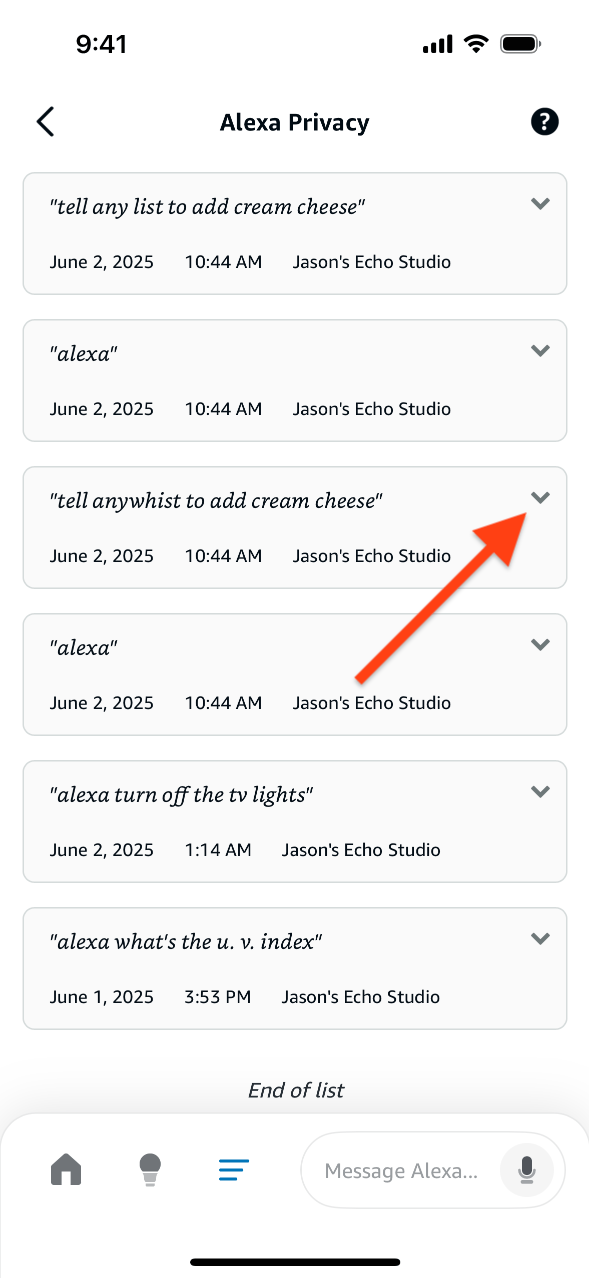
-
Tap the thumbs-down icon to report the command to Amazon.
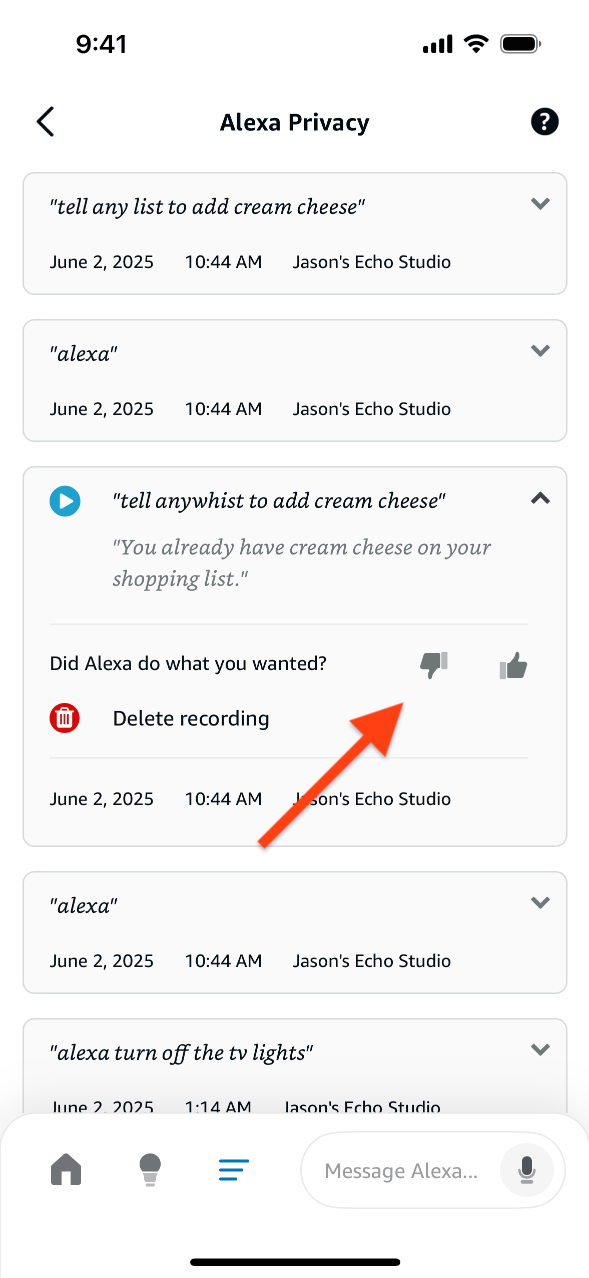
-
Tap “Tell us what went wrong.”
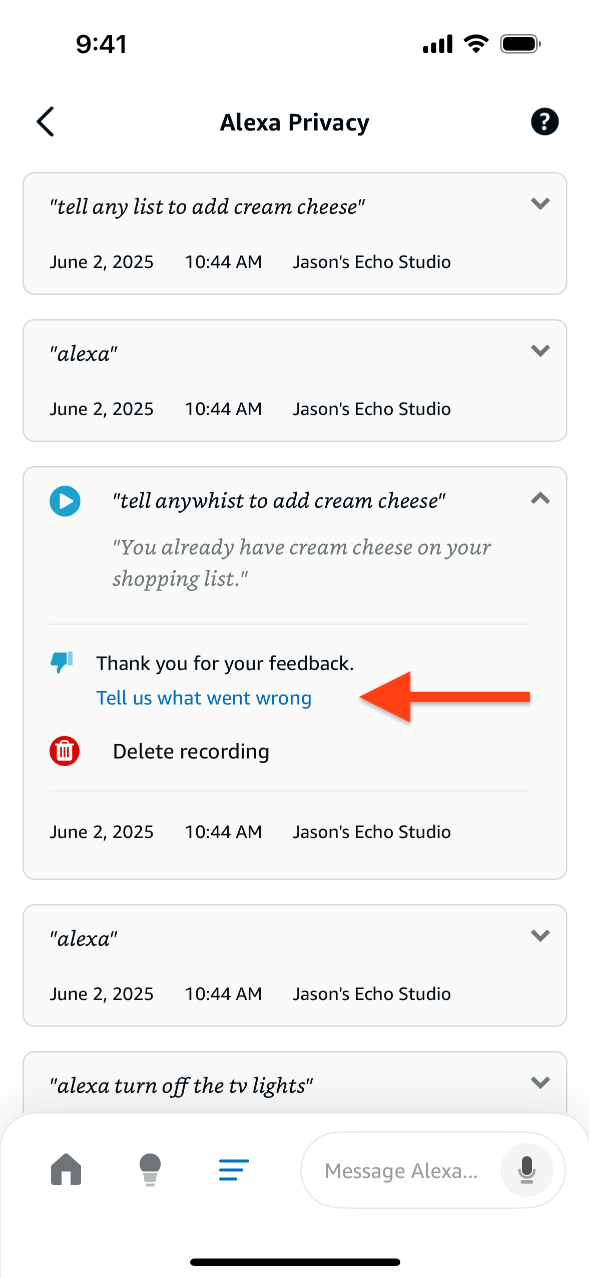
-
In the drop-down menu, choose “Did not understand the words I said” or “Did not perform the action(s) I expected” and describe the error in the feedback field below.
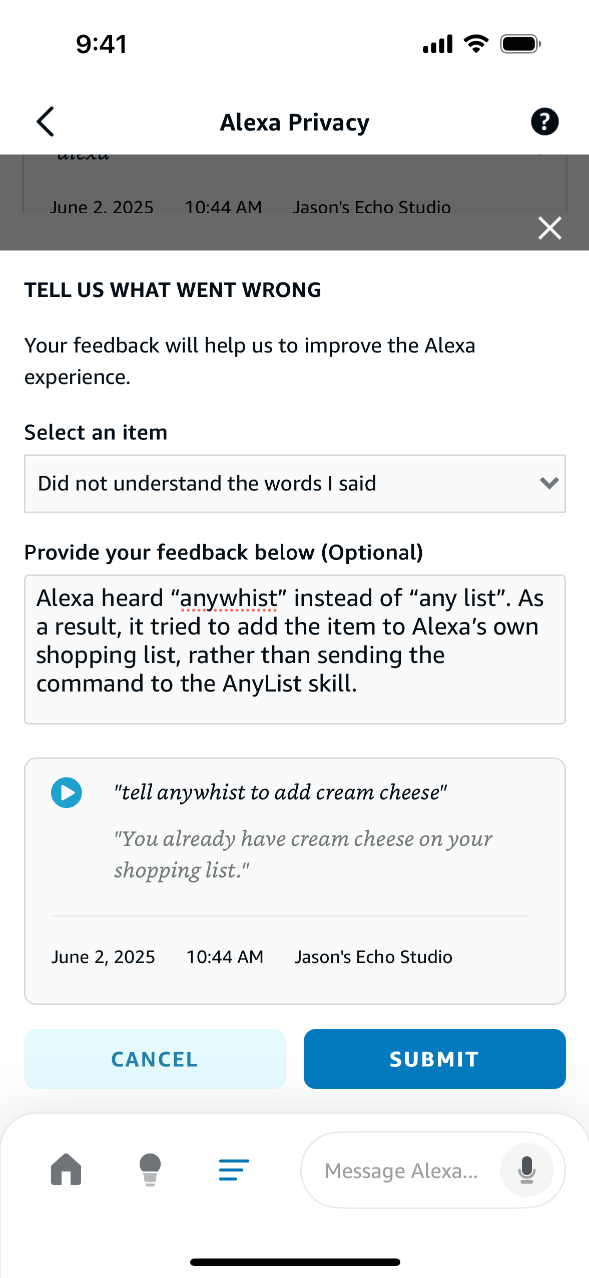
Did this answer your question? If not, please search all of our articles. If you don’t find an answer, then contact us and we’ll be happy to help.