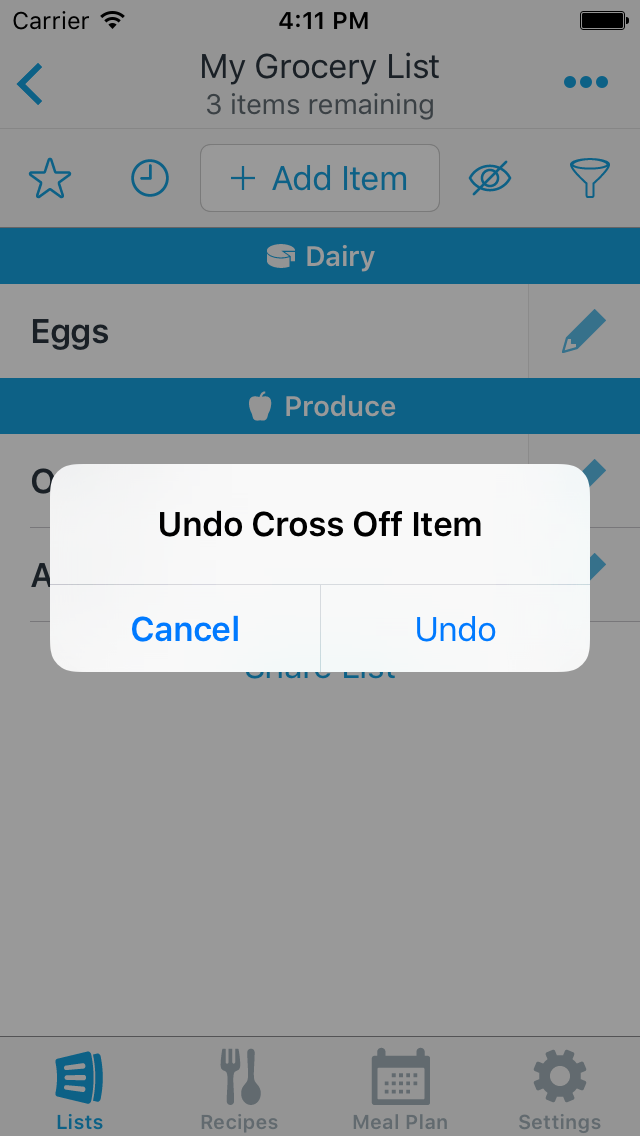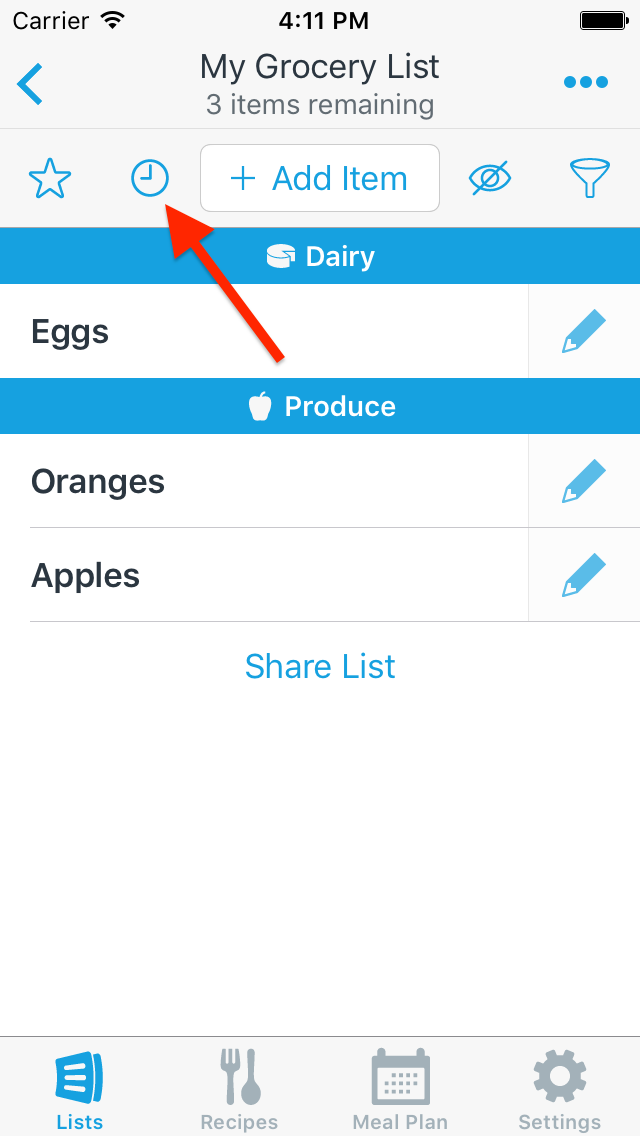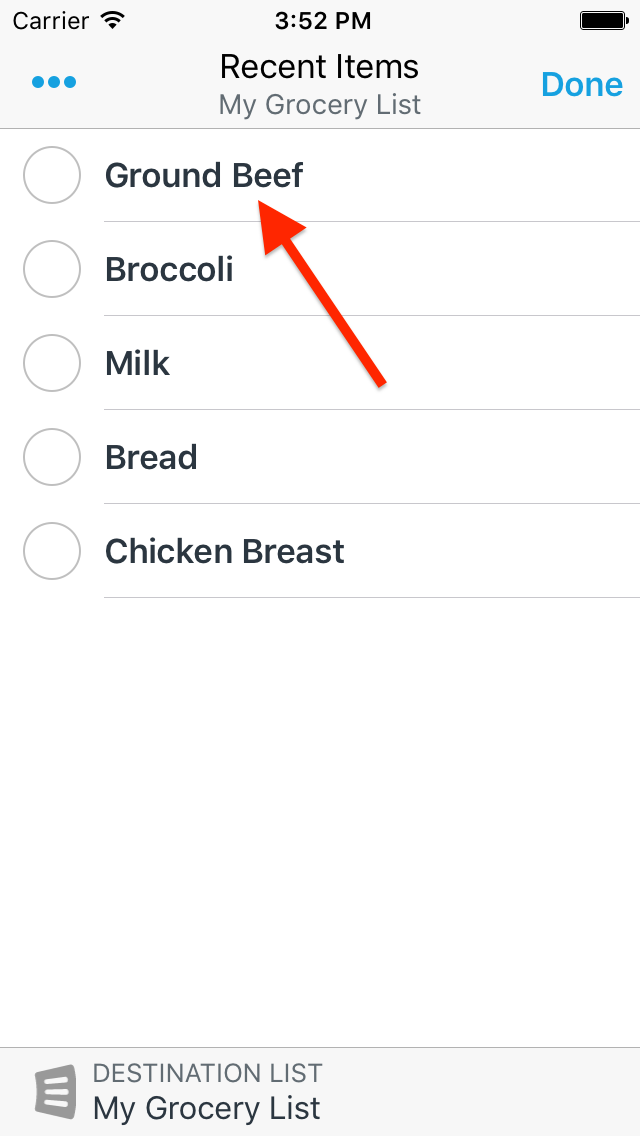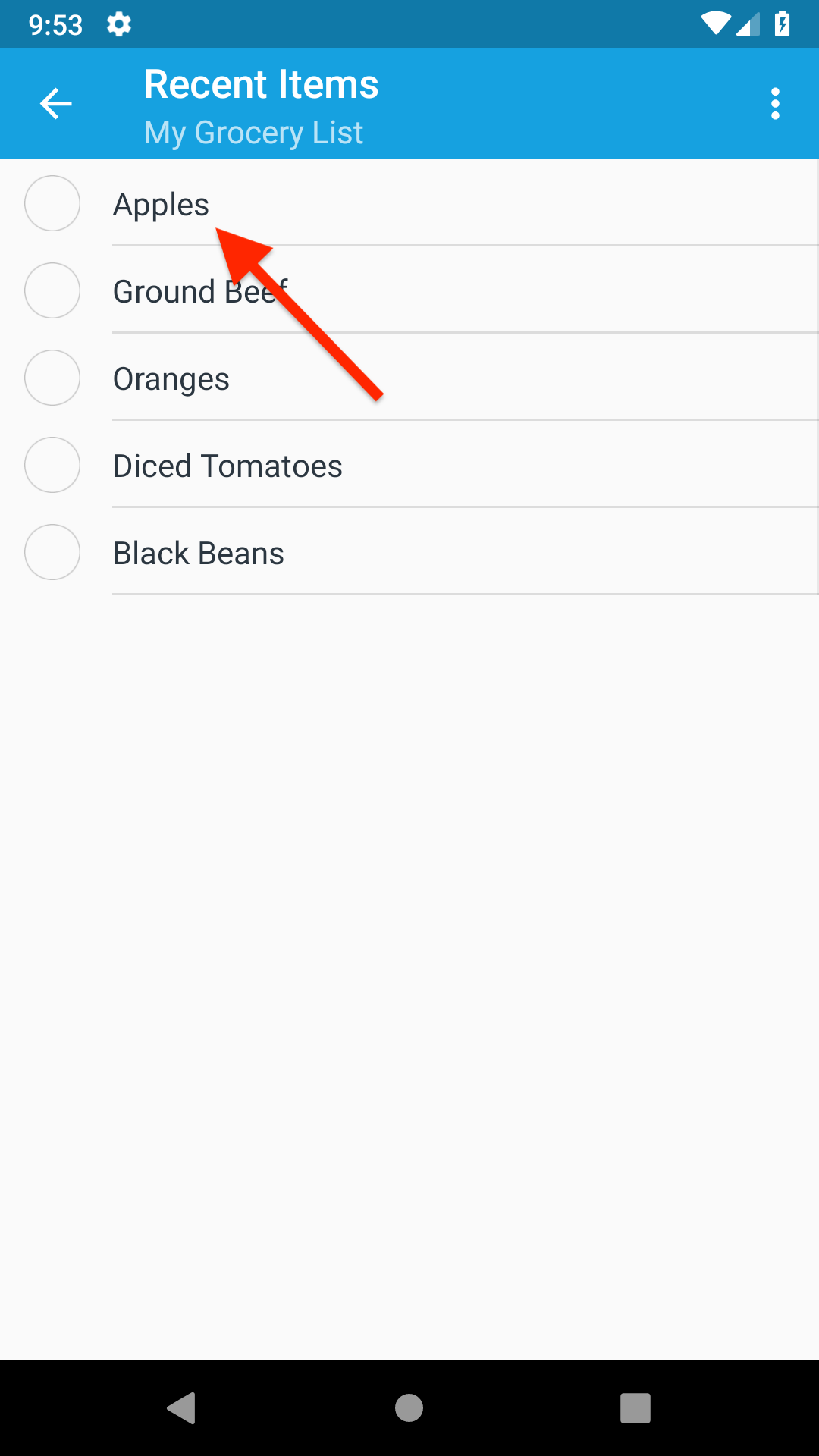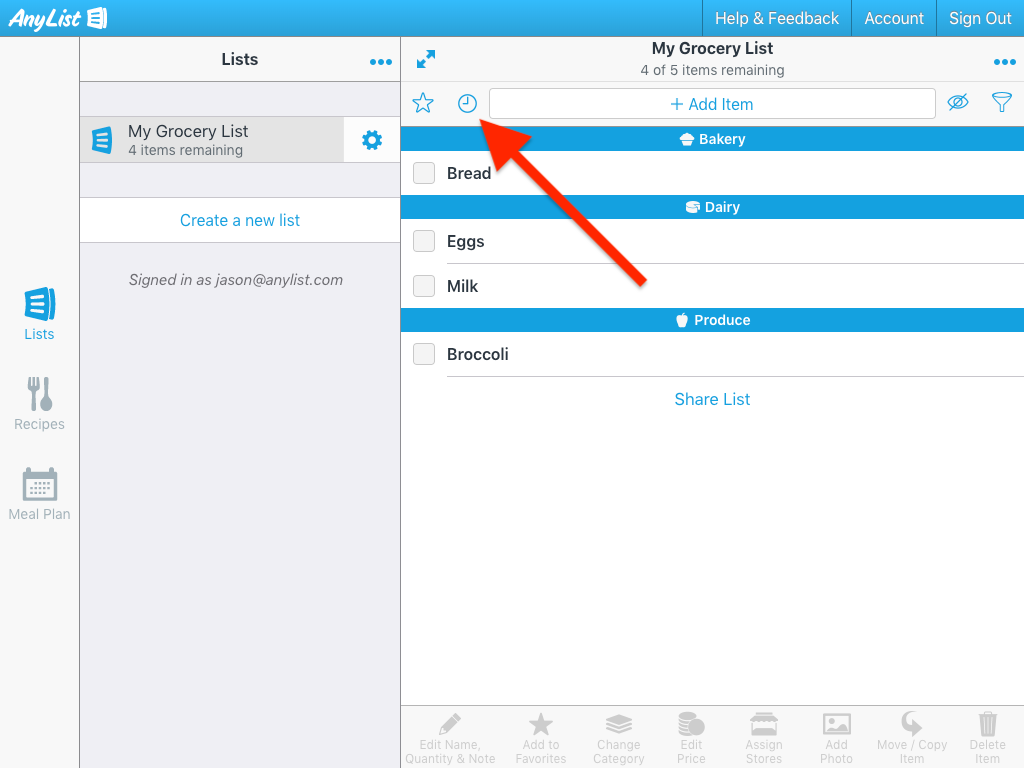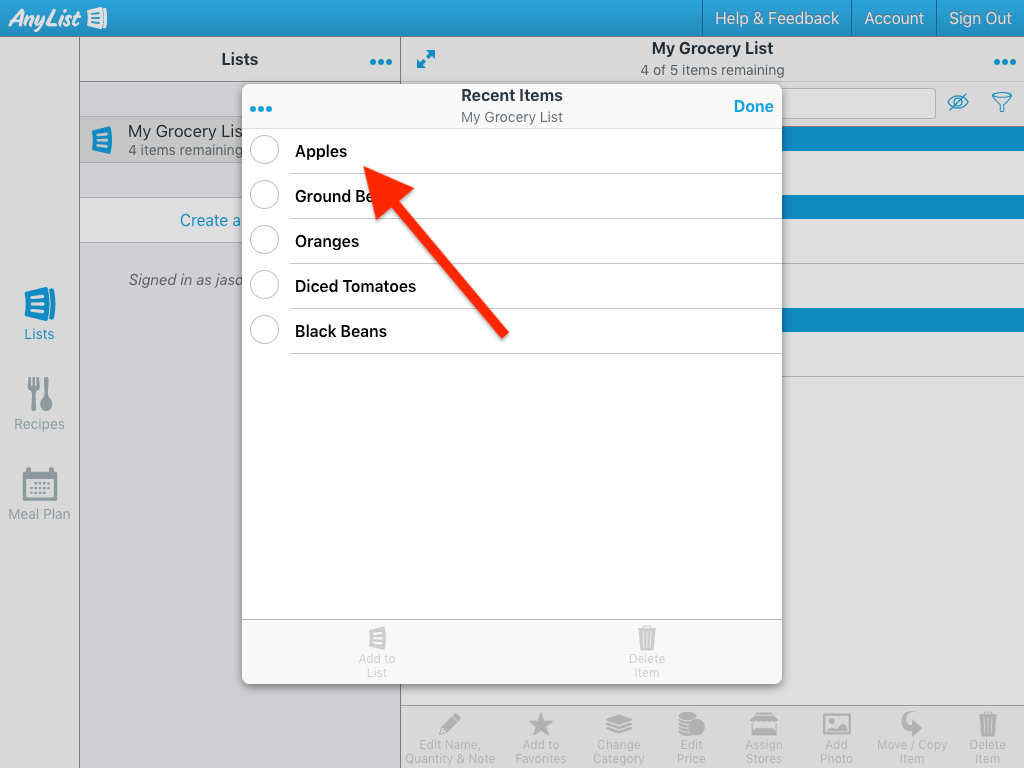How do I restore an item I accidentally crossed off to my list?
-
The iOS app supports Shake to Undo, so you can restore the most recently crossed off item to your list by shaking the device.
![]()
-
You can also restore recently crossed off items to your list by opening the Recent Items screen and tapping on items to add them back to your list.
![]()
![]()
If you find that you're frequently crossing off items accidentally, then you may wish to change your settings to require a double tap to cross off items.
-
The Android app shows an Undo banner for a few seconds after crossing off an item.
![]()
-
You can also restore recently crossed off items to your list by opening the Recent Items screen and tapping on items to add them back to your list.
![]()
![]()
If you find that you're frequently crossing off items accidentally, then you may wish to change your settings to require a double tap to cross off items.
-
Open the Recent Items screen and click on items to add them back to your list.
![]()
![]()
Did this answer your question? If not, please search all of our articles. If you don’t find an answer, then contact us and we’ll be happy to help.