Scaling Recipes
Note: Scaling recipes requires AnyList Complete.
Use caution when scaling recipes. Scaling of ingredient quantities is not perfect, and sometimes it may not be appropriate to linearly scale a recipe. For example, doubling all of the ingredients for a chili recipe, including the spices, may lead to a dish that's much spicier than the base recipe.
-
When viewing a recipe, tap on the Scale button.
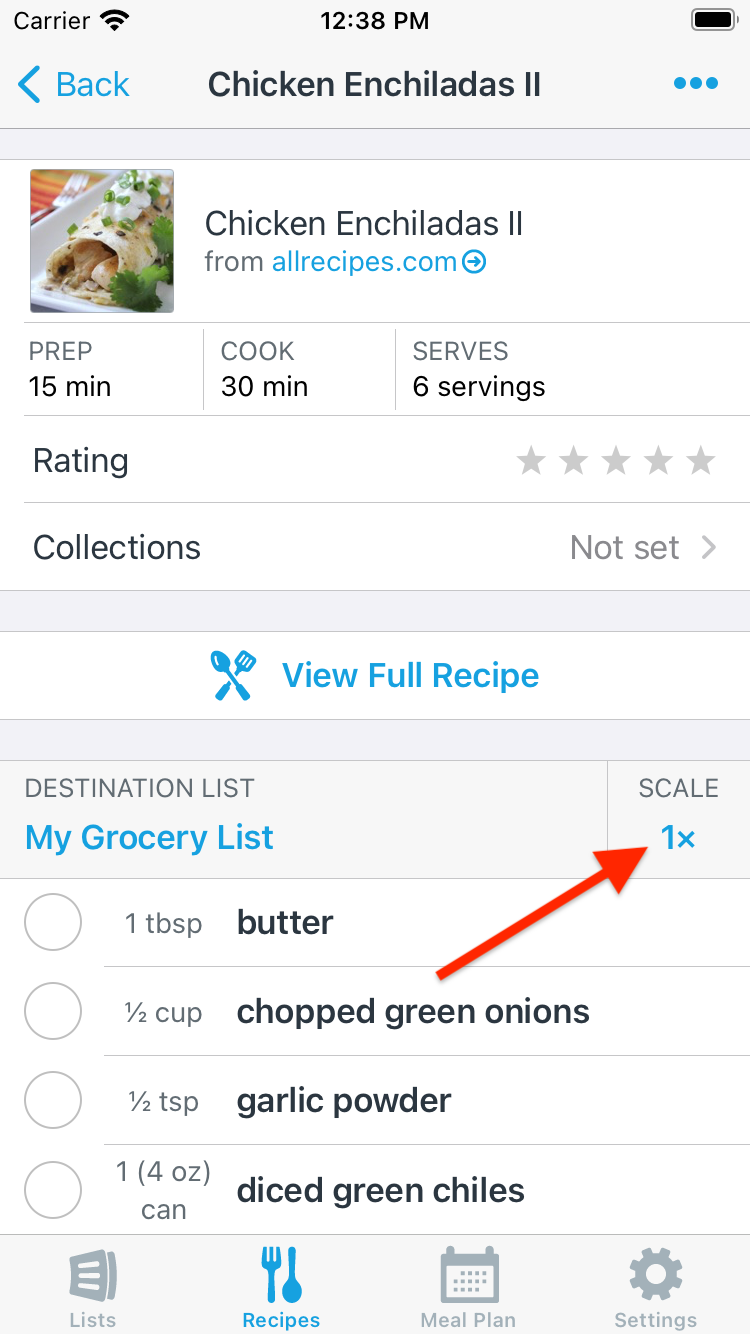
-
Select the desired scale for the recipe.
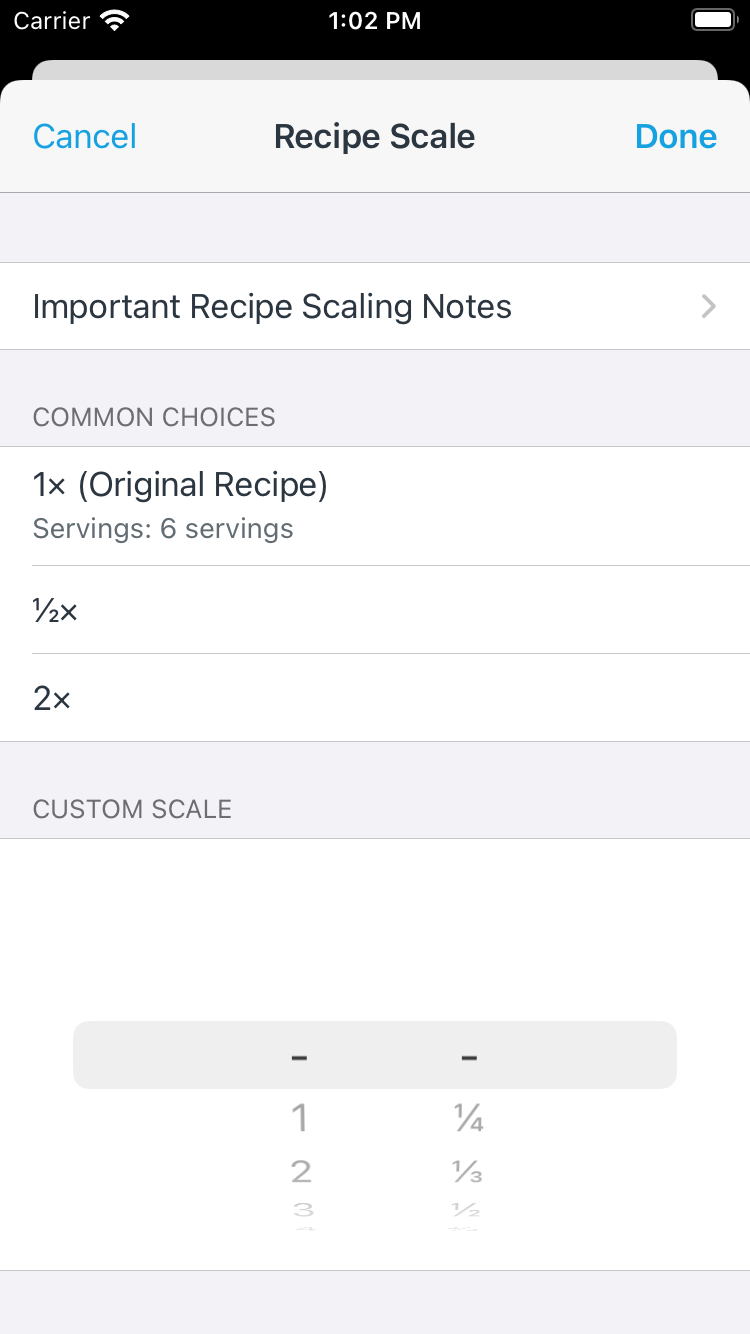
-
The ingredient quantities and the Servings field will be scaled. If any ingredients for the recipe were already in your shopping list, the quantity for the associated items in your list will also be updated.
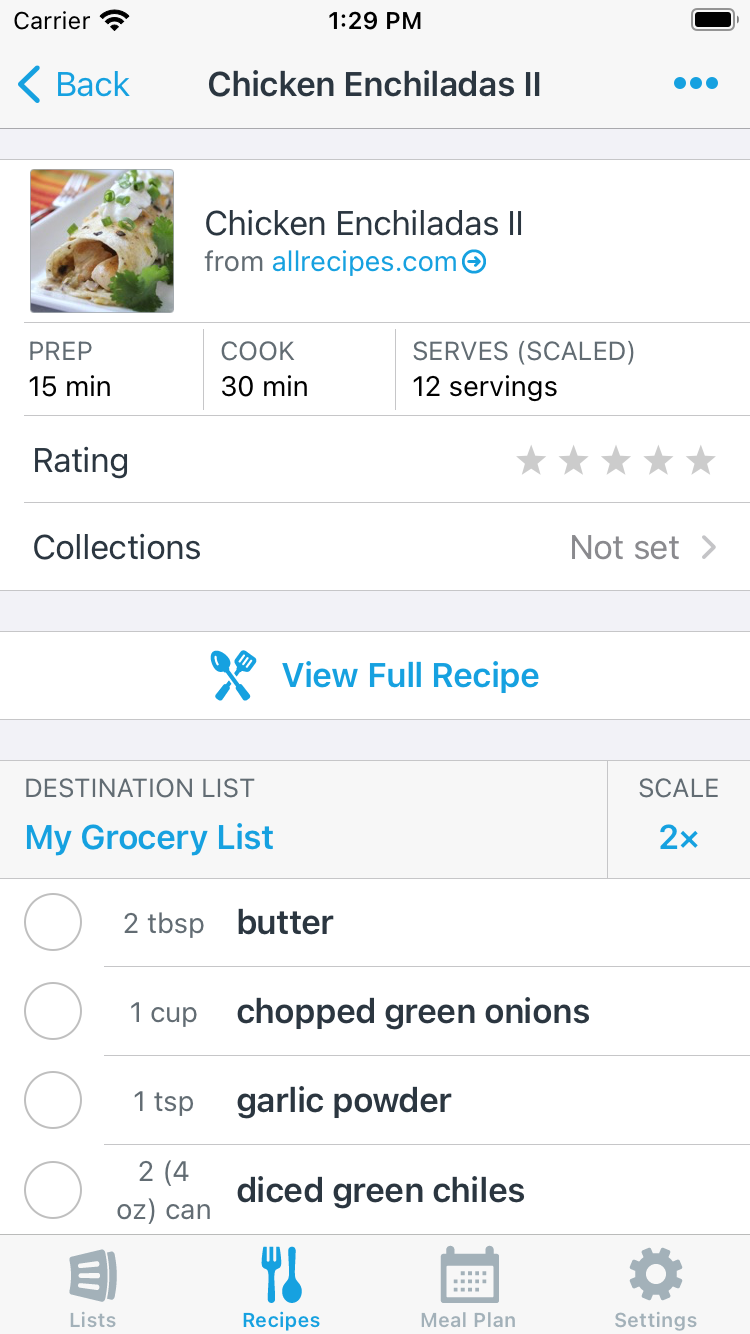
Only the Quantity Field is Scaled
Only the quantity field of each ingredient is scaled. References to quantities in the ingredient name or note will not be scaled.
For example, consider the following ingredient:
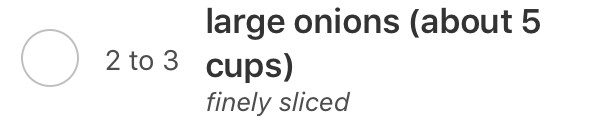
After scaling by a factor of 2, the ingredient will look like this:
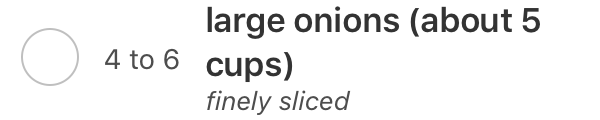
Note that about 5 cups in the ingredient name is not scaled.
Only the First Value is Scaled
Only the first value (or range of values) in the quantity is scaled. Normally this is correct, since subsequent values usually refer to the size of a package or can, but sometimes it is not.
For example, consider the following ingredient:
![]()
After scaling by a factor of 2, the ingredient will look like this:
![]()
Note that the reference to (½ cup) is not scaled.
Quantities in the Prep Steps are Not Scaled
References to ingredient quantities in the prep steps are not scaled.
For example, consider a recipe that calls for 1 cup shredded cheese with the following prep steps:
Step 1: Whisk together eggs, milk, and ½ cup shredded cheese.
•••
Step 4: Sprinkle remaining ½ cup shredded cheese over the dish.
After scaling by a factor of 2, the ingredient will be scaled to 2 cups shredded cheese, but the prep steps will still reference ½ cup shredded cheese.
Did this answer your question? If not, please search all of our articles. If you don’t find an answer, then contact us and we’ll be happy to help.