How do I set a default list to use with Amazon Alexa?
Note: Make sure you have first enabled the AnyList skill for Amazon Alexa by following the instructions here.
If you have a list that you frequently use with Alexa, such as your weekly shopping list, you can make that your default list.
Then, you can omit the list name when adding items to that list, e.g. if you say “Alexa, ask AnyList to add apples”, then “apples” will be added to your default list.
To set the default list by voice:
- Say “Alexa, tell AnyList to make LIST NAME my default list”.
To set the default list from the AnyList app:
-
Select the Settings tab, scroll down, and tap Amazon Alexa.
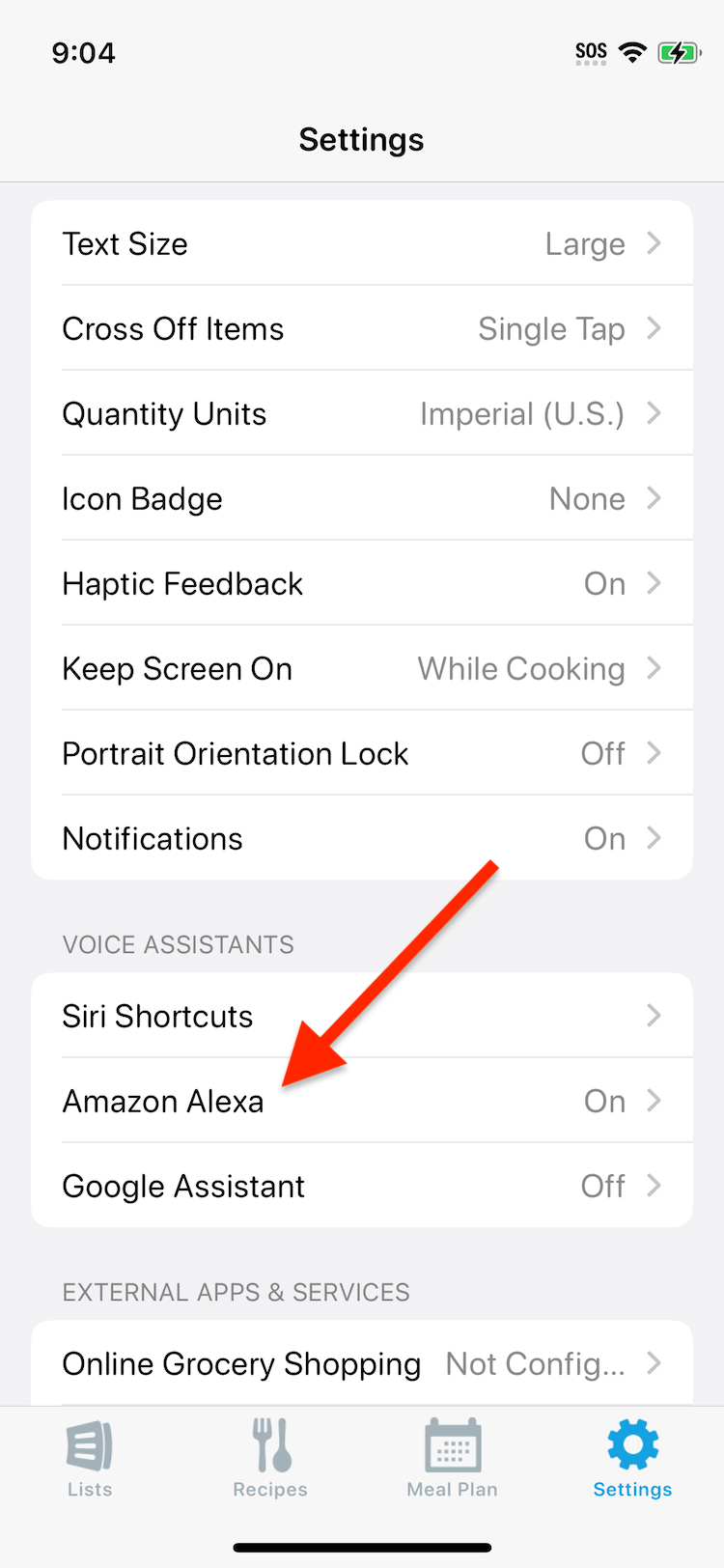
-
Tap on the Default List row.
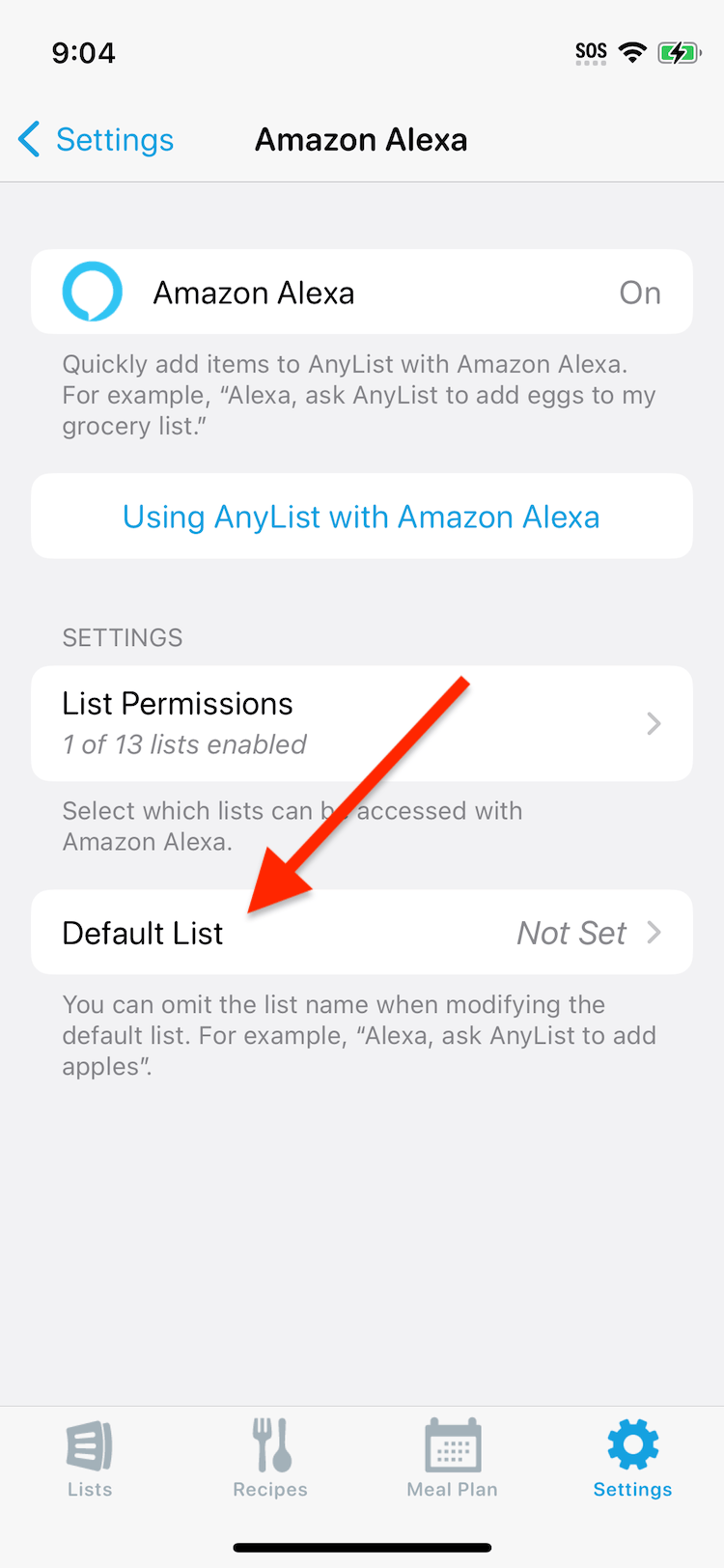
-
Select the list you want to use as the default list.
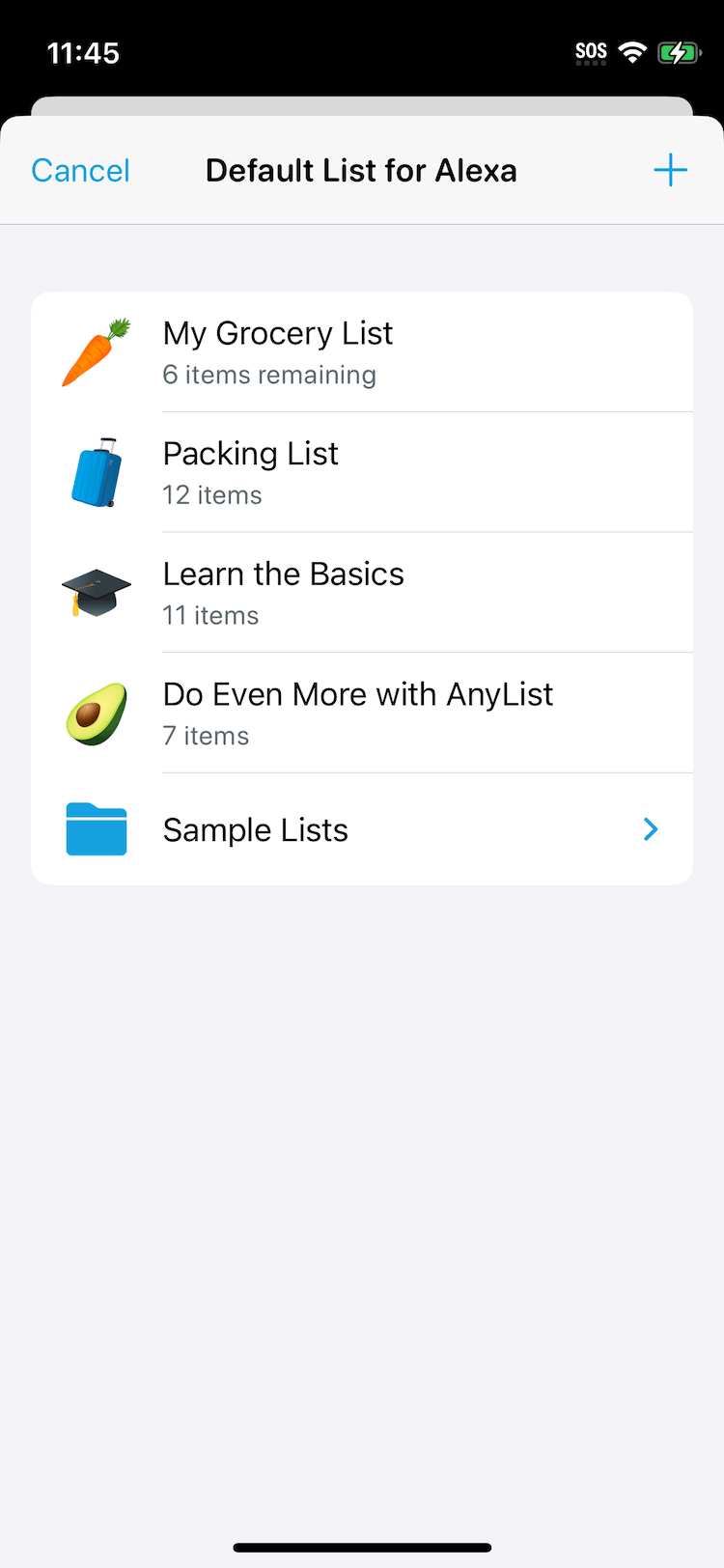
Did this answer your question? If not, please search all of our articles. If you don’t find an answer, then contact us and we’ll be happy to help.