How do I share a list?
-
Tap the Actions (•••) button in the upper right corner and choose Share, Email & Print.
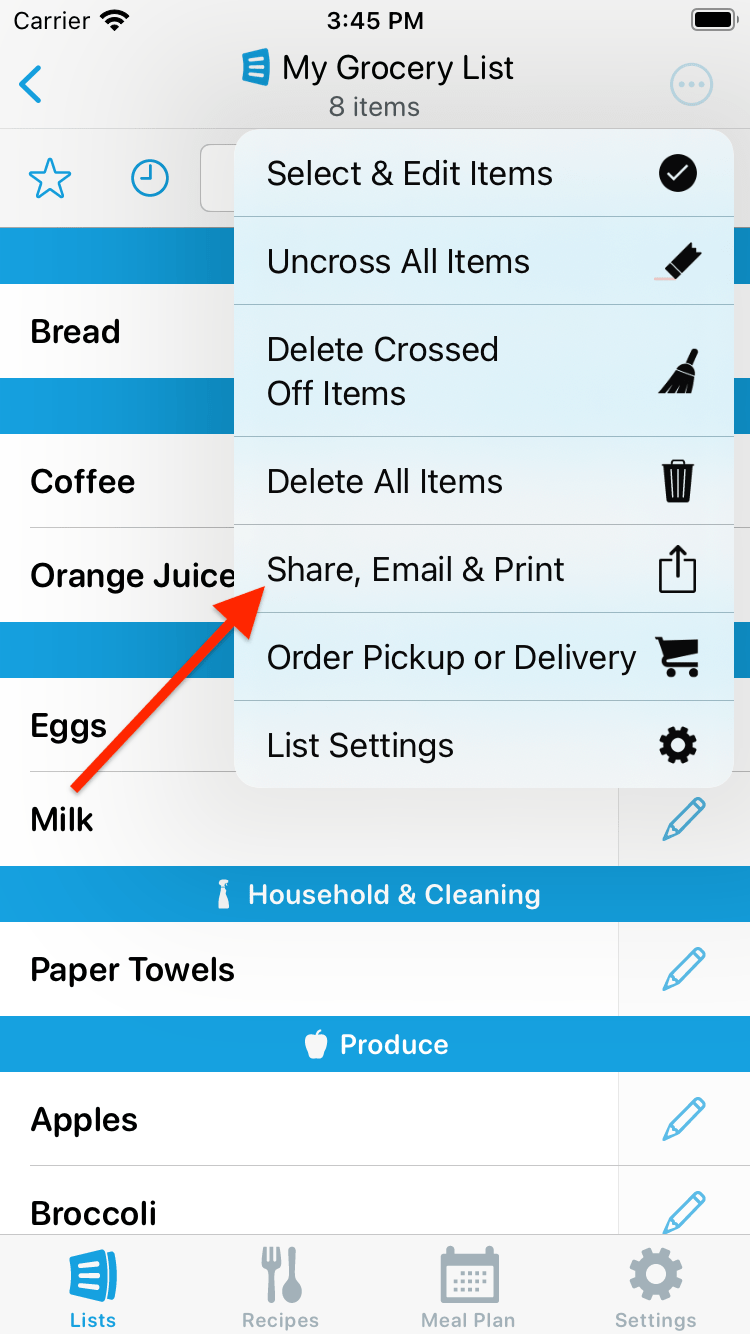
-
On the sharing screen, tap the Share List button, then enter the email address of the person with whom you’d like to share.
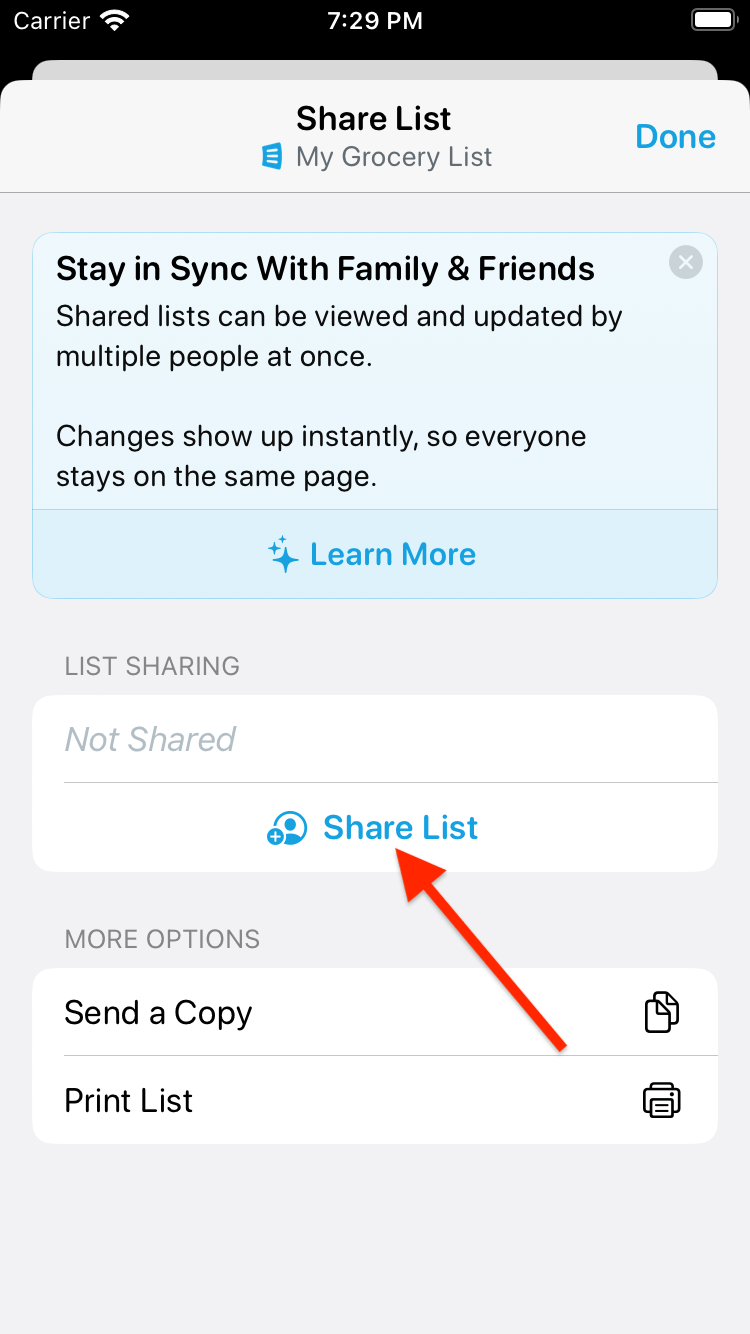
-
If that person already has AnyList, they’ll receive a push notification and the list will be shared.
If they don’t have AnyList, they’ll be sent an email with a link to download the app. Once they sign up, the list will be shared.
Once a list is shared, any changes made by one person will automatically show up for everyone sharing the list.
Did this answer your question? If not, please search all of our articles. If you don’t find an answer, then contact us and we’ll be happy to help.