How do I show or hide crossed off items?
Crossed off items are visible by default, but you can choose to hide them at any time.
-
To hide crossed off items, tap the eye icon.
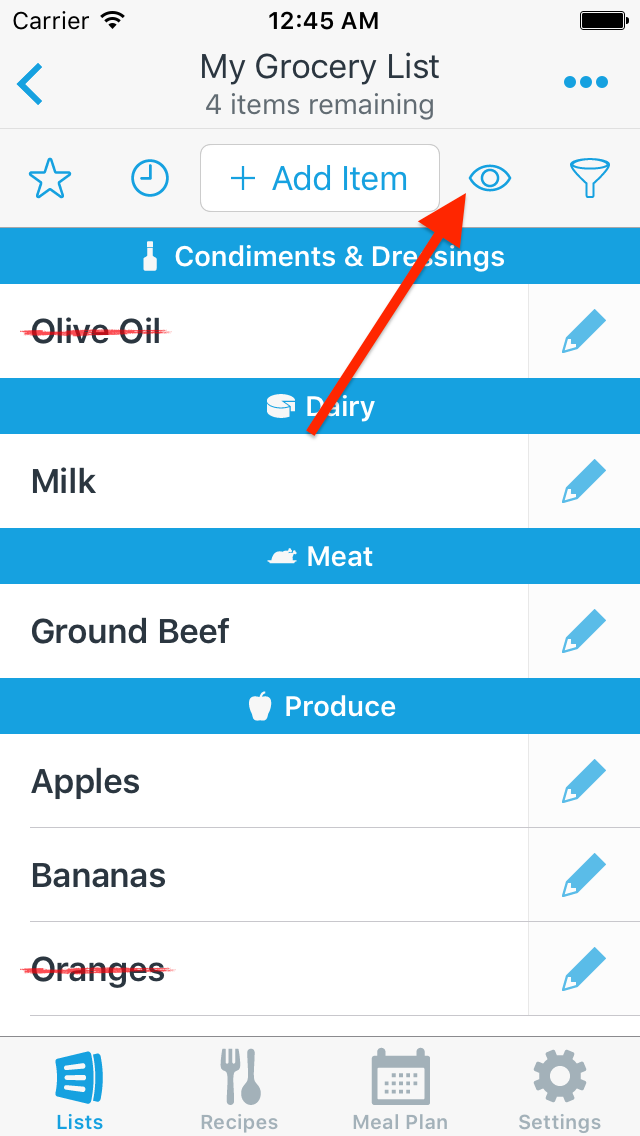
-
To show crossed off items again, tap the eye icon again.
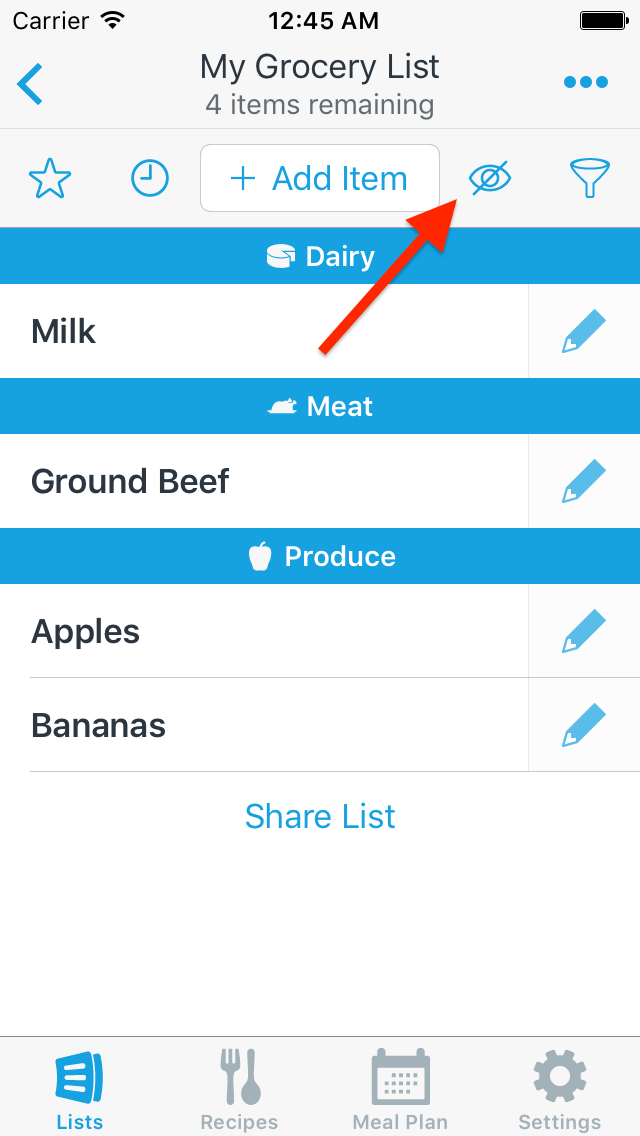
Note: To delete crossed off items from your list instead of just hiding them, follow these steps.
Did this answer your question? If not, please search all of our articles. If you don’t find an answer, then contact us and we’ll be happy to help.