How do I sort a list alphabetically?
-
On the Lists screen, tap the Actions (•••) button for the desired list and choose List Settings.
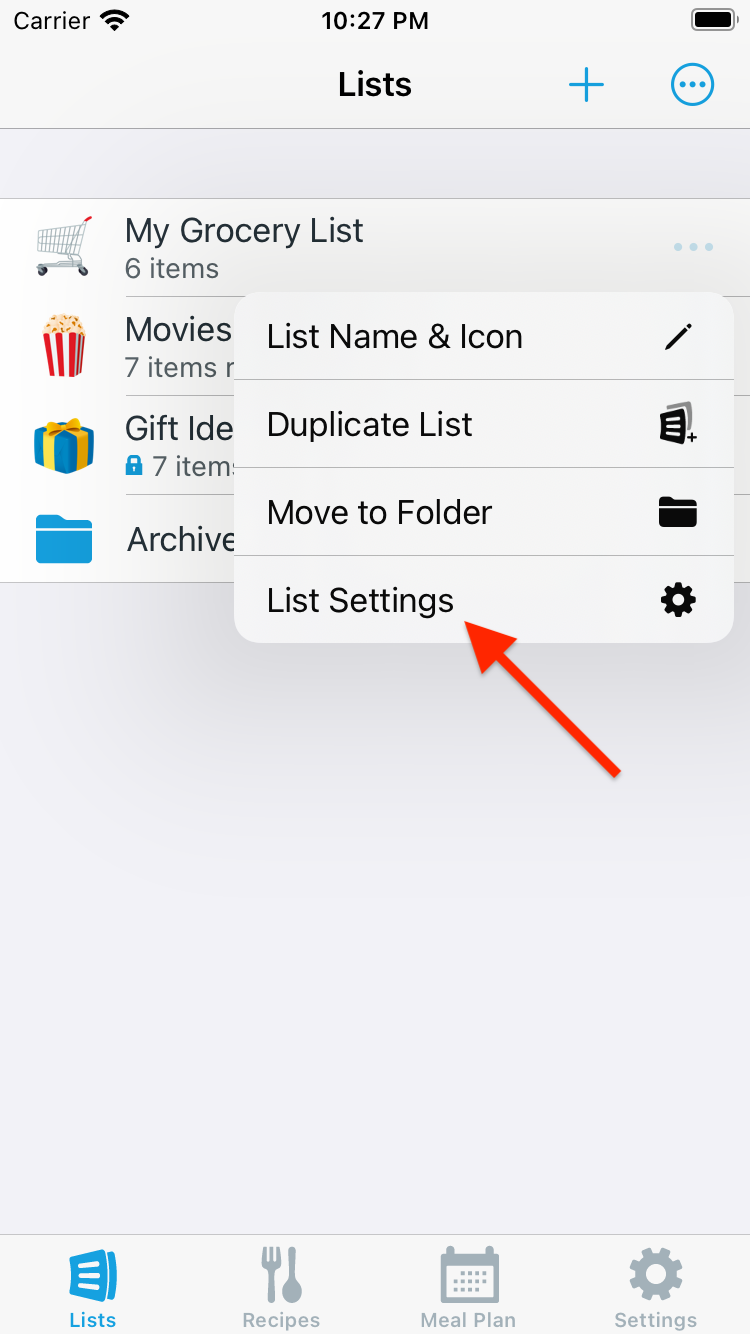
-
Scroll down in the List Settings screen and select the Sort Order option.
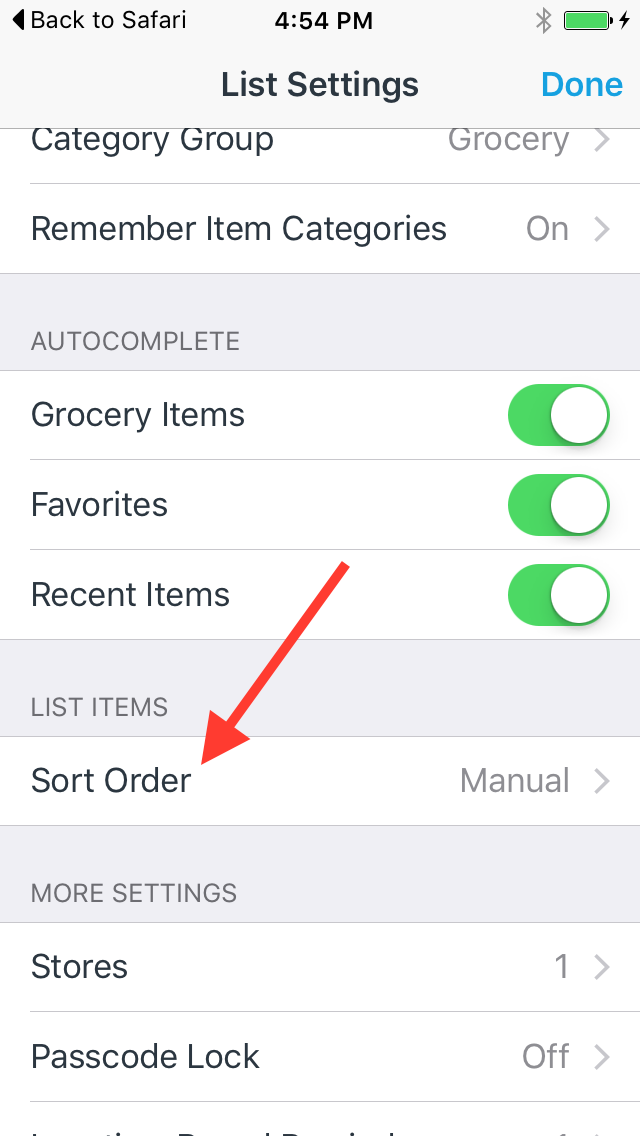
-
Select Alphabetical for the sort order. Items in the list will now appear in alphabetical order within their category.
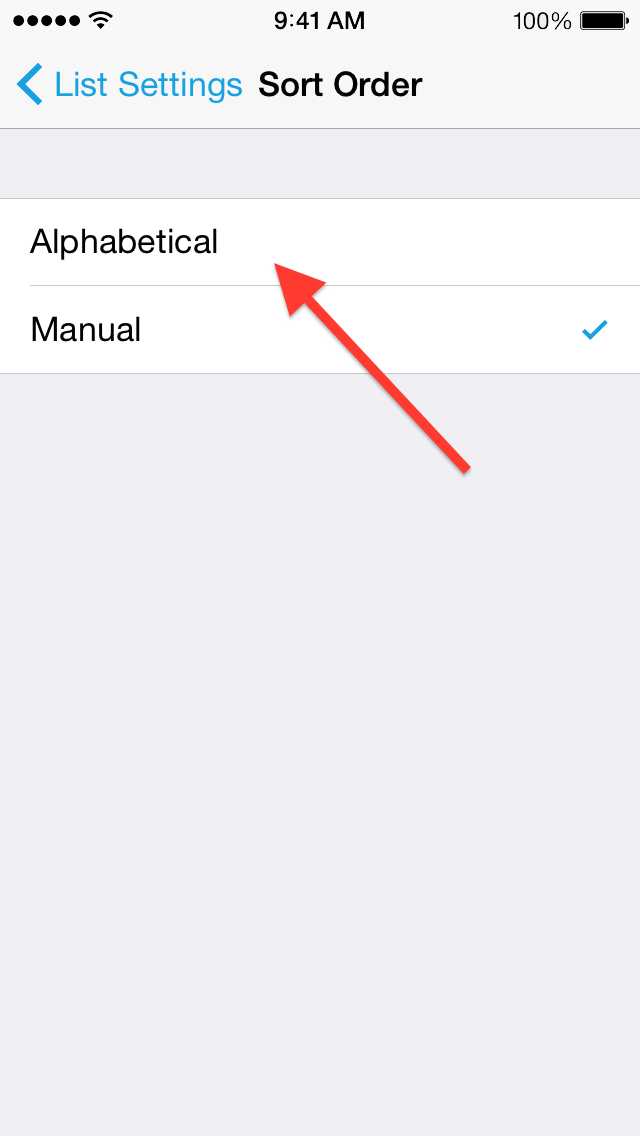
Did this answer your question? If not, please search all of our articles. If you don’t find an answer, then contact us and we’ll be happy to help.