What do the icons next to each autocomplete suggestion mean?
-
A list icon to the left of the item name indicates that the item is already in your list. If the item is crossed off, then the icon is gray, otherwise it is blue.
Tapping the suggestion will scroll the list to that item, rather than adding a duplicate, and uncross it, if necessary.
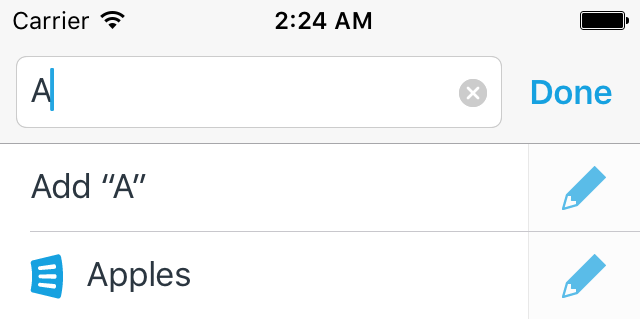
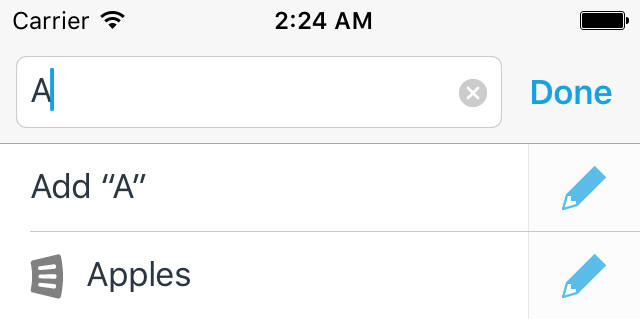
-
A clock icon means that the item is a recent item.
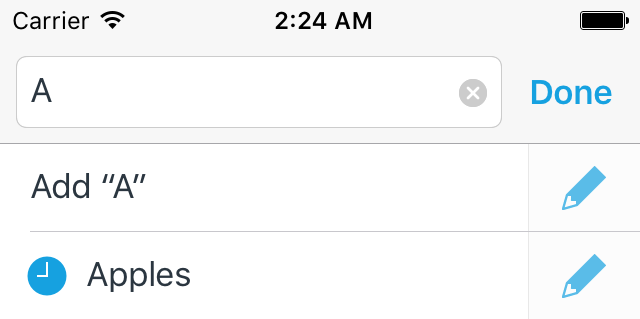
-
A star icon means that the item is one of your saved favorite items.
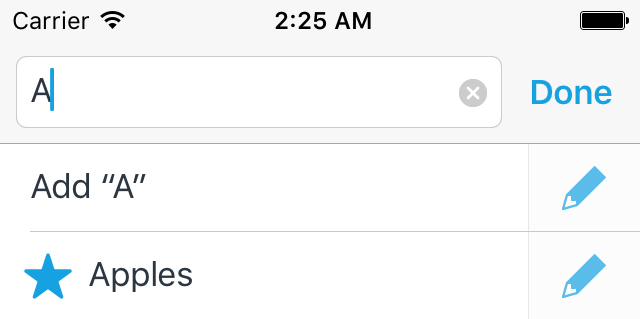
-
A picture icon below the item name means that the item has a photo associated with it.
A store icon means that stores have been assigned to the item.
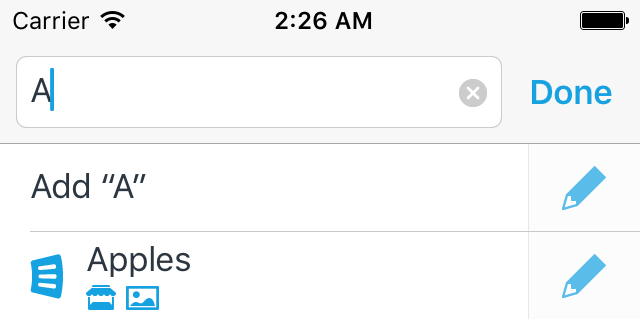
Did this answer your question? If not, please search all of our articles. If you don’t find an answer, then contact us and we’ll be happy to help.