How do I clear the running total for crossed off items?
The Crossed Off running total always shows the total for all of the crossed off items in your list.
To clear that total, you’ll need to delete the crossed off items by tapping the Actions (. . .) button and choosing Delete Crossed Off Items.
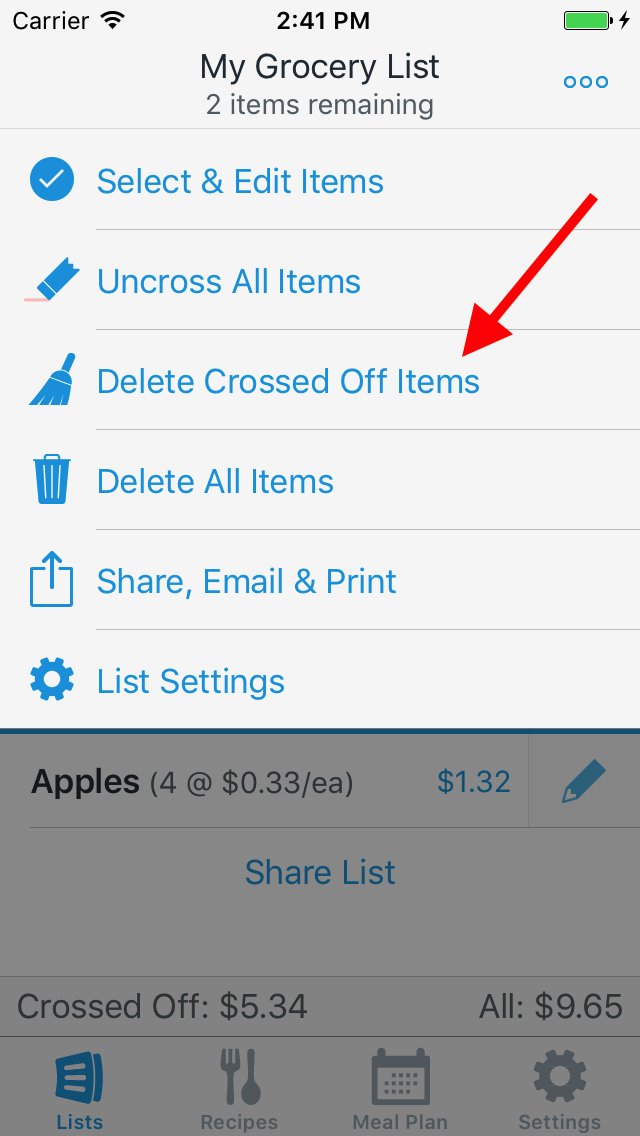
Saving Frequently Purchased Items
If you were keeping crossed off items in your list to make it easy to re-add them in the future, then before deleting crossed off items, you can mark your frequently purchased items as favorites. That way, they will be available to add back to your list, even after deleting crossed off items.
You can learn more about using Favorite Items here.
Viewing Crossed Off Items
If your crossed off items are currently hidden, you can view them by tapping the eye icon next to the Add Item field.
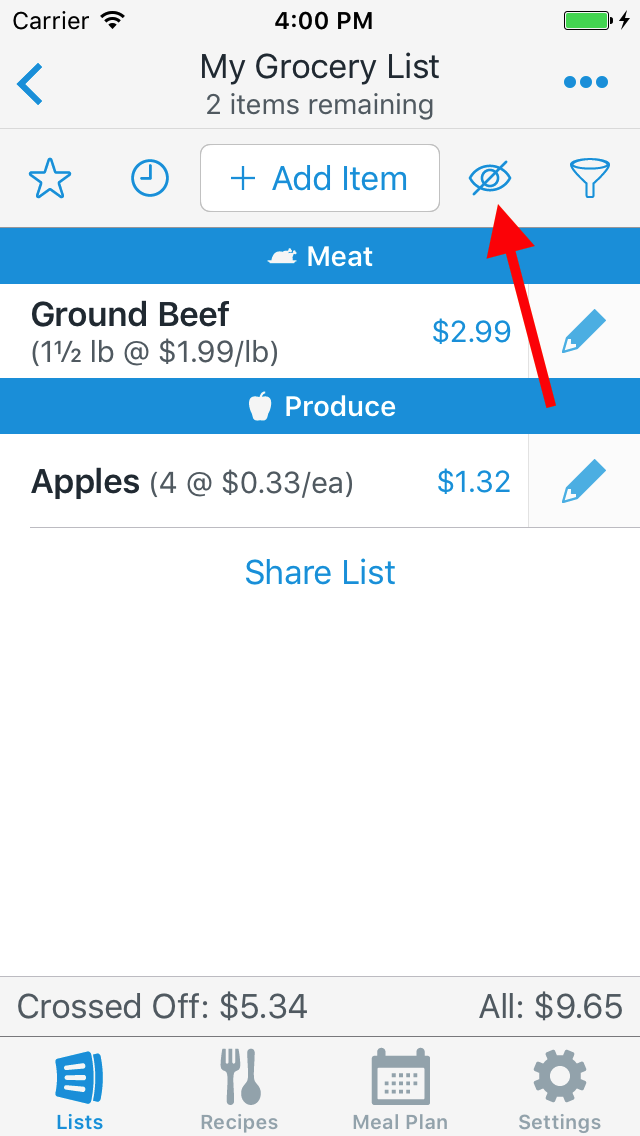
Note: AnyList Complete is required to add prices to items.
Did this answer your question? If not, please search all of our articles. If you don’t find an answer, then contact us and we’ll be happy to help.