Adding items from HomePod using a Siri Shortcut
The best way to update your list with Siri is by creating a Siri Shortcut. But sometimes HomePod struggles with the shortcut, repeatedly asking what you’d like to add to your list and ignoring your responses.
Here’s a workaround:
-
In the Shortcuts app, open the AnyList shortcut and tap the Actions (•••) button.
-
Add an Ask for Input action to the beginning of the shortcut, above the AnyList action. In the Prompt field of the Ask for Input action, enter a prompt you’ll recognize, such as What would you like to add?
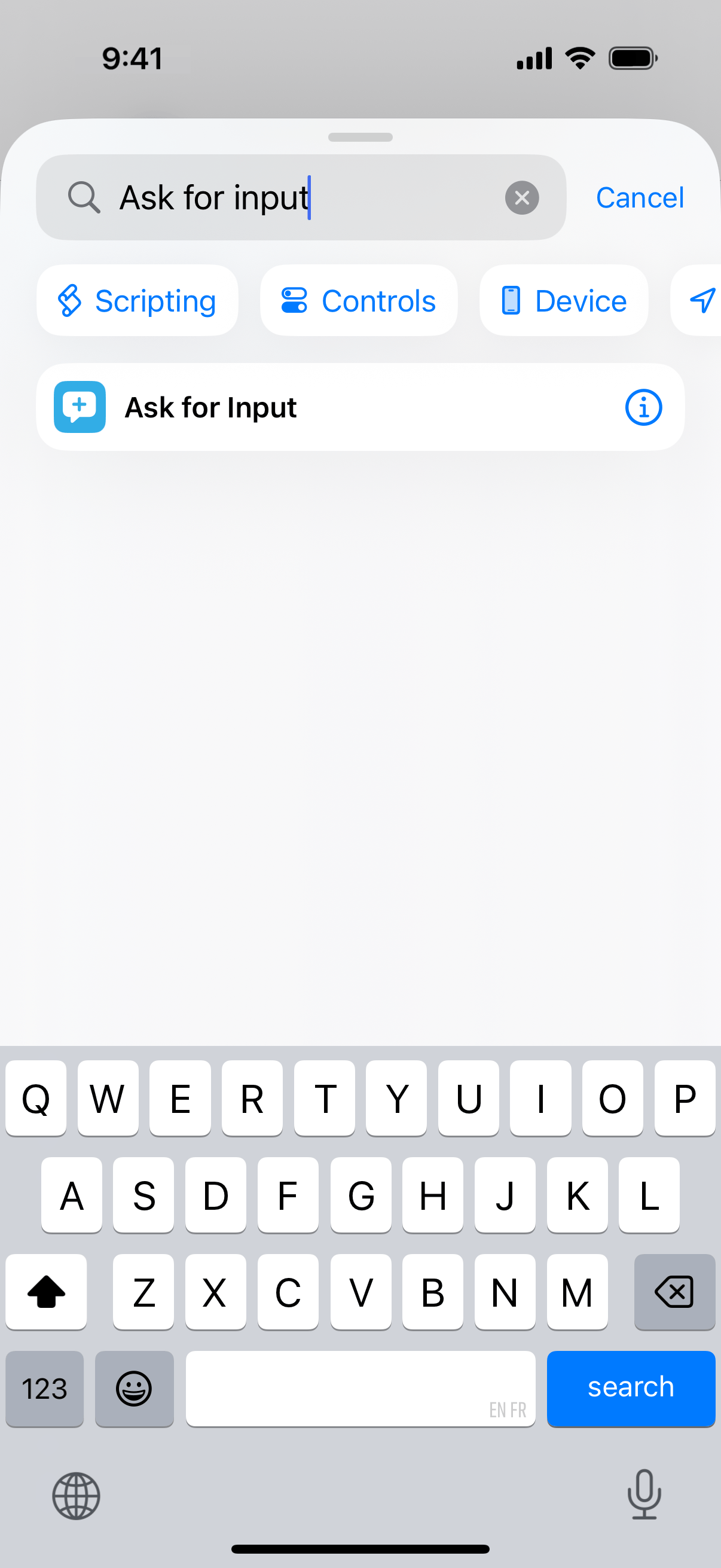
-
In the AnyList action, change the input, Item Name, to Ask for Input. Then Done in the top-right corner to save your changes.
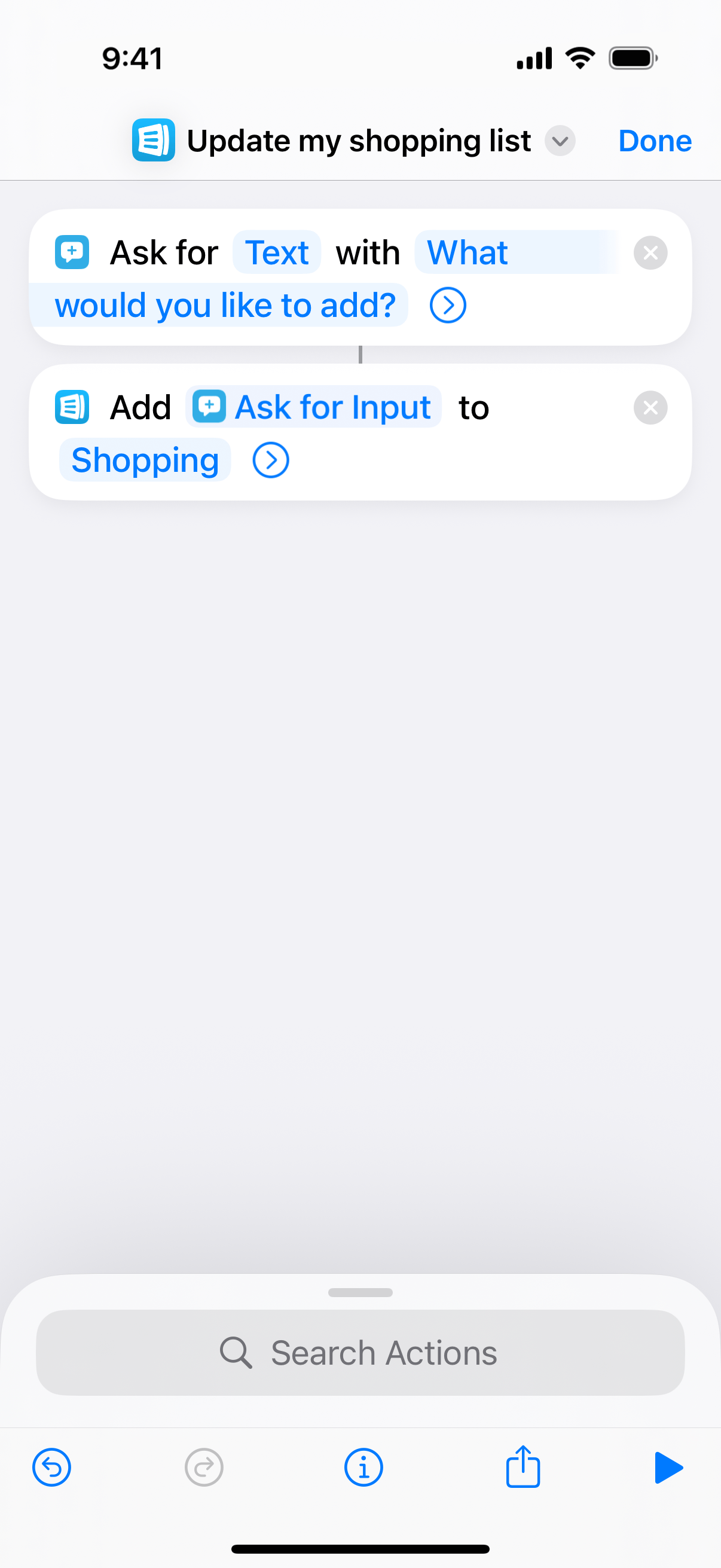
This should help HomePod understand it’s prompting you for an actionable response. But if you’re still having trouble, please contact us.
Did this answer your question? If not, please search all of our articles. If you don’t find an answer, then contact us and we’ll be happy to help.