How do I import a recipe from the web inside the AnyList iOS app?
The information on this page is out of date and only applies to old versions of AnyList.
To import recipes directly from within other iOS apps like Safari, check out these steps instead.
To import recipes while browsing the web on your Mac or PC, install one of our desktop browser extensions.
-
Go the Recipes tab, then tap Recipe Web Browser.
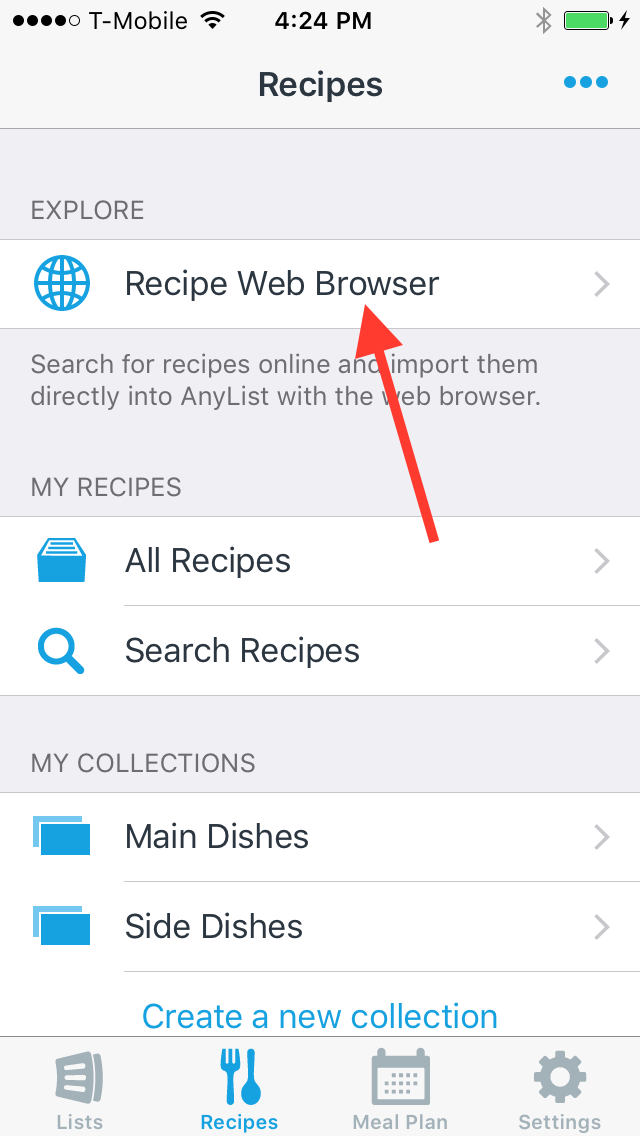
-
Load a page that contains a recipe by searching for a recipe or entering the web address of a recipe page, then tap Import.
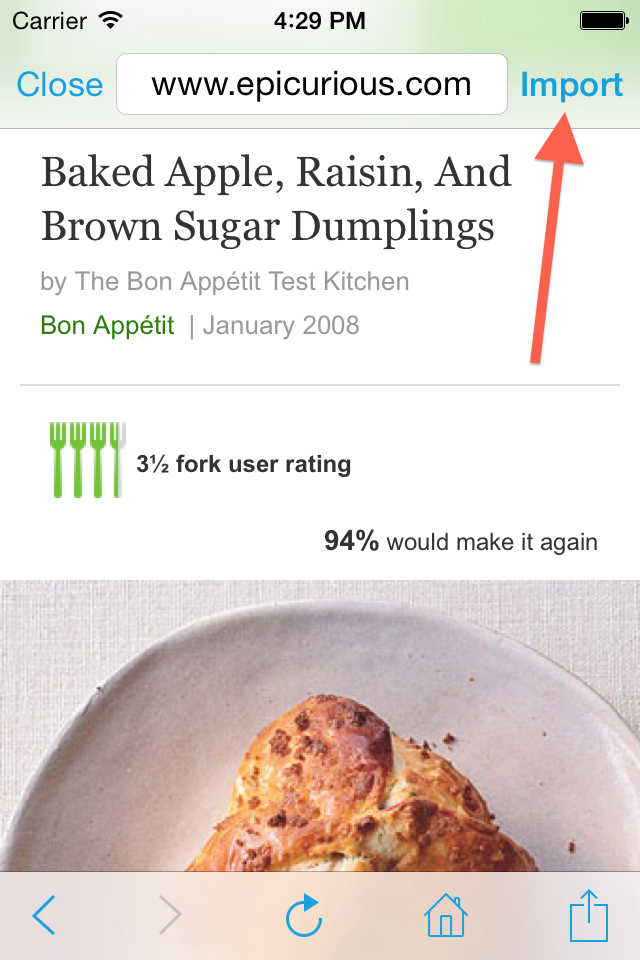
If recipe import fails, then you can manually copy and paste the recipe into AnyList.
Learn more about the sites that recipes can be imported from on this page.
Did this answer your question? If not, please search all of our articles. If you don’t find an answer, then contact us and we’ll be happy to help.