Item Prices Overview
AnyList Complete helps you stick to a budget by allowing you to enter prices for items and automatically calculating a running total for your list.
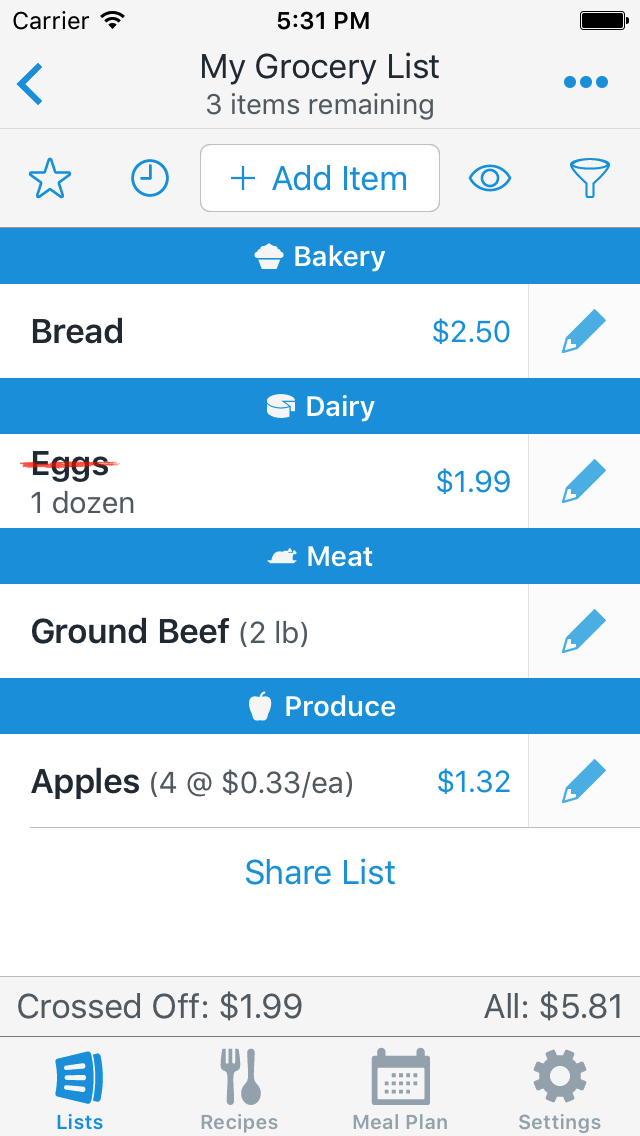
To get started, enter prices for items when you’re at the store or when viewing the weekly sales flyer. Show me how to enter prices
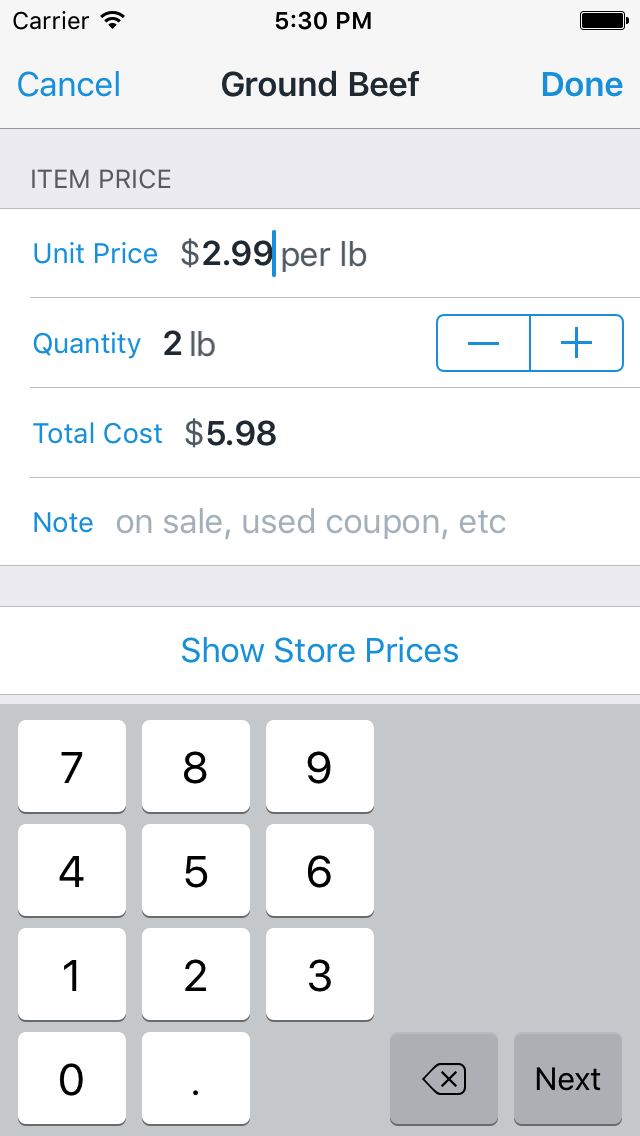
As you enter prices, the running total at the bottom of the list will update.
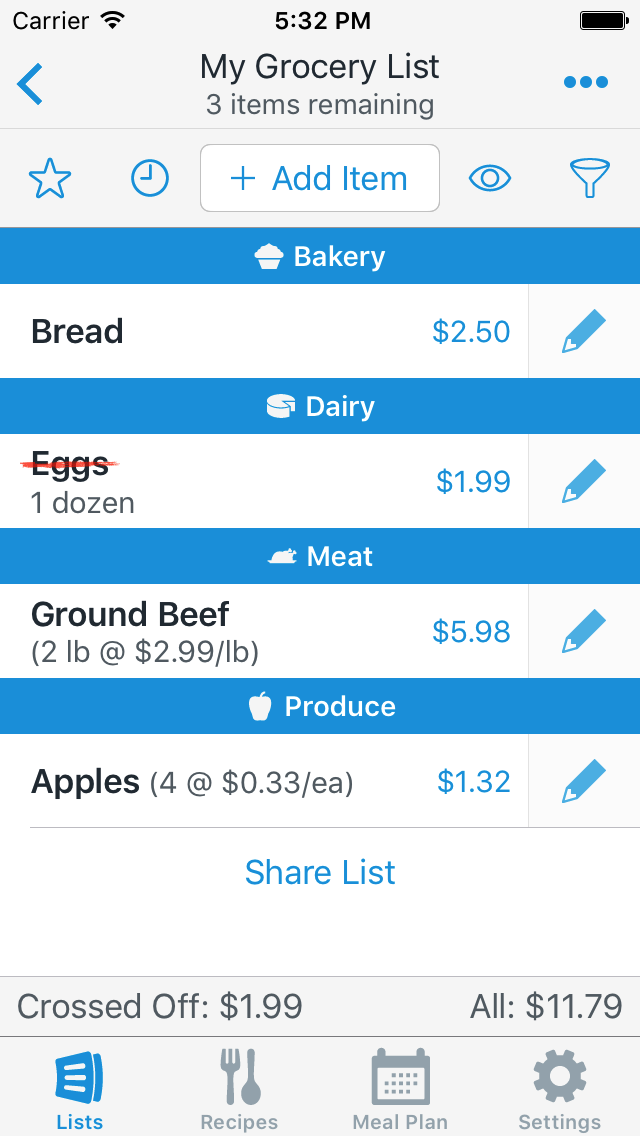
You can also enter per-store prices to help with comparison shopping and to find out where you can save money. Show me how to compare the prices for an item across stores
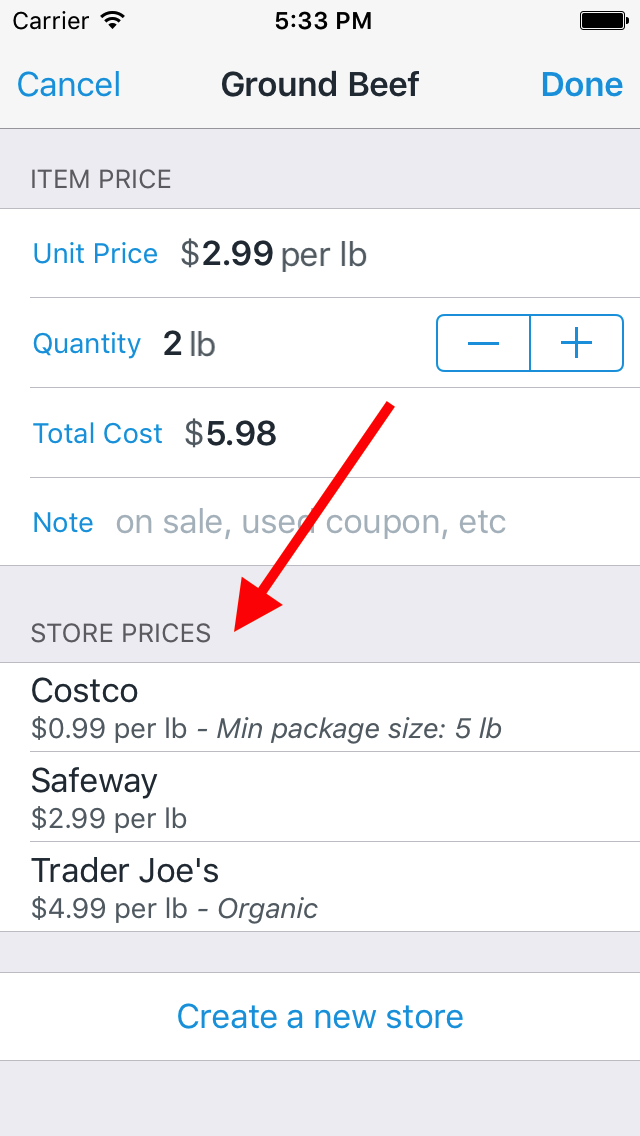
Note: AnyList Complete is required to add prices to items.
Did this answer your question? If not, please search all of our articles. If you don’t find an answer, then contact us and we’ll be happy to help.