Importing Recipes from Websites, Blogs, and Recipe Apps
Everyone can save 5 recipes from the web for free. Upgrade to AnyList Complete to save an unlimited number of web recipes.
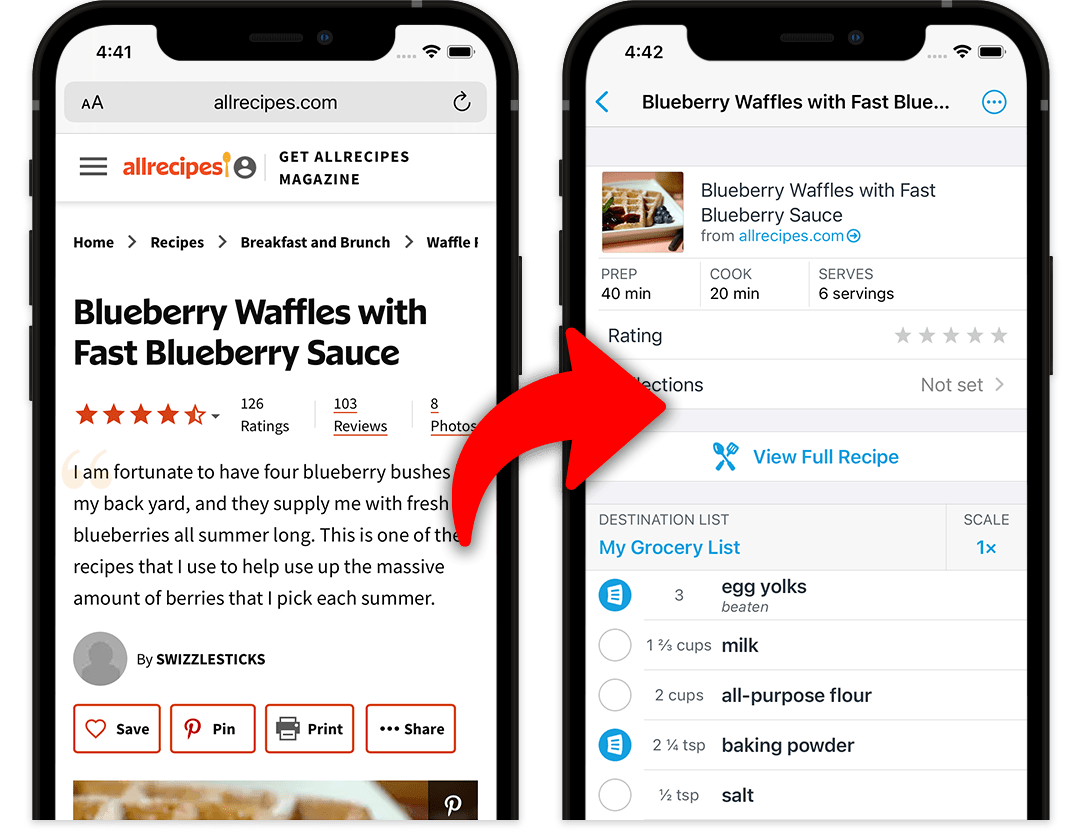
AnyList can import recipes from thousands of popular recipe websites, including the ones listed here. AnyList even has its own recipe search engine.
To get started, enable the AnyList Recipe Import extension on your device:
iOS Action Extension
Import recipes while using iOS web browsers & apps like Safari, Google Chrome, and Allrecipes with our iOS action.
Android Sharing Activity
Import recipes from Android web browsers & apps like Google Chrome with our Android sharing activity.
Desktop Browser Extensions
Import recipes on your Mac or PC with our desktop browser extensions for Firefox, Google Chrome, and Safari.
Now, whenever you come across an interesting looking recipe in your web browser or in a recipe app like NYT Cooking, you can import it directly into AnyList with just a couple of taps.
And if you're looking for a specific recipe, you can use our recipe search engine to search for a recipe (e.g., “Apple Pie”), get a list of search results, and pick one to import.
Did this answer your question? If not, please search all of our articles. If you don’t find an answer, then contact us and we’ll be happy to help.