Sharing Your Recipes and Meal Plan With Your Household
To help keep everyone on the same page, you can invite other members of your household to share a common set of recipes, recipe collections, and meal planning calendar with you.
When sharing your recipes and meal plan in this way, any change one person makes (including adding or deleting recipes) will sync to everyone else.
If you just want to send someone one of your recipes, you can email the recipe to them. If the recipient also uses AnyList, they can add the recipe to AnyList directly from the email.
On this page
Sending a Sharing Request
-
Go the Recipes tab, then tap the Actions (•••) button in the upper right corner of the screen and choose Share Recipes & Meal Plan.
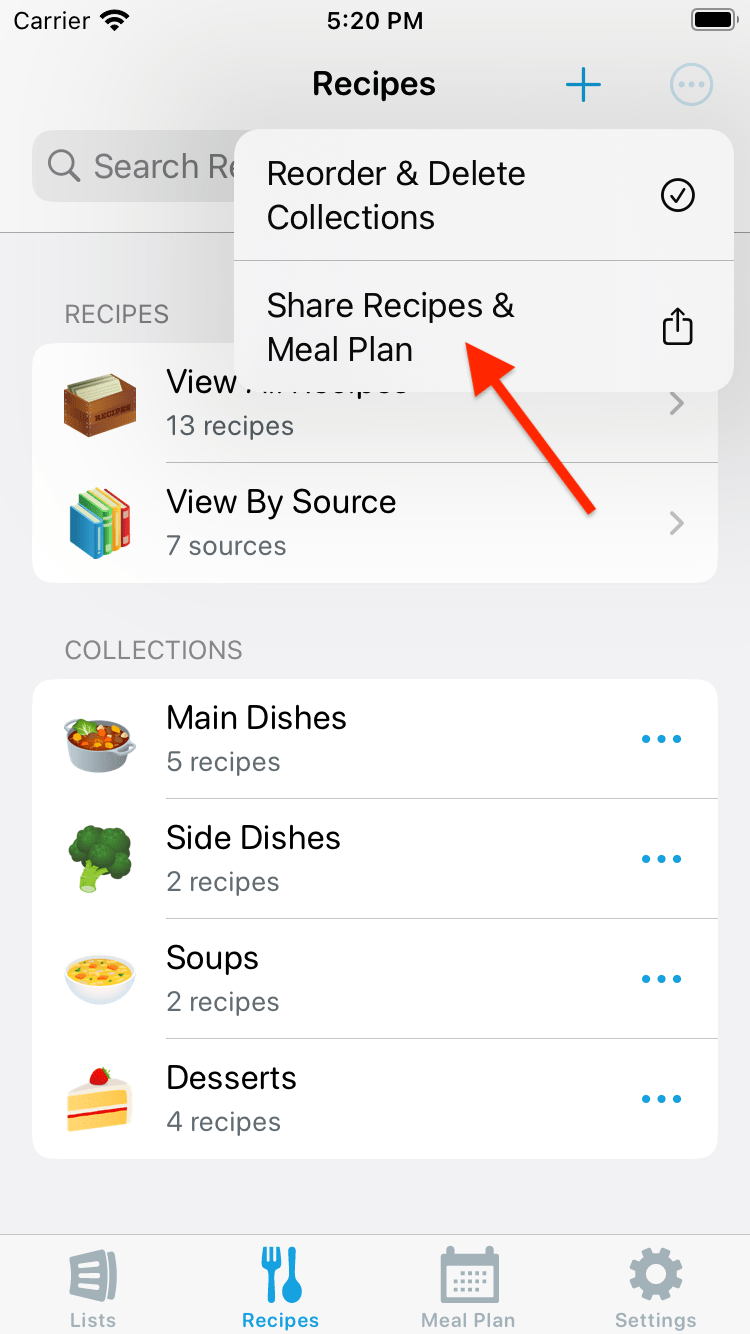
-
On the sharing screen, tap the Share Recipes & Meal Plan button.

-
Enter the email address of the person with whom you’d like to share.
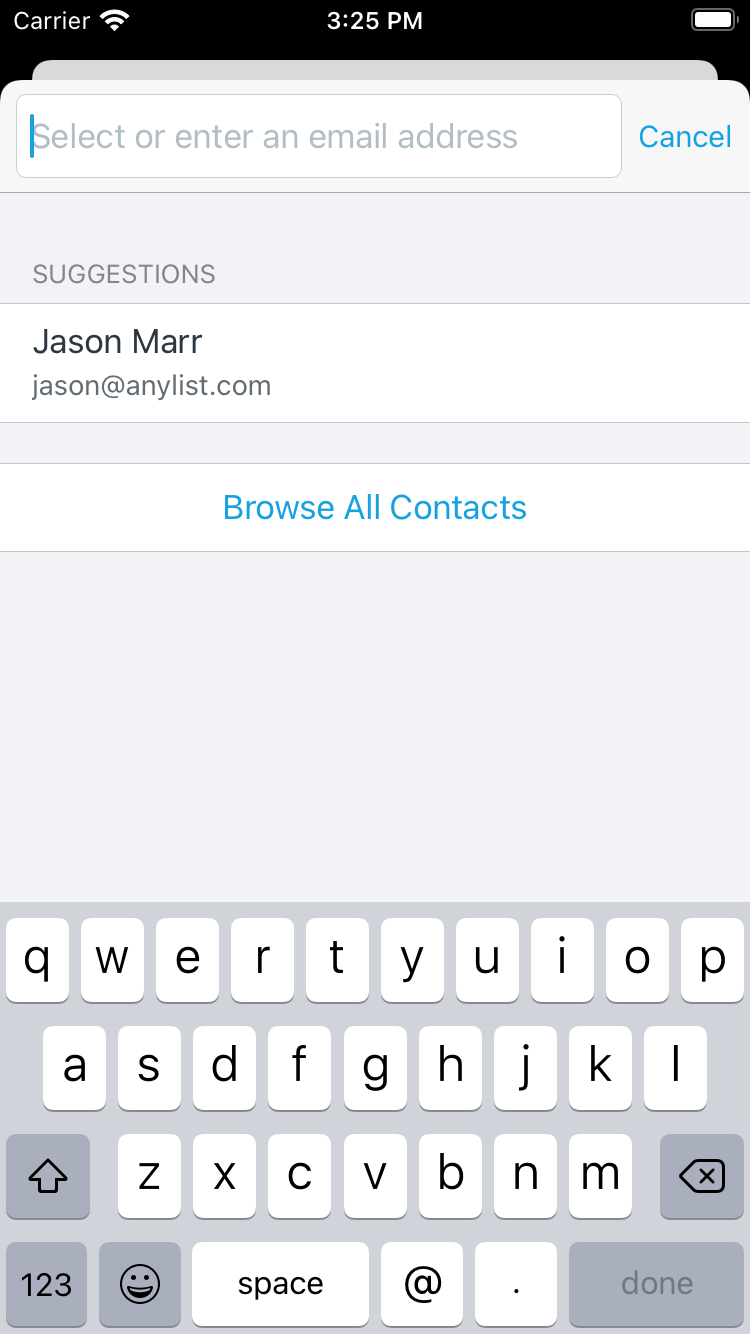
Accepting a Sharing Request
-
To accept a recipe sharing request, go the Recipes tab, then tap the Actions (•••) button and select the Share Recipes & Meal Plan option.
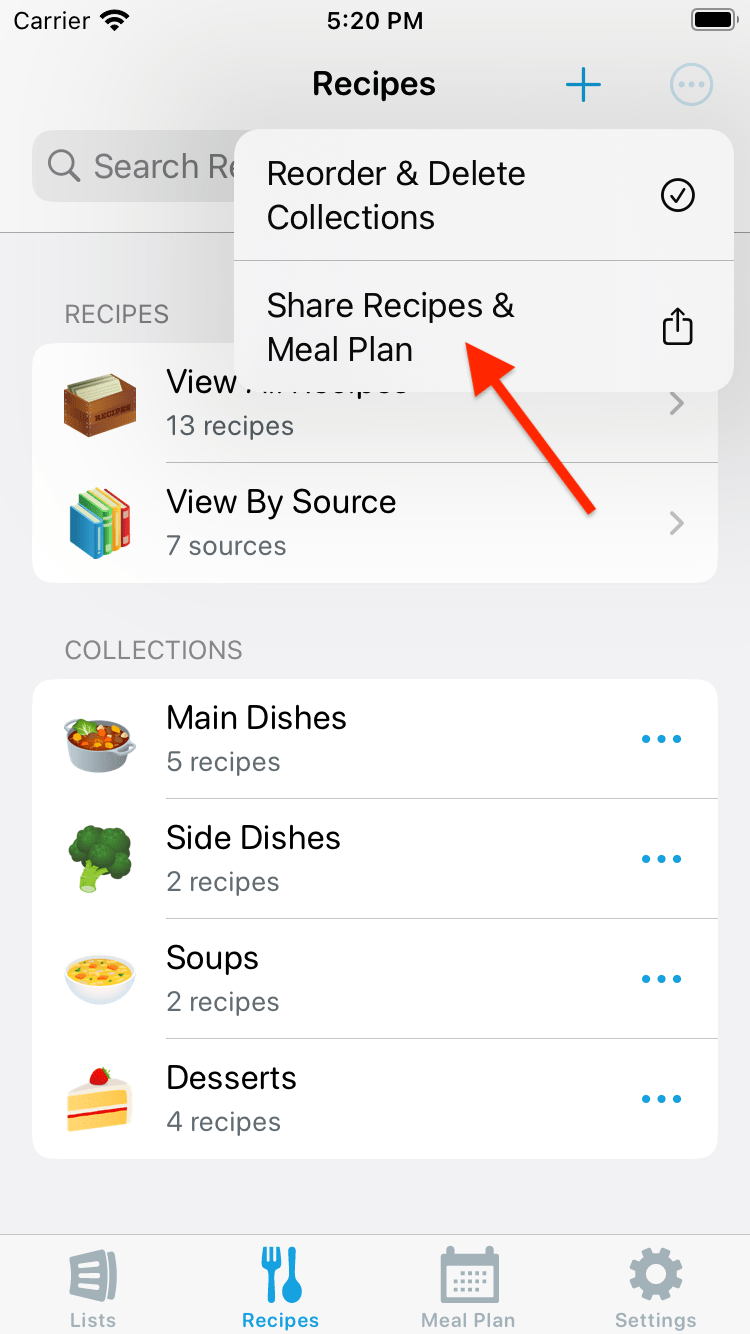
-
Then tap Accept Request.
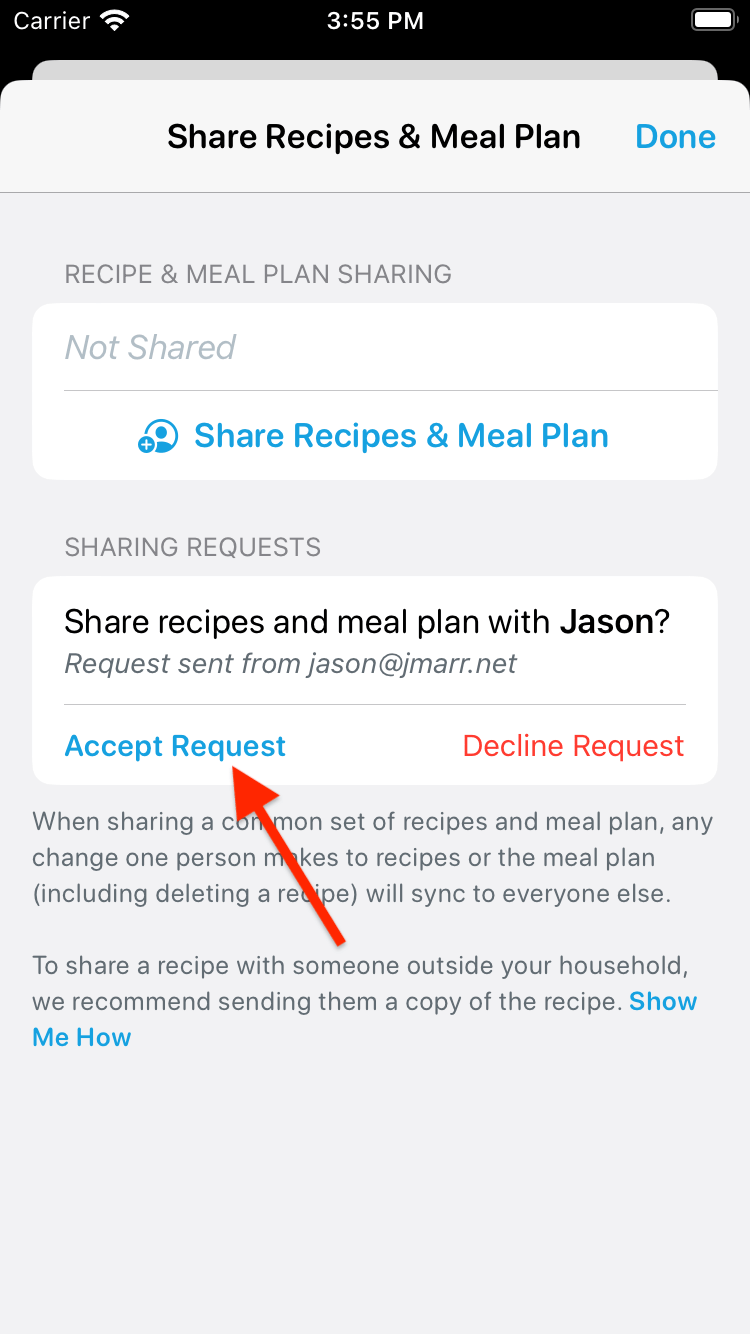
After accepting the request, you and the person that sent the request will share a common set of recipes, recipe collections, and meal planning calendar.
When sharing in this way, any change one person makes to recipes or the meal plan (including adding or deleting recipes) will sync to everyone else, so this feature is only intended to be used with people you trust such as other members of your household.
Did this answer your question? If not, please search all of our articles. If you don’t find an answer, then contact us and we’ll be happy to help.